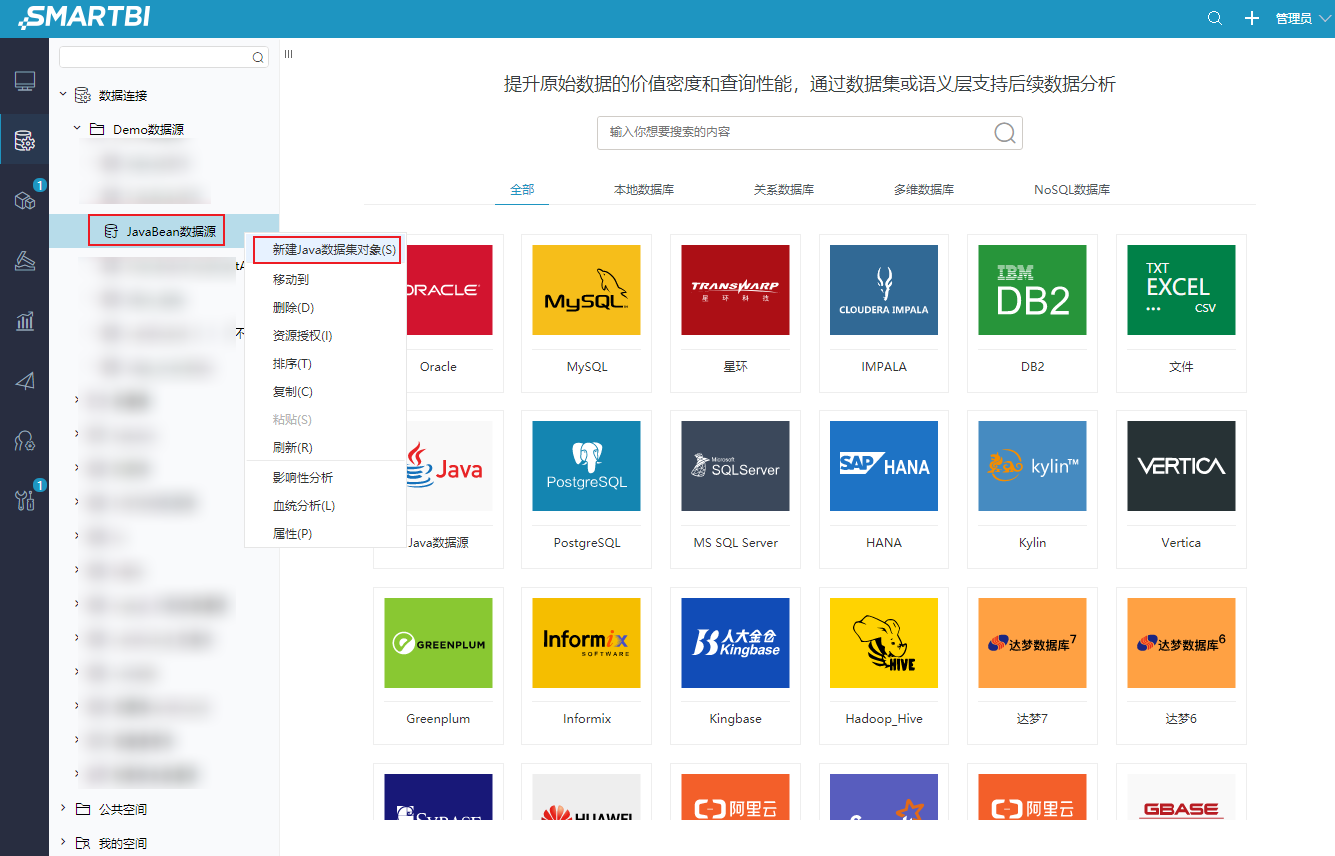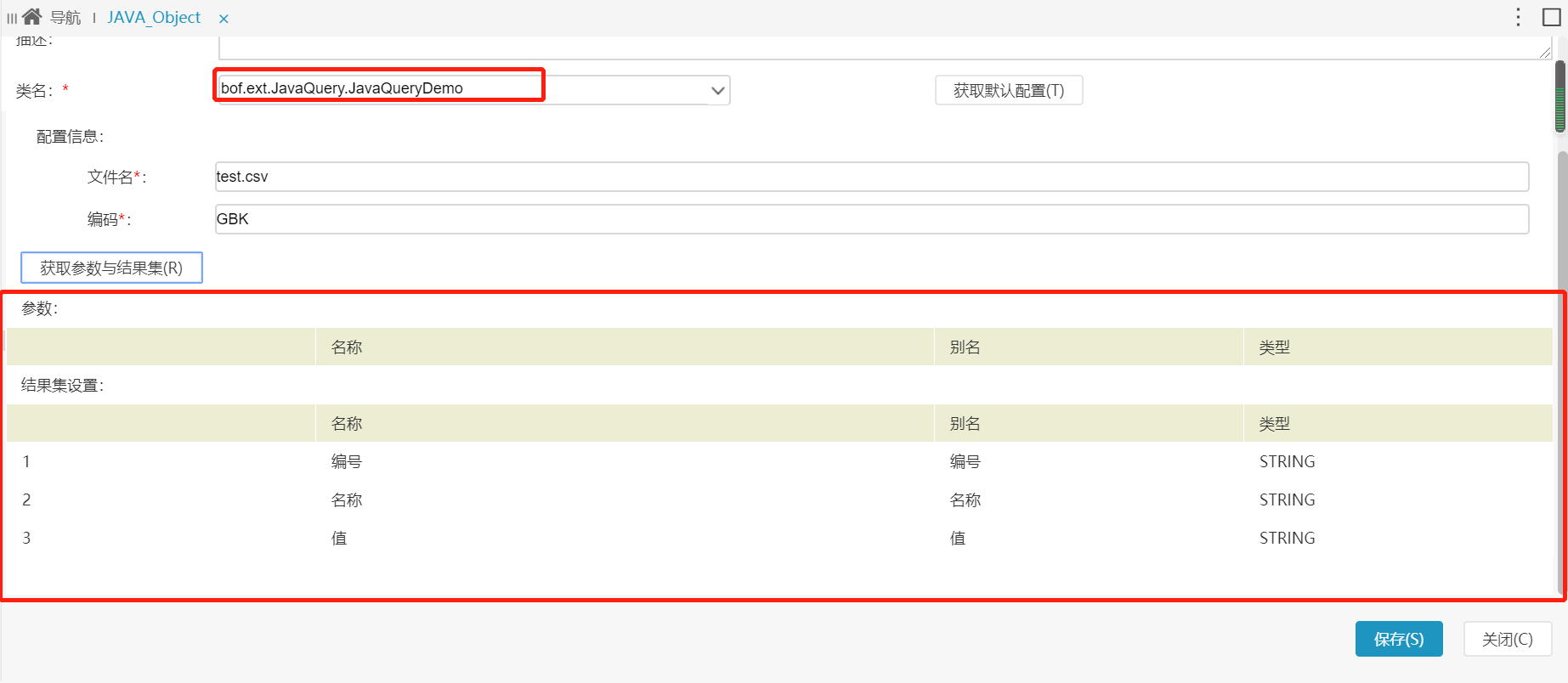package bof.ext.JavaQuery;
import java.io.*;
import java.util.*;
import java.util.Map.Entry;
import smartbi.net.sf.json.JSONObject;
import smartbi.util.StringUtil;
import smartbi.util.ValueType;
import smartbi.freequery.metadata.*;
import smartbi.freequery.querydata.CellData;
import smartbi.freequery.querydata.GridData;
/**
* Java查询示例代码
*/
public class JavaQueryDemo implements IJavaQueryData {
private Map<String, JavaQueryConfig> configs = new LinkedHashMap<String, JavaQueryConfig>();
private BufferedReader reader;
private List<JavaQueryOutputField> outputFields;
private int currentLine;
public JavaQueryDemo() {
// 增加一个名称为FileName的配置项
addConfig("FileName", "文件名", "给定一个文件名", "test.csv", true);
addConfig("Encoding", "编码", "编码方式", "GBK", true);
}
/**
* 获取Java查询需要的配置信息
*/
public List<JavaQueryConfig> getConfigs() {
return new ArrayList<JavaQueryConfig>(configs.values());
}
/**
* 添加一个配置项
*
* @param name
* 名称
* @param alias
* 别名
* @param desc
* 描述
* @param defaultValue
* 默认值
* @param notNull
* 是否允许为空
*/
private void addConfig(String name, String alias, String desc, String defaultValue,
boolean notNull) {
JavaQueryConfig p = new JavaQueryConfig();
p.setName(name);
p.setAlias(alias);
p.setDesc(desc);
p.setValue(defaultValue);
p.setNotNull(notNull);
configs.put(name, p);
}
/**
* 从保存的字符串中恢复配置信息
*
* @param configStr
* 配置字符串
*/
public void loadConfigs(String configStr) {
if (StringUtil.isNullOrEmpty(configStr))
return;
JSONObject obj = JSONObject.fromString(configStr);
configs.get("FileName").setValue(obj.has("FileName") ? obj.getString("FileName") : null);
configs.get("Encoding").setValue(obj.has("Encoding") ? obj.getString("Encoding") : null);
}
/**
* 保存配置信息
*
* @return 返回配置字符串
*/
public String saveConfigs() {
JSONObject json = new JSONObject();
for (JavaQueryConfig config : configs.values())
json.put(config.getName(), config.getValue());
return json.toString();
}
/**
* 设置配置信息
*
* @param key
* 名称
* @param value
* 配置值
*/
public void setConfigValue(String key, String value) {
configs.get(key).setValue(value);
}
/**
* 设置配置信息
*/
public void setConfigValues(Map<String, String> configValues) {
for (Entry<String, String> config : configValues.entrySet())
configs.get(config.getKey()).setValue(config.getValue());
}
/**
* 根据配置信息初始化Java查询对象
*/
public void init() {
try {
ClassLoader c1=this.getClass().getClassLoader();
reader = new BufferedReader(new InputStreamReader(c1.getResourceAsStream(configs.get(
"FileName").getValue()), configs.get("Encoding").getValue()));
String titleLine = reader.readLine();
String[] fields = titleLine.split(",");
outputFields = new ArrayList<JavaQueryOutputField>();
for (String str : fields) {
JavaQueryOutputField f = new JavaQueryOutputField();
f.setId(str);
f.setName(str);
f.setAlias(str);
f.setDataType(ValueType.STRING);
outputFields.add(f);
}
currentLine = 0;
} catch (UnsupportedEncodingException e) {
throw new IllegalArgumentException(e);
} catch (FileNotFoundException e) {
throw new IllegalArgumentException(e);
} catch (IOException e) {
throw new IllegalArgumentException(e);
}
}
/**
* 关闭Java查询对象,关闭必要的资源
*/
public void close() {
try {
if (reader != null) {
reader.close();
reader = null;
}
} catch (IOException e) {
throw new IllegalArgumentException(e);
}
}
/**
* 返回参数对象
*/
public List<JavaQueryParameter> getParameters() {
return new ArrayList<JavaQueryParameter>();
}
/**
* 设置参数值
*/
public void setParameterValue(String id, String value, String displayValue) {
}
/**
* 返回Java查询的输出字段
*/
public List<JavaQueryOutputField> getOutputFields() {
return outputFields;
}
/**
* 获取指定行的数据
*/
public GridData getGridData(int from, int count) {
try {
if (currentLine > from) {
reader.close();
ClassLoader c1=this.getClass().getClassLoader();
reader = new BufferedReader(new InputStreamReader(c1.getResourceAsStream(configs.get(
"FileName").getValue()), configs.get("Encoding").getValue()));
reader.readLine();
currentLine = 0;
}
while (currentLine < from) {
reader.readLine();
currentLine++;
}
List<List<CellData>> datas = new ArrayList<List<CellData>>();
for (int i = 0; i < count; i++) {
String line = reader.readLine();
if (line == null)
break;
currentLine++;
String[] fs = line.split(",");
List<CellData> row = new ArrayList<CellData>();
for (int j = 0; j < fs.length; j++) {
CellData c = new CellData();
c.setStringValue(fs[j]);
row.add(c);
}
datas.add(row);
}
GridData d = new GridData();
List<String> headers = new ArrayList<String>();
for (JavaQueryOutputField f : outputFields)
headers.add(f.getName());
d.setStringHeaders(headers);
d.setData(datas);
return d;
} catch (UnsupportedEncodingException e) {
throw new IllegalArgumentException(e);
} catch (FileNotFoundException e) {
throw new IllegalArgumentException(e);
} catch (IOException e) {
throw new IllegalArgumentException(e);
}
}
/**
* 返回总行数,返回Integer.MAX_VALUE表示未知总行数
*/
public int getRowCount() {
return Integer.MAX_VALUE;
}
}