对 Tab 进行增删改查https://smartbi.feishu.cn/docx/WhyUdyHAcomRsAxTe3WcJbaDnQg
| Markdown |
|---|
# V11【X 模块】二次开发扩展接口文档 V2.0.0 # 快速入门文档: [自助仪表盘二次开发快速入门](https://smartbi.feishu.cn/docs/doccnY0Tuaqlq9WPLksPflegeUh) # 场景示例文档 [V11X 模块扩展接口场景示例](https://smartbi.feishu.cn/docx/UNAxdxTo5ofZKdxnHP1cW0bln3e) [仪表盘二开外部资源使用文档](https://smartbi.feishu.cn/docs/doccnrJuqVvUOZjpGhSooqGFkkb) # BaseDashExtender 基类 仪表盘扩展点需继承此类,在自定义的 Extender 类中可通过 this 指针调用 BaseDashExtender 中的方法 | | <strong>名称</strong> | <strong>参数</strong> | <strong>返回值</strong> | <strong>说明</strong> | | --------------------- | --------------------- | --------------------------------------------------------------------------------------- | ----------------------------------------------------------------------------------------------------------------------------------------------- | --------------------- | | <strong>方法</strong> | on | [接口名称](https://smartbi.feishu.cn/docs/doccnd0RTRACnIwLJwmzRCX1d5d#aDiesp),回调方法 | - | 添加接口监听事件 | | | getDashboard | | [IDashboard](https://smartbi.feishu.cn/docs/https://smartbi.feishu.cn/docx/WhyUdyHAcomRsAxTe3WcJbaDnQg#part-Cb0rd8ZwUolbSvx0aCKcoAAKnzb#IgdqsE) | 获取仪表盘对象 | | | getPage | | [IPage](https://smartbi.feishu.cn/docs/doccnd0RTRACnIwLJwmzRCX1d5d#Rgp4hK) | 获取页面对象 | # install 初始化接口 <strong>触发时机:</strong>仪表盘创建时。 <strong>作用:</strong>此时仪表盘刚进行创建,此时开发者可以在此接口中通过 on 方法添加对仪表盘事件的监听,并进行一些数据准备等初始化操作。 <strong>示例代码</strong> ```javascript import SmartBIExt from 'smartbi-ext' let { DashModule: { DashEventEmum: { DASHBOARD_ON_READY, }, BaseDashExtender }, Utils: { ExtensionUtil: { rmi } } } = SmartBIExt class DashExtender extends BaseDashExtenter { install () { // 通过RMI获取当前用户信息,供后续使用 let respPromise = rmi('UserService', 'getCurrentUser') this.on(DASHBOARD_ON_READY, (iDashboard) => { // 打开组件选择面板 iDashboard.openWidgetPanel() }) } } ``` # 扩展接口 扩展接口是仪表盘中提供的外部对系统进行修改的接口,这些接口会在对应的生命周期执行。 开发者实现相关接口时,只需在 install 方法中,通过 on 方法监听对应的事件,并实现对应的回调方法,以下示例代码均在 install 方法中编写。 ## Dashboard 仪表盘接口 ### DASHBOARD_ON_READY <strong>触发时机:</strong>仪表盘准备完成时,此时可以获取到其他接口对象进行操作。 <strong>作用:</strong>在仪表盘准备完成后进行一些系统操作,如打开弹窗等。 | | <strong>名称</strong> | <strong>类型</strong> | <strong>说明</strong> | | ------------------------- | --------------------- | --------------------------------------------------------------------------------------------------------- | --------------------- | | <strong>输入参数</strong> | iDashboard | [IDashboard](https://smartbi.feishu.cn/docx/WhyUdyHAcomRsAxTe3WcJbaDnQg#part-Cb0rd8ZwUolbSvx0aCKcoAAKnzb) | 仪表盘对象 | | <strong>返回值</strong> | - | | | ### DASHBOARD_ON_TOOLBAR_INIT <strong>触发时机:</strong>工具栏初始化时 <strong>作用:</strong>对工具栏按钮进行加减 | | <strong>名称</strong> | <strong>类型</strong> | <strong>说明</strong> | | ------------------------- | --------------------- | ----------------------------------------------------------------------------------------------------------- | --------------------- | | <strong>输入参数</strong> | iToolbar | [IDashToolbar](https://smartbi.feishu.cn/docx/WhyUdyHAcomRsAxTe3WcJbaDnQg#part-ZwdFd5BHzo3dDAxY4JmcBF4WnAc) | 仪表盘工具栏对象 | | <strong>返回值</strong> | - | | | ### DASHBOARD_WIDGET_PANEL_INIT <strong>触发时机:</strong>组件选择面板初始化时 <strong>作用:</strong>对组件选择面板中的组件类型或组件进行过滤 | | <strong>名称</strong> | <strong>类型</strong> | <strong>说明</strong> | | ------------------------- | --------------------- | ----------------------------------------------------------------------------------------------------------- | ---------------------- | | <strong>输入参数</strong> | iWidgetPanel | [IWidgetPanel](https://smartbi.feishu.cn/docx/WhyUdyHAcomRsAxTe3WcJbaDnQg#part-EDDUd1eweo67XBxgUp6c3tsMnAh) | 仪表盘组件选择面板对象 | | <strong>返回值</strong> | - | | | ### DASHBOARD_ON_SAVE_DIALOG_INIT <strong>触发时机:</strong>首次打开保存弹窗时 <strong>作用:</strong>指定用户的可保存的目录 | | <strong>名称</strong> | <strong>类型</strong> | <strong>说明</strong> | | ------------------------- | --------------------- | ---------------------------------------------------------------------------------------------------------- | --------------------- | | <strong>输入参数</strong> | iSaveDialog | [ISaveDialog](https://smartbi.feishu.cn/docx/WhyUdyHAcomRsAxTe3WcJbaDnQg#part-W0yCdWtwUo1PNZxBU5ncnVTDnWy) | 保存弹窗对象 | | <strong>返回值</strong> | - | | | ### DASHBOARD_ON_PAGE_THEME_PANEL_INIT <strong>触发时机:</strong>主题面板初始化 <strong>作用:</strong>可以对主题面板进行操作,例如过滤 | | <strong>名称</strong> | <strong>类型</strong> | <strong>说明</strong> | | ------------------------- | --------------------- | -------------------------------------------------------------------------------------------------------------- | --------------------- | | <strong>输入参数</strong> | iPageThemePanel | [iPageThemePanel](https://smartbi.feishu.cn/docx/WhyUdyHAcomRsAxTe3WcJbaDnQg#part-TqxTdj8ino8hJFxjfWZcQr8Tnxg) | 主题面板对象 | | <strong>返回值</strong> | - | | | ### DASHBOARD_COMPONENT_SELECTION_AREA_INIT ### COMMON_SHRINKBAR_CHANGE <strong>触发时机:</strong>折叠 tab 页切换时 <strong>作用:</strong>监听进行相关操作 | | <strong>名称</strong> | <strong>类型</strong> | <strong>说明</strong> | | ------------------------- | --------------------- | --------------------------------------------------------------------------------------------------------- | --------------------- | | <strong>输入参数</strong> | iShrinkbar | [IShrinkbar](https://smartbi.feishu.cn/docx/WhyUdyHAcomRsAxTe3WcJbaDnQg#part-MSmrdHLIroGolRxuJxmc3nI4n3b) | 折叠面板对象 | | <strong>返回值</strong> | - | | | ### COMMON_SHRINKBAR_INIT <strong>触发时机:</strong>折叠面板初始化 <strong>作用:过滤、新增、移除 tab</strong> | | <strong>名称</strong> | <strong>类型</strong> | <strong>说明</strong> | | ------------------------- | --------------------- | --------------------------------------------------------------------------------------------------------- | --------------------- | | <strong>输入参数</strong> | iShrinkbar | [IShrinkbar](https://smartbi.feishu.cn/docx/WhyUdyHAcomRsAxTe3WcJbaDnQg#part-MSmrdHLIroGolRxuJxmc3nI4n3b) | 折叠面板对象 | | <strong>返回值</strong> | - | | | ### COMMON_DATASET_PANEL_INIT <strong>触发时机:数据面板初始化</strong> <strong>作用:禁用选择数据集、禁用数据集编辑</strong> | | <strong>名称</strong> | <strong>类型</strong> | <strong>说明</strong> | | ------------------------- | --------------------- | --------------------- | --------------------- | | <strong>输入参数</strong> | iShrinkbar | IDataSetPanel | 数据面板对象 | | <strong>返回值</strong> | - | | | ### COMMON_SETTING_PANEL_INIT <strong>触发时机:设置面板初始化</strong> <strong>作用:隐藏设置面板 tab、添加设置面板 tab</strong> | | <strong>名称</strong> | <strong>类型</strong> | <strong>说明</strong> | | ------------------------- | --------------------- | --------------------- | --------------------- | | <strong>输入参数</strong> | iSettingPanel | ISettingPanel | 设置面板对象 | | <strong>返回值</strong> | - | | | ### COMMON_DATASET_SELECTOR_INIT <strong>触发时机:数据选择面板初始化</strong> <strong>作用:过滤数据、设置显示资源目录</strong> | | <strong>名称</strong> | <strong>类型</strong> | <strong>说明</strong> | | ------------------------- | --------------------- | --------------------- | --------------------- | | <strong>输入参数</strong> | iDatasetSeletor | IDatasetSeletor | 数据选择面板对象 | | <strong>返回值</strong> | - | | | ### PAGE_ON_INIT <strong>触发时机:</strong>页面初始化时 | | <strong>名称</strong> | <strong>类型</strong> | <strong>说明</strong> | | ------------------------- | --------------------- | ---------------------------------------------------------------------------------------------------- | --------------------- | | <strong>输入参数</strong> | iPage | [IPage](https://smartbi.feishu.cn/docx/WhyUdyHAcomRsAxTe3WcJbaDnQg#part-FhZ2dC41poeqF6xOoLBcCYPrnef) | 页面对象 | | <strong>返回值</strong> | - | | | ### PAGE_TOOLBAR_INIT <strong>触发时机:</strong>浏览仪表盘左上角工具栏初始化时 <strong>作用:</strong>对工具栏按钮进行加减 | | <strong>名称</strong> | <strong>类型</strong> | <strong>说明</strong> | | ------------------------- | --------------------- | ----------------------------------------------------------------------------------------------------------- | ------------------------ | | <strong>输入参数</strong> | iPageToolbar | [iPageToolbar](https://smartbi.feishu.cn/docx/WhyUdyHAcomRsAxTe3WcJbaDnQg#part-QTJrdtZBwoPtU3xzAzbcghh5nue) | 浏览态下仪表盘工具栏对象 | | <strong>返回值</strong> | - | | | ### PAGE_ON_PORTLET_INIT <strong>触发时机:</strong>仪表盘组件初始化时 | | <strong>名称</strong> | <strong>类型</strong> | <strong>说明</strong> | | ------------------------- | --------------------- | ------------------------------------------------------------------------------------------------------- | --------------------- | | <strong>输入参数</strong> | iPortlet | [IPortlet](https://smartbi.feishu.cn/docx/WhyUdyHAcomRsAxTe3WcJbaDnQg#part-Mig8dG7bKomvm3xM5jmcvOxDnA5) | 组件对象 | | <strong>返回值</strong> | - | | | ### PAGE_ON_PORTLET_TOOLBAR_INIT <strong>触发时机:</strong>组件工具栏初始化时 | | <strong>名称</strong> | <strong>类型</strong> | <strong>说明</strong> | | ------------------------- | --------------------- | -------------------------------------------------------------------------------------------------------------- | --------------------- | | <strong>输入参数</strong> | iPortletToolbar | [IPortletToolbar](https://smartbi.feishu.cn/docx/WhyUdyHAcomRsAxTe3WcJbaDnQg#part-YudDdQWwmoKGaAxQfNNcplFMnng) | 组件工具栏对象 | | | iPortlet | [IPortlet](https://smartbi.feishu.cn/docx/WhyUdyHAcomRsAxTe3WcJbaDnQg#part-Mig8dG7bKomvm3xM5jmcvOxDnA5) | 组件对象 | | <strong>返回值</strong> | - | | | ### PAGE_ON_PORTLET_MENU_SHOW <strong>触发时机:</strong>组件菜单显示前 <strong>作用:</strong>对组件菜单进行加减 | | <strong>名称</strong> | <strong>类型</strong> | <strong>说明</strong> | | ------------------------- | --------------------- | ------------------------------------------------------------------------------------------------------- | --------------------- | | <strong>输入参数</strong> | iPopMenu | [IPopMenu](https://smartbi.feishu.cn/docx/WhyUdyHAcomRsAxTe3WcJbaDnQg#part-MPUedOqk6ofDD3x6BAdcw7jonRb) | 组件工具栏对象 | | | iPortlet | [IPortlet](https://smartbi.feishu.cn/docx/WhyUdyHAcomRsAxTe3WcJbaDnQg#part-Mig8dG7bKomvm3xM5jmcvOxDnA5) | 组件对象 | | <strong>返回值</strong> | - | | | ### PAGE_ON_BEFORE_EXPORT_DIALOG <strong>触发时机</strong>:页面导出前 <strong>作用:</strong>在页面导出前实现自己逻辑,比如提示strong>预设导出弹窗里选项的默认值, 可编辑性, 可见性, 或阻止弹窗 | | <strong>名称</strong> | <strong>类型</strong> | <strong>说明</strong> | | ------------------------- | --------------------- | --------------------------------------------------------------------------------------------------- | --------------------------- | | <strong>输入参数</strong> | iPage | [Page](https://smartbi.feishu.cn/docx/WhyUdyHAcomRsAxTe3WcJbaDnQg#part-FhZ2dC41poeqF6xOoLBcCYPrnef) | 页面对象 | | | paramsoptions | objectObject | 导出需要的参数(类型和 id) 选项 | | <strong>返回值</strong> | - | options.portletId | String | 组件ID, 如果是页码导出, 则为空 | | | options.props | ### PAGE_ON_PORTLET_BEFORE_EXPORT <strong>触发时机</strong>:组件导出前 <strong>作用:</strong>在组件导出前实现自己逻辑,比如提示 |Object | <strong>名称</strong>弹窗设置, props都是有值的, 开发时可console打印查看 | | <strong>类型</strong> | options.props.openDialog | Boolean | <strong>说明</strong> | 是否打开导出弹窗, 设置为false可阻止弹窗打开 | | ------------------------- | --- | options.props.exportType | String | 导出类型, CSV或EXCEL或PDF, 不允许修改 | | | options.props.visibles | Map<选项key, Boolean> | 配置选项的可见性, 选项key见[ExportSetting](https://smartbi.feishu.cn/docx/WhyUdyHAcomRsAxTe3WcJbaDnQg#doxcnxw2KlDpeGZpIoFql3Qv1sd). 设为false就不显示在弹窗中 | | | options.props.disables | Map<选项key, Boolean> | 配置选项的可编辑性, 选项key见[ExportSetting](https://smartbi.feishu.cn/docx/WhyUdyHAcomRsAxTe3WcJbaDnQg#doxcnxw2KlDpeGZpIoFql3Qv1sd). 设为true就在弹窗中是不可编辑的 | | | options.props.defaultValue | [ExportSetting](https://smartbi.feishu.cn/docx/WhyUdyHAcomRsAxTe3WcJbaDnQg#doxcnxw2KlDpeGZpIoFql3Qv1sd) | 导出选项默认值 | | <strong>返回值</strong> | - | | | ### PAGE_ON_BEFORE_EXPORT <strong>触发时机</strong>:页码导出动作执行前, 比如点击EXCEL之后 <strong>作用:</strong>阻止系统默认的导出实现, 定制自己的导出 | | <strong>名称</strong> | <strong>类型</strong> | <strong>说明</strong> | | ------------------------- | --------------------- | --------------------------------------------------------------------------------------------------- | --------------------------- | | <strong>输入参数</strong> | iPage | [Page](https://smartbi.feishu.cn/docx/WhyUdyHAcomRsAxTe3WcJbaDnQg#part-FhZ2dC41poeqF6xOoLBcCYPrnef) | 页面对象 | | | options | Object | 选项 | | | options.exportType | String | 导出类型, CSV或EXCEL或PDF | | <strong>返回值</strong> | - | | | ### PAGE_ON_PORTLET_BEFORE_EXPORT <strong>触发时机</strong>:组件导出动作执行前, 比如点击EXCEL之后 <strong>作用:</strong>阻止系统默认的导出实现, 定制自己的导出 | | <strong>名称</strong> | <strong>类型</strong> | <strong>说明</strong> | | ------------------------- | --------------------- | ------------------------------------------------------------------------------------------------------- | --------------------------- | | <strong>输入参数</strong> | iPortlet | [IPortlet](https://smartbi.feishu.cn/docx/WhyUdyHAcomRsAxTe3WcJbaDnQg#part-Mig8dG7bKomvm3xM5jmcvOxDnA5) | 组件对象 | | | options | Object | 选项 | | | options.exportType | String | 导出类型, CSV或EXCEL | | | options.portletId | String | 组件ID | | <strong>返回值</strong> | - | | | ## AugmentedDataSet 数据模型接口 ### AUGMENTEDDATASET_ON_SAVE_DIALOG_INIT <strong>触发时机:</strong>首次打开保存弹窗时 <strong>作用:</strong>指定用户的可保存的目录 | | <strong>名称</strong> | <strong>类型</strong> | <strong>说明</strong> | | ------------------------- | --------------------- | ------------------------------------------------------------------------------------------------- | --------- | --------------------- | | <strong>输入参数</strong> | iPortlet iSaveDialog | [IPortletISaveDialog](https://smartbi.feishu.cn/docx/WhyUdyHAcomRsAxTe3WcJbaDnQg#part-Mig8dG7bKomvm3xM5jmcvOxDnA5W0yCdWtwUo1PNZxBU5ncnVTDnWy) | 组件对象 保存弹窗对象 | | <strong>返回值</strong> | - | params | object | 导出需要的参数(类型和 id) | | <strong>返回值</strong> | - | <strong>示例代码</strong> ```javascript this.on(AUGMENTEDDATASET_ON_SAVE_DIALOG_INIT, async (iSaveDialog) => { // 删除所有操作按钮 iSaveDialog.setOperateButtonFilter(item => { return false }) // 设置根节点为我的空间中的分析报表 let | | ## AugmentedDataSet 数据模型接口 ### AUGMENTEDDATASET_ON_SAVE_DIALOG_INIT <strong>触发时机:</strong>首次打开保存弹窗时 <strong>作用:</strong>指定用户的可保存的目录resp = await rmi('UserService', 'getCurrentUser') iSaveDialog.setRootNodeId(`SELF_ANALYSIS_${resp.result.id}`) }) ``` # 接口对象 ## IDashboard 仪表盘接口对象,可获取仪表盘下的下层组件对象或进行打开组件选择面板等页面操作。  ### getToolbar <strong>作用:</strong>获取仪表盘工具栏对象。 | | <strong>名称</strong> | <strong>类型</strong> | <strong>说明</strong> | | ------------------------- | --------------------- | ---------------------------------------------------------------------------------------------------------------- | --------------------- | | <strong>输入参数</strong> | iSaveDialog- | [ISaveDialog](https://smartbi.feishu.cn/docx/WhyUdyHAcomRsAxTe3WcJbaDnQg#part-W0yCdWtwUo1PNZxBU5ncnVTDnWy) | 保存弹窗对象 | | <strong>返回值</strong> | - | | | | <strong>示例代码<<strong>返回值</strong> ```javascript this.on(AUGMENTEDDATASET_ON_SAVE_DIALOG_INIT, async (iSaveDialog) => { // 删除所有操作按钮 iSaveDialog.setOperateButtonFilter(item => { return false }) // 设置根节点为我的空间中的分析报表 let resp = await rmi('UserService', 'getCurrentUser') iSaveDialog.setRootNodeId(`SELF_ANALYSIS_${resp.result.id}`) }) ``` # 接口对象 ## IDashboard 仪表盘接口对象,可获取仪表盘下的下层组件对象或进行打开组件选择面板等页面操作。  ### getToolbardocx/WhyUdyHAcomRsAxTe3WcJbaDnQg#part-ZwdFd5BHzo3dDAxY4JmcBF4WnAc) | 工具栏对象 | ### getPage <strong>作用:</strong>获取仪表盘工具栏对象。strong>获取仪表盘 page 对象 | | <strong>名称</strong> | <strong>类型</strong> | <strong>说明</strong> | | ------------------------- | --------------------- | ---------------------------------------------------------------------------------------------------------------- | --------------------- | | <strong>输入参数</strong> | - | | | | <strong>返回值</strong> | iPage | [IPage](https://smartbi.feishu.cn/docx/WhyUdyHAcomRsAxTe3WcJbaDnQg#part-FhZ2dC41poeqF6xOoLBcCYPrnef) | 页面 page 对象 | ### getComponentSelectionArea <strong>作用:获取组件选择对象</strong> | | <strong>名称</strong> | <strong>类型</strong> | <strong>说明</strong> | | ------------------------- | --------------------- | --------------------- | --------------------------------- | | <strong>返回值<<strong>输入参数</strong> | iToolbar- | [IDashboardToolbar](https://smartbi.feishu.cn/docx/WhyUdyHAcomRsAxTe3WcJbaDnQg#part-ZwdFd5BHzo3dDAxY4JmcBF4WnAc) | 工具栏对象 | | ### getPage <strong>作用:</strong>获取仪表盘 page 对象 | | | <strong>名称</strong> | <strong>类型</strong> | | <strong>返回值</strong> | IComponentSeletorArea | IComponentSeletorArea | <strong>组件选择面板对象</strong> | ### switchTheme <strong>作用:切换仪表盘主题</strong> | | <strong>名称</strong> | <strong>类型</strong> | <strong>说明</strong> | <strong>说明</strong> | | ------------------------- | --------------------- | ------------------------- | --------------------- | ------------------------ | ------------------------------ | --------------------- | | <strong>输入参数</strong> | - themeId | string | 主题 id | | | warnHasChange | boolean | 若主题已修改,切换时进行提示,默认为 true | | <strong>返回值</strong> | - | | | <strong>返回值</strong> | iPage | [IPage](https://smartbi.feishu.cn/docx/WhyUdyHAcomRsAxTe3WcJbaDnQg#part-FhZ2dC41poeqF6xOoLBcCYPrnef) | 页面 page 对象 | ### getComponentSelectionArea<strong>isNewDashboard</strong> <strong>作用:获取组件选择对象<<strong>作用:判断当前仪表盘是否为新建仪表盘</strong> | | <strong>名称</strong> | <strong>类型</strong> | <strong>说明</strong> | | ------------------------- | --------------------- | --------------------- | --------------------------------- | | <strong>输入参数</strong> | - | | | | <strong>返回值</strong> | isNew | | <strong>返回值</strong> | boolean | IComponentSeletorArea是否为新建仪表盘 | IComponentSeletorArea | <strong>组件选择面板对象</strong> | ### switchTheme <strong>作用:切换仪表盘主题< <strong>getPageDatasetIds</strong> <strong>作用:获取页面数据 id 列表</strong> | | <strong>名称</strong> | <strong>类型</strong> | <strong>说明</strong> <strong>说明</strong> | | ------------------------- | --------------------- | --------------------- | ----------------------------------------- | | <strong>输入参数</strong> | themeId | string | 主题 id | | <strong>返回值</strong> | |ids | Array | <strong>页面数据 warnHasChangeid 列表</strong> | ### saveAsCopy <strong>作用:仪表盘另存</strong> | boolean | 若主题已修改,切换时进行提示,默认为 true | <strong>名称</strong> | <strong>返回值<<strong>类型</strong> | - | | | <strong>说明</strong> | ### <strong>isNewDashboard</strong> <strong>作用:判断当前仪表盘是否为新建仪表盘</strong> | | <strong>名称</strong> | <strong>类型</strong> | <strong>说明</strong> | | | ------------------------- | --------------------- | ------------------------------------------------------------------------------------------------------- | --------------------- | --------------------- | --------------------- | | <strong>输入参数</strong> | -pageInfo | | | | <strong>返回值</strong> | isNew| [PageInfo](https://smartbi.feishu.cn/docx/WhyUdyHAcomRsAxTe3WcJbaDnQg#part-LegDdrEePogZlHxIPo5cDXEUnyf) | | boolean | 是否为新建仪表盘 | ### <strong>getPageDatasetIds</strong> <strong>作用:获取页面数据 id 列表</strong> | | <strong>名称</strong> | <strong>类型</strong> | <strong>说明</strong> | | ------------------------- | --------------------- | --------------------- | --------------------------------- | | <strong>输入参数</strong> | | folderId | String | | | <strong>返回值</strong> | ids | Array | <strong>页面数据 id 列表</strong> | 目录 id ### saveAsCopy <strong>作用:仪表盘另存</strong> | | <strong>名称</strong> | <strong>类型</strong> | | | coverId | String | <strong>说明</strong> | | ------------------------- | --------------------- | ------------------------------------------------------------------------------------------------------- | -------------------------------------------------------------- | | <strong>输入参数</strong> | pageInfo | 需要被覆盖的资源 id (如果为 null 就是新建,如果有值就是覆盖) | | <strong>返回值</strong> | - | [PageInfo](https://smartbi.feishu.cn/docx/WhyUdyHAcomRsAxTe3WcJbaDnQg#part-LegDdrEePogZlHxIPo5cDXEUnyf) | | | | folderId | String | ## IShrinkBar <strong>说明</strong>:折叠面板对象,可设置当前所选中的 tab,或获取数据面板或主题面板对象  ### setActiveItems <strong>作用:</strong>设置当前所选中的 tabs | | <strong>名称</strong> | <strong>类型</strong> | 目录 id | | | coverId | String | <strong>说明</strong> | | ------------------------- | --------------------- | --------------------------------------------------------------------------------------------------------------------------------------------------------------------------- | --------------------- | | <strong>输入参数</strong> | ActiveItems | Array[[ActiveShrinkBarItem](https://smartbi.feishu.cn/docx/WhyUdyHAcomRsAxTe3WcJbaDnQg)](%5BActiveShrinkBarItem%5D(https://smartbi.feishu.cn/docx/WhyUdyHAcomRsAxTe3WcJbaDnQg)) | 设置当前所选中的 tabs | | <strong>返回值</strong> | - | 需要被覆盖的资源 id (如果为 null 就是新建,如果有值就是覆盖) | | <strong>返回值</strong> | - | | | | ## IShrinkBar <strong>说明</strong>:折叠面板对象,可设置当前所选中的 tab,或获取数据面板或主题面板对象  ### setActiveItemsgetActiveItems <strong>作用:</strong>设置当前所选中的strong>获取当前所选中的 tabstab | | <strong>名称</strong> | <strong>类型</strong> | <strong>说明</strong> | | ------------------------- | --------------------- | --------------------------------------------------------------------------------------------------------------------------------------------------------------------------- | --------------------- | | <strong>输入参数</strong> | ActiveItems | Array[[ActiveShrinkBarItem](https://smartbi.feishu.cn/docx/WhyUdyHAcomRsAxTe3WcJbaDnQg)](%5BActiveShrinkBarItem%5D(https://smartbi.feishu.cn/docx/WhyUdyHAcomRsAxTe3WcJbaDnQg)) | 设置当前所选中的 tabs | | <strong>返回值</strong>- | | <strong>输入参数</strong> | - | - | | | | <strong>返回值</strong> | ActiveItem | Array[[ActiveShrinkBarItem](https://smartbi.feishu.cn/docx/WhyUdyHAcomRsAxTe3WcJbaDnQg)](%5BActiveShrinkBarItem%5D(https://smartbi.feishu.cn/docx/WhyUdyHAcomRsAxTe3WcJbaDnQg)) | 设置当前所选中的 tabs | ### getActiveItemsgetItems <strong>作用:</strong>获取当前所选中的 tabstrong>获取折叠面板数据项 | | <strong>名称</strong> | <strong>类型</strong> | <strong>说明</strong> | | ------------------------- | --------------------- | --------------------------------------------------------------------------------------------------------------------------------------------------------------------------- | --------------------- | | <strong>输入参数</strong> | - | | | | <strong>返回值</strong> | ActiveItem shrinkGroupItems | Array[[ActiveShrinkBarItemShrinkGroupItem](https://smartbi.feishu.cn/docx/WhyUdyHAcomRsAxTe3WcJbaDnQg)](%5BActiveShrinkBarItem%5D%5BShrinkGroupItem%5D(https://smartbi.feishu.cn/docx/WhyUdyHAcomRsAxTe3WcJbaDnQg)) | 设置当前所选中的返回折叠面板数据项 tabs | ### getItemsgetSettingPanel <strong>作用:</strong>获取折叠面板数据项strong>获取数据面板接口对象 | | <strong>名称</strong> | <strong>类型</strong> | <strong>说明</strong> | | ------------------------- | --------------------- | <strong>说明</strong> | | ------------------------- | --------------------- | --------------------------------------------------------------------------------------------------------------------- | --------------------- | | <strong>输入参数</strong> | - | | | | <strong>返回值</strong> | iDatasetPanel | [IDatasetPanel](https://smartbi.feishu.cn/docx/WhyUdyHAcomRsAxTe3WcJbaDnQg#part-XZBOdwwxtonURkxf17Hc1FIUnJe) | 数据面板 | ## IDatasetPanel(数据面板) 说明:数据面板对象,可指定资源来源的目录或删除操作按钮 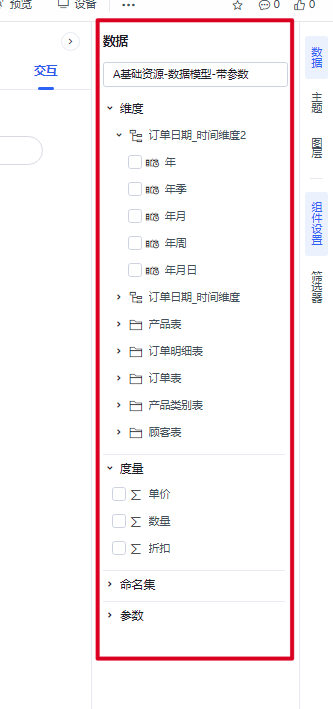 ### setDropDownBtnsFilter <strong>作用:</strong>过滤下拉菜单的操作按钮 | | <strong>名称</strong> | <strong>类型</strong> | <strong>说明</strong> | | ------------------------- | --------------------- | --------------------- | ---------------------------------- | | <strong>输入参数</strong> | filterFunc | | function | 过滤方法,第一个参数为操作按钮信息 | | <strong>返回值</strong> | shrinkGroupItems- | Array[[ShrinkGroupItem](https://smartbi.feishu.cn/docx/WhyUdyHAcomRsAxTe3WcJbaDnQg)](%5BShrinkGroupItem%5D(https://smartbi.feishu.cn/docx/WhyUdyHAcomRsAxTe3WcJbaDnQg)) | 返回折叠面板数据项 | ### getSettingPanel <strong>作用:</strong>获取数据面板接口对象 | | <strong>名称</strong> | <strong>类型</strong> | ### getCurrentDatasetId <strong>作用:</strong>获取当前选中的数据集 id | | <strong>说明<<strong>名称</strong> | | ------------------------- | ---------------------<strong>类型</strong> | <strong>说明</strong> | | ------------------------- | -------------------------------------------------------------- | --------------------- | --------------------- | | <strong>输入参数</strong> | - | | | | <strong>返回值</strong> | datasetId | string | 当前选中的数据集 id | ### setSelectDatasetDisabled <strong>作用:</strong>设置禁用数据集选择 | | <strong>名称</strong> | <strong>类型</strong> | <strong>说明</strong> | | ------------------------- | --------------------- | --------------------- | --------------------- | | <strong>输入参数</strong> | disabled | boolean | 是否禁用数据集选择 | | <strong>返回值</strong> | - | | | <strong>返回值</strong> | iDatasetPanel | [IDatasetPanel](https://smartbi.feishu.cn/docx/WhyUdyHAcomRsAxTe3WcJbaDnQg#part-XZBOdwwxtonURkxf17Hc1FIUnJe) | 数据面板 | ## IDatasetPanel(数据面板) 说明:数据面板对象,可指定资源来源的目录或删除操作按钮 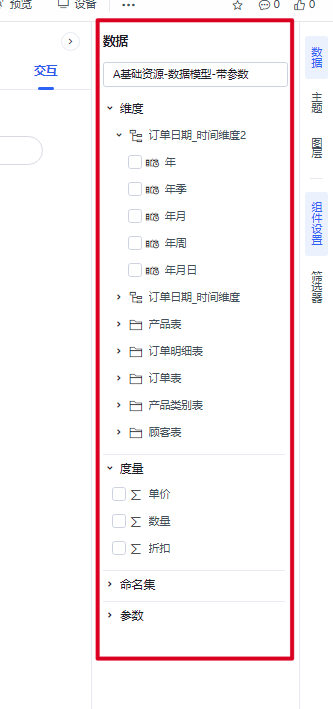 ### setDropDownBtnsFilter <strong>作用:</strong>过滤下拉菜单的操作按钮### openDatasetSeletor <strong>作用:打开数据选择面板</strong> | | <strong>名称</strong> | <strong>类型</strong> | <strong>说明</strong> | | ------------------------- | --------------------- | --------------------- | ------------------------------------- | | <strong>输入参数</strong> | - | | | | <strong>输入参数<<strong>返回值</strong> | filterFunc - | function | 过滤方法,第一个参数为操作按钮信息 | | <strong>返回值< | ### getDatasetSeletor <strong>作用:获取数据选择面板接口对象</strong> | | - | | <strong>名称</strong> | <strong>类型</strong> | | ### getCurrentDatasetId <strong>作用:</strong>获取当前选中的数据集 id | | <strong>名称</strong> | <strong>类型</strong> | <strong>说明</strong> | | ------------------------- | --------------------- | --------------------------------------------------------------------------------------------------------------- | --------------------- | | <strong>输入参数</strong> | - <strong>输入参数</strong> | - | | | <strong>返回值</strong> | datasetId | string | 当前选中的数据集 id | ### setSelectDatasetDisabled <strong>作用:</strong>设置禁用数据集选择 | | <strong>名称</strong> | <strong>类型</strong> | <strong>说明</strong> | | ------------------------- | --------------------- | --------------------- | --------------------- | | <strong>输入参数</strong> | disabled | boolean | 是否禁用数据集选择 | | <strong>返回值</strong> | -IDatasetSelector | [IDatasetSelector](https://smartbi.feishu.cn/docx/WhyUdyHAcomRsAxTe3WcJbaDnQg#part-F641dAYJjoYymnxYkwBcPOc5nnO) | | ## IDatasetSelector(选择数据集弹窗) | ### openDatasetSeletor <strong>作用:打开数据选择面板</strong> 说明:数据选择面板接口对象 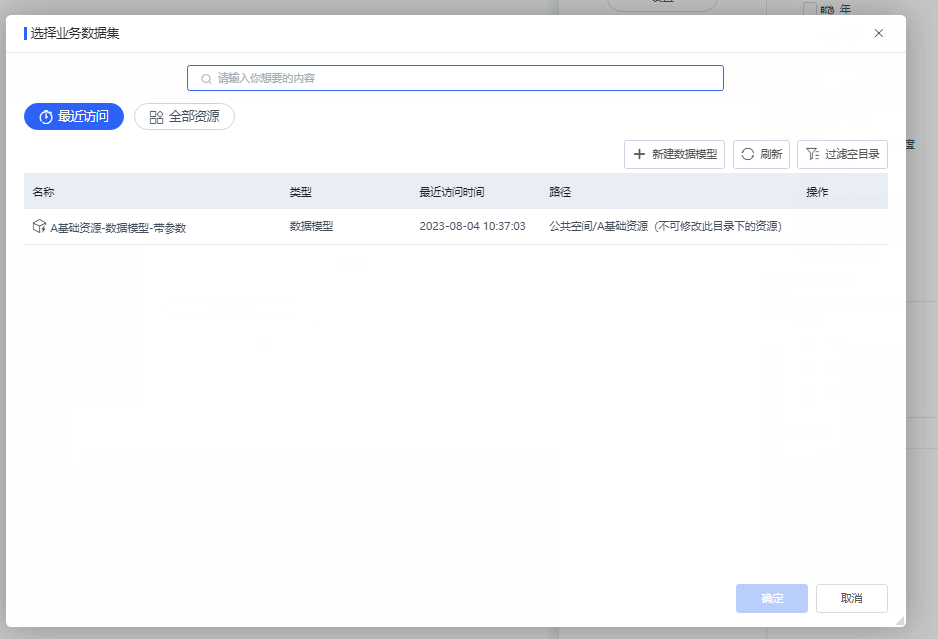 ### setRootNodeId 作用:设置根节点 id | | <strong>名称</strong> | <strong>类型</strong> | <strong>说明</strong> | | ------------------------- | --------------------- | --------------------- | --------------------- | | <strong>输入参数</strong> | id - | String | | 弹窗根节点 | | <strong>返回值</strong> | 无 | | <strong>返回值</strong> | - | | | ### setNodeFilter 作用: 设置节点过滤方法 | | <strong>名称</strong> ###| getDatasetSeletor<strong>类型</strong> | <strong>作用:获取数据选择面板接口对象<<strong>说明</strong> | | <strong>名称</strong> | <strong>类型</strong> | <strong>说明</strong> | | ------------------------- | --------------------- | --------------------- | --------------------------------------------------------------------------------------------------- | -------------------------------------------------------------- | | <strong>输入参数</strong> | -filterFunc | Function | | 自定义过滤节点方法,方法入参:item,结构如下 ``typescript[{ id: 资源id, label: 资源名称, type: 资源类型}]`` 方法返回 true 则保留,返回 false 则移除 | | <strong>返回值</strong> | - | | | | | <strong>返回值</strong> | IDatasetSelector | [IDatasetSelector](https://smartbi.feishu.cn/docx/WhyUdyHAcomRsAxTe3WcJbaDnQg#part-F641dAYJjoYymnxYkwBcPOc5nnO) | | ## IDatasetSelector(选择数据集弹窗) 说明:数据选择面板接口对象 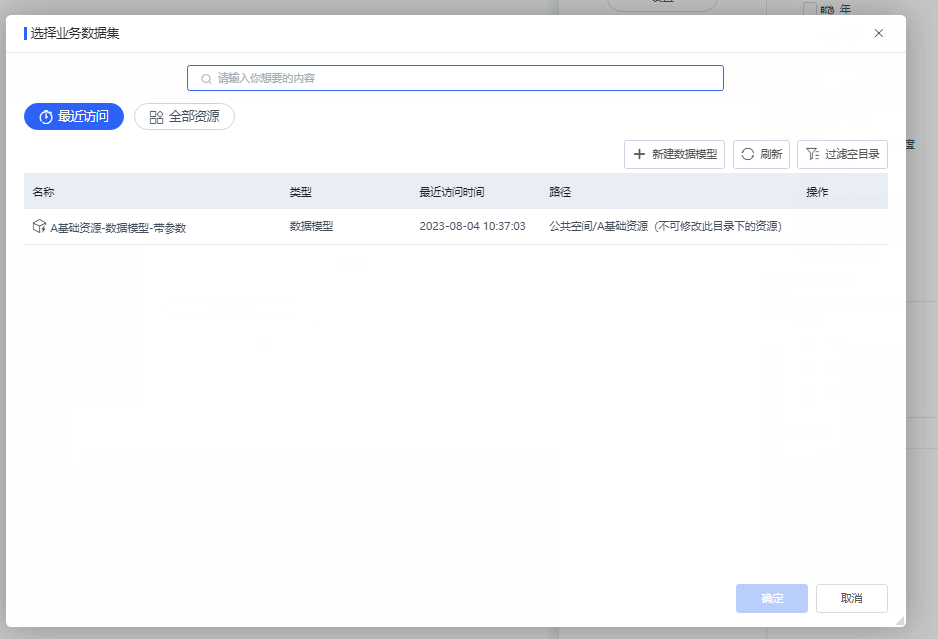 ### setRootNodeId 作用:设置根节点 id | | <strong>名称</strong> | <strong>类型</strong> | <strong>说明</strong> | | ------------------------- | --------------------- | --------------------- | --------------------- | | <strong>输入参数</strong> | id | ### setSearchNodeFilter 作用:设置搜索节点过滤方法 | String | 弹窗根节点 | <strong>名称</strong> | |<strong>类型</strong> | <strong>返回值<<strong>说明</strong> | 无 | | | ### setNodeFilter 作用: 设置节点过滤方法 | | <strong>名称</strong> | <strong>类型</strong> | <strong>说明</strong> | | ------------------------- | --------------------- | | | --------------------- | -------------------------------------------------------------- | --------------------- | --------------------- | ----------------------------------------------------------------------------------------------------------------------------------------------------------------- | | <strong>输入参数</strong> | filterFunc | Function | 自定义过滤节点方法,方法入参:item,结构如下自定义过滤节点方法,方法入参:item,类型为数组,代表一个资源的全路径资源集合,结构如下 ``typescript[{ id: 资源id, label: 资源名称, type: 资源类型},{ id: 资源id, label: 资源名称, type: 资源类型}]`` 方法返回 true 则保留,返回 false 则移除 | | <strong>返回值</strong> | - | | | ### setSearchNodeFilter 作用:设置搜索节点过滤方法 | | <strong>名称</strong> | <strong>类型</strong> | <strong>说明</strong> | ## IPageThemePanel 主题面板设置对象 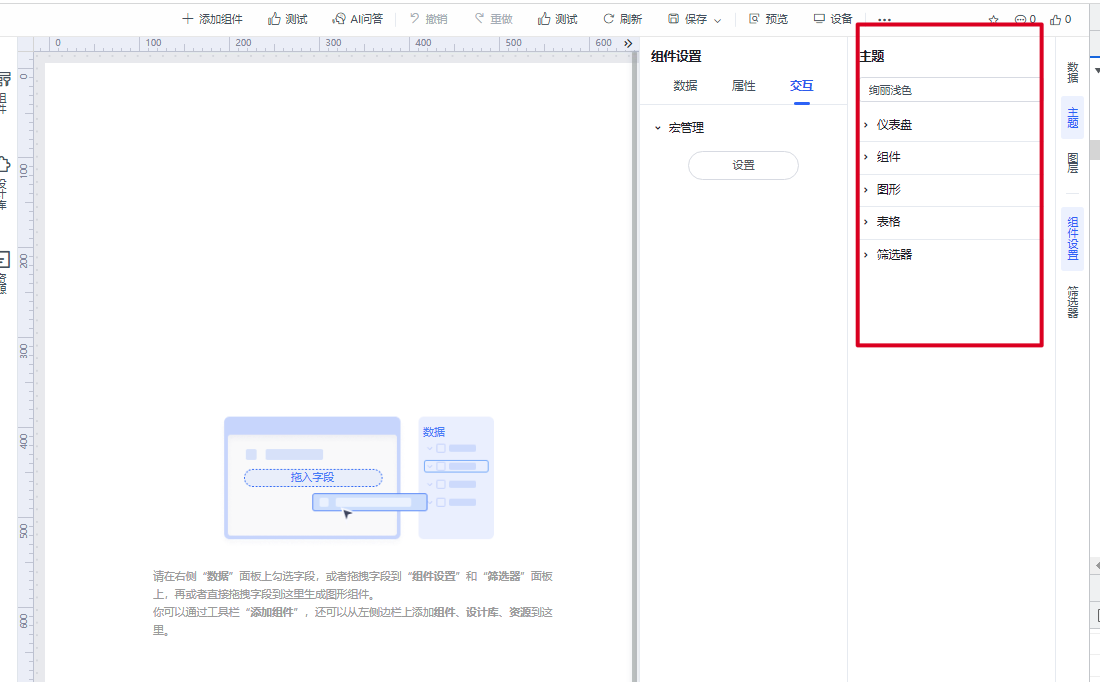 ### filterSettingGroup <strong>作用:</strong>根据自定义的白名单或黑名单对主题设置组进行过滤 | | <strong>名称</strong> | <strong>类型</strong> | <strong>说明</strong> | | ------------------------- | --------------------- | --------------------- | | ------------------------- | --------------------- | ---------------------------------------------------------- | ----------------------------------------------------------------------------------------------------------------------------------------------------------------- | | <strong>输入参数</strong> | filterFunc | Functionfunction | 自定义过滤节点方法,方法入参:item,类型为数组,代表一个资源的全路径资源集合,结构如下 ``typescript[{ id: 资源id, label: 资源名称, type: 资源类型},{ id: 资源id, label: 资源名称, type: 资源类型}]`` 方法返回 true 则保留,返回 false 则移除 | | <strong>返回值</strong> | - | | 过滤方法,第一个参数为组信息,数据结构为{ id, label },当前 5 个组 id 分别为 `dashboardSetting`、`portletSetting`、`chartSetting`、`tableSetting`、`filterSetting` | | <strong>返回值</strong> | - | | | ## IPageThemePanelIDashToolbar 主题面板设置对象仪表盘工具栏对象,可对仪表盘工具栏按钮进行添加或删除。  ### filterSettingGroupaddItem <strong>作用:</strong>根据自定义的白名单或黑名单对主题设置组进行过滤strong>添加工具栏按钮 | | <strong>名称</strong> | <strong>类型</strong> | <strong>说明</strong> | <strong>说明</strong> | | ------------------------- | --------------------- | --------------------- | ----------------------------------------------------------- | ------------------------------------------------------------------------------------------------------ | | <strong>输入参数</strong> | filterFunc | | <strong>输入参数</strong> | toolbarItem | [ToolbarItem](https://smartbi.feishu.cn/docs/doccnd0RTRACnIwLJwmzRCX1d5d#Mg3VlQ) | 添加按钮的定义 | | | function | 过滤方法,第一个参数为组信息,数据结构为{ id, label },当前 5 个组 id 分别为 `dashboardSetting`、`portletSetting`、`chartSetting`、`tableSetting`、`filterSetting` | | <strong>返回值</strong> | -groupIndex | Int | | | 目标查询组序号,从 0 开始 | | <strong>返回值</strong> | - | | | ## IDashToolbar 仪表盘工具栏对象,可对仪表盘工具栏按钮进行添加或删除。 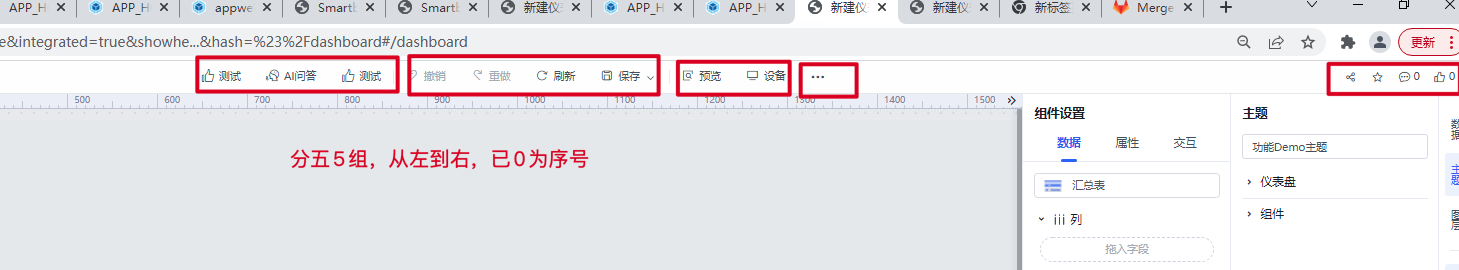| ### addIteminsertItem <strong>作用:</strong>添加工具栏按钮strong>在工具栏插入按钮 | | <strong>名称</strong> | <strong>类型</strong> | <strong>说明</strong> | | ------------------------- | --------------------- | --------------------------------------------------------------------------------- | ------------------------- | | <strong>输入参数</strong>----- | ------------------------- | | <strong>输入参数</strong> | index | number | 插入位置 | | | toolbarItem | [ToolbarItem](https://smartbi.feishu.cn/docs/doccnd0RTRACnIwLJwmzRCX1d5d#Mg3VlQ) | 添加按钮的定义 | | | groupIndex | Int | 目标查询组序号,从 0 开始 | | <strong>返回值</strong> | - | | | ### insertItemgetItems <strong>作用:</strong>在工具栏插入按钮strong>获取系统原有工具栏按钮定义数组 | | <strong>名称</strong> | <strong>类型</strong> | <strong>说明</strong> | | ------------------------- | --------------------- | ------------------------------------------------------------------------------------ | ------------------------- | | <strong>输入参数</strong> | index- | number | | 插入位置 | | | | | <strong>返回值</strong> | toolbarItem | [ [ToolbarItem](https://smartbi.feishu.cn/docs/doccnd0RTRACnIwLJwmzRCX1d5d#Mg3VlQ) | 添加按钮的定义 | | ] | 系统原有的工具栏按钮定义 | ### removeItem <strong>作用:</strong>删除指定下标的工具栏按钮 | | <strong>名称</strong> | <strong>类型</strong> | <strong>说明</strong> | | ------------------------- | --------------------- | --------------------- | ------------------------- | | <strong>输入参数</strong> | index | number | groupIndex | Int所需删除按钮的下标 | | | groupIndex | Int | 目标查询组序号,从 0 开始 | | <strong>返回值</strong> | - | | | ## IPageToolbar | ### getItems浏览态仪表盘工具栏对象  ### addItem <strong>作用:</strong>获取系统原有工具栏按钮定义数组strong>添加工具栏按钮 | | <strong>名称</strong> | <strong>类型</strong> | <strong>说明</strong> | | ------------------------- | --------------------- | --------------------------------------------------------------------------------- | ----- | ---------------------------- | | <strong>输入参数</strong> | flexMenuItem | [FlexMenuItem](https://smartbi.feishu.cn/docs/doccnd0RTRACnIwLJwmzRCX1d5d#x2C5rV) | 添加按钮的定义 | | <strong>输入参数<<strong>返回值</strong> | - | | | ### insertItem <strong>作用:</strong>在工具栏插入按钮 | | <strong>名称</strong> | <strong>返回值<<strong>类型</strong> | toolbarItem | [ [ToolbarItem](https://smartbi.feishu.cn/docs/doccnd0RTRACnIwLJwmzRCX1d5d#Mg3VlQ) ] | 系统原有的工具栏按钮定义 | ### removeItem <strong>作用:</strong>删除指定下标的工具栏按钮 | | <strong>名称</strong> | <strong>类型</strong> | <strong>说明</strong> | | ------------------------- | --------------------- | --------------------------------------------------------------------------------- | ------------------------- | | <strong>输入参数</strong> | index | | <strong>输入参数</strong> | index | number | number | 所需删除按钮的下标 | |插入位置 | | | groupIndex | Int | flexMenuItem | [FlexMenuItem](https://smartbi.feishu.cn/docs/doccnd0RTRACnIwLJwmzRCX1d5d#x2C5rV) | 添加按钮的定义 | 目标查询组序号,从 0 开始 | | <strong>返回值</strong> | - | | | ## IPageToolbar 浏览态仪表盘工具栏对象 | ### addItemgetItems <strong>作用:</strong>添加工具栏按钮strong>获取系统原有工具栏按钮定义数组 | | <strong>名称</strong> | <strong>类型</strong> | <strong>说明</strong> | | ------------------------- | --------------------- | ------------------------------------------------------------------------------------- | --------------------- | | <strong>输入参数</strong> | flexMenuItem | [FlexMenuItem](https://smartbi.feishu.cn/docs/doccnd0RTRACnIwLJwmzRCX1d5d#x2C5rV) | 添加按钮的定义 | | <strong>返回值</strong> | - | ---- | | <strong>输入参数</strong> | - | | | ### insertItem <strong>作用:</strong>在工具栏插入按钮 | | <strong>名称</strong> | <strong>类型<<strong>返回值</strong> | flexMenuItem | [ [FlexMenuItem](https://smartbi.feishu.cn/docs/doccnd0RTRACnIwLJwmzRCX1d5d#x2C5rV) ] | 系统原有的工具栏按钮定义 | ### removeItem <strong>作用:</strong>删除指定下标的工具栏按钮 | | <strong>名称</strong> | <strong>类型</strong> | <strong>说明</strong> | | ------------------------- | --------------------- | --------------------------------------------------------------------------------- | --------------------- | | <strong>输入参数</strong> | index | number | 所需删除按钮的下标 | | <strong>返回值</strong> | - | 插入位置 | | | flexMenuItem | [FlexMenuItem](https://smartbi.feishu.cn/docs/doccnd0RTRACnIwLJwmzRCX1d5d#x2C5rV) | 添加按钮的定义 | | <strong>返回值</strong> | - ## IComponentSeletorArea <strong>说明</strong>:组件选择区,可以对 Tab 进行增删改查,设置初始化默认 tab 等 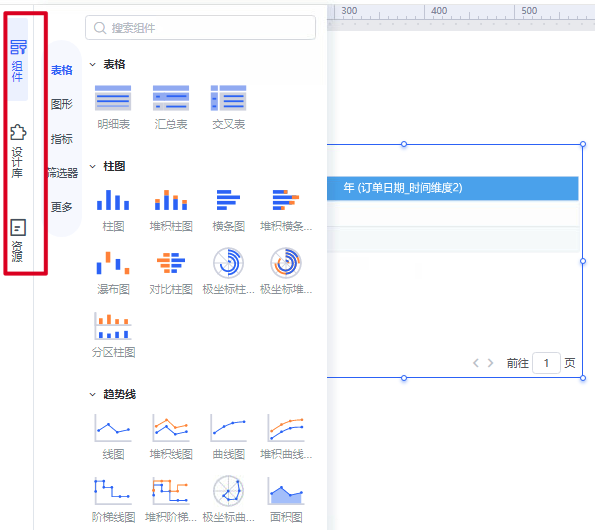 ### removeItem <strong>作用:移除组件选择区 tab</strong> | | <strong>名称</strong> | <strong>类型</strong> | <strong>说明</strong> | | ------------------------- | --------------------- | --------------------- | --------------------- | | <strong>输入参数</strong> | index | Init | | | ###<strong>返回值</strong> getItems <strong>作用:</strong>获取系统原有工具栏按钮定义数组| - | | | <strong>名称</strong> | <strong>类型</strong> | | ### setActiveItem <strong>作用:设置激活</strong><strong>tab</strong> | | <strong>说明</strong> | | ------------------------- | ---------------------<strong>名称</strong> | <strong>类型</strong> | <strong>说明</strong> | | ------------------------- | ------------------------------- | ----------------------------- | ------------------------ | | <strong>输入参数</strong> | - ActiveItem | String | | | <strong>返回值</strong> | - | | | | <strong>返回值</strong> | flexMenuItem | [ [FlexMenuItem](https://smartbi.feishu.cn/docs/doccnd0RTRACnIwLJwmzRCX1d5d#x2C5rV) ] | 系统原有的工具栏按钮定义 | ### removeItemgetActiveItem <strong>作用:<<strong>作用:获取激活</strong><strong>tab</strong>删除指定下标的工具栏按钮strong> | | <strong>名称</strong> | <strong>类型</strong> | <strong>说明</strong> | | ------------------------- | --------------------- | --------------------- | --------------------- | | <strong>输入参数</strong> | index | number | 所需删除按钮的下标 | | <strong>返回值</strong> | -ActiveItem | String | | ### addItem <strong>作用:添加组件选择区 Tab</strong> | | <strong>名称</strong> ## IComponentSeletorArea | <strong>说明</strong>:组件选择区,可以对 Tab 进行增删改成,设置初始化默认 tab 等 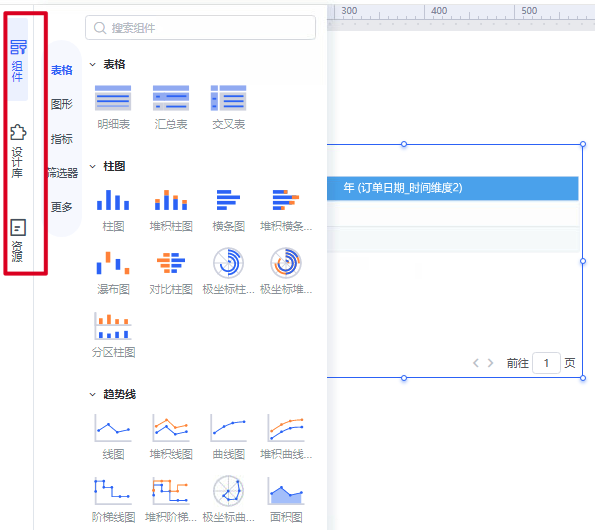 ### removeItem <strong>作用:移除组件选择区 tab</strong> |<strong>类型</strong> | <strong>名称</strong> | <strong>类型</strong> | <strong>说明</strong> | | ------------------------- | ----------------------- | ------------------------------------------------------------------------------------- | --------------------- | | <strong>输入参数</strong> | indexcomponetSeletorAreaItem | [ComponetSeletorAreaItem](https://smartbi.feishu.cn/docx/WhyUdyHAcomRsAxTe3WcJbaDnQg) | | | <strong>返回值</strong> | - Init | - | | | <strong>返回值</strong> | - ### insertItem <strong>作用:插入组件选择区 Tab</strong> | | | <strong>名称</strong> | <strong>类型</strong> | | ### setActiveItem <strong>作用:设置激活</strong><strong>tab</strong> | | <strong>名称</strong> | <strong>类型</strong> | <strong>说明</strong> | | ------------------------- | ----------------------- | ----------------------------------------------------------------------- | --------------------- | | <strong>输入参数</strong> | ActiveItem------------------- | --------------------- | | <strong>输入参数</strong> | index | Int | String | | | componetSeletorAreaItem | <strong>返回值</strong> | -[ComponetSeletorAreaItem](https://smartbi.feishu.cn/docx/WhyUdyHAcomRsAxTe3WcJbaDnQg) | | | <strong>返回值</strong> | - | | - | ### getActiveItem <strong>作用:获取激活</strong><strong>tab</strong> | | <strong>名称</strong> | <strong>类型</strong> | <strong>说明</strong> | | ------------------------- | --------------------- | --------------------- | --------------------- | | <strong>输入参数</strong> | | | | ### getItems 作用:获取所有组件选择 Tab | | | <strong>返回值<<strong>名称</strong> | ActiveItem<strong>类型</strong> | String | | ### addItem <strong>作用:添加组件选择区 Tab</strong> | | <strong>名称</strong> | <strong>类型</strong> | <strong>说明</strong> | | ------------------------- | ----------------------- | ----------------------------------------------------------------------------------------------------------------------------------------------------------------------- | --------------------- | | <strong>输入参数</strong> | componetSeletorAreaItem | [ComponetSeletorAreaItem](https://smartbi.feishu.cn/docx/WhyUdyHAcomRsAxTe3WcJbaDnQg) |----------------------- | --------------------- | | <strong>输入参数</strong> | - | - | | <strong>返回值</strong> | - | - | | | <strong>返回值</strong> | componetSeletorAreaItem | Array[[ComponetSeletorAreaItem](https://smartbi.feishu.cn/docx/WhyUdyHAcomRsAxTe3WcJbaDnQg)](%5BComponetSeletorAreaItem%5D(https://smartbi.feishu.cn/docx/WhyUdyHAcomRsAxTe3WcJbaDnQg)) | | ## IWidgetPanel 仪表盘组件选择面板对象,可对面板中显示的组件进行过滤  ### insertItemgetGroups <strong>作用:插入组件选择区 Tab<<strong>作用:</strong>strong>获取组件类型分组信息 | | <strong>名称</strong> | <strong>类型</strong> | <strong>说明</strong> | | ------------------------- | ----------------------- | ------------------------------------------------------------------------------------- | --------------------- | | <strong>输入参数</strong> | indexstrong> | - | | Int | | | <strong>返回值</strong> | groups | [ [WidgetGroup](https://smartbi.feishu.cn/docs/doccnd0RTRACnIwLJwmzRCX1d5d#YPZt48) ] | 组件类别信息 | ### getWidgetListByGroupId <strong>作用:</strong>根据类型 id 获取该类型下的组件信息列表 | | | componetSeletorAreaItem<strong>名称</strong> | [ComponetSeletorAreaItem](https://smartbi.feishu.cn/docx/WhyUdyHAcomRsAxTe3WcJbaDnQg) |<strong>类型</strong> | | <strong>返回值</strong> | - | <strong>说明</strong> | | - | ------------------------- | --------------------- | ----------------------------------------------------------------------------------- | --------------------- | | <strong>输入参数</strong> | id | string | | 类型 ###id getItems 作用:获取所有组件选择 Tab | | | <strong>名称<<strong>返回值</strong> | <strong>类型</strong>infos | [ [WidgetInfo](https://smartbi.feishu.cn/docs/doccnd0RTRACnIwLJwmzRCX1d5d#d97BVN) ] | 组件信息 | ### setGroupWidget <strong>作用:根据组件面板分类,添加分类内的组件</strong> | | <strong>名称</strong> | <strong>类型</strong> | <strong>说明</strong> | | ------------------------- | ----------------------- | ------------------------- | <strong>说明</strong> | | ------------------------- | ---------------------------- | ----------------------------------------------------------------------------------------------------- | --------------------- | | <strong>输入参数</strong> | -Id | string | - | 类别 id | | | group | [ [WidgetGroup](https://smartbi.feishu.cn/docs/doccnd0RTRACnIwLJwmzRCX1d5d#YPZt48) ] | 组件类别信息 | | <strong>返回值</strong> | - | | | | <strong>返回值</strong> | componetSeletorAreaItem | Array[[ComponetSeletorAreaItem](https://smartbi.feishu.cn/docx/WhyUdyHAcomRsAxTe3WcJbaDnQg)](%5BComponetSeletorAreaItem%5D(https://smartbi.feishu.cn/docx/WhyUdyHAcomRsAxTe3WcJbaDnQg)) | | ## IWidgetPanel 仪表盘组件选择面板对象,可对面板中显示的组件进行过滤  ### getGroups <strong>作用:</strong>获取组件类型分组信息 | | | <strong>名称</strong> | <strong>类型</strong> | <strong>示例代码</strong> ```javascript let list = iWidgetPanel.getWidgetListByGroupId("Chart") iWidgetPanel.setGroupWidget("test", list[0]) // 添加对应组组件 ``` ### removeGroup <strong>作用:移除组件分类</strong> | | <strong>名称</strong> | <strong>类型</strong> | <strong>说明</strong> | | ------------------------- | --------------------- | ------------------------------------------------------------------------------------ | --------------------- | | <strong>输入参数</strong> | -Id | string | 类别 id | | | | | | <strong>返回值</strong> | groups | [ [WidgetGroup](https://smartbi.feishu.cn/docs/doccnd0RTRACnIwLJwmzRCX1d5d#YPZt48) ]| <strong>返回值</strong> | 组件类别信息- | ### getWidgetListByGroupId <strong>作用:</strong>根据类型 id 获取该类型下的组件信息列表 | | | <strong>名称</strong> | <strong>类型</strong> | ### removeWidget <strong>作用:移除某个分类的某个组件</strong> | | <strong>名称</strong> | <strong>类型</strong> | <strong>说明</strong> | | ------------------------- | --------------------- | ----------------------------------------------------------------------------------- | --------------------- | | <strong>输入参数</strong> | id | Id | string | string | 类别 id | | | type | 类型 id | |string <strong>返回值</strong> | infos | 组件类型 | [ [WidgetInfo](https://smartbi.feishu.cn/docs/doccnd0RTRACnIwLJwmzRCX1d5d#d97BVN) ] | 组件信息 | | <strong>返回值</strong> | - | ### setGroupWidget <strong>作用:根据组件面板分类,添加分类内的组件</strong> | | | <strong>名称</strong> | <strong>类型</strong> | | ### swapGroup <strong>作用:切换分类位置</strong> | | <strong>名称</strong> | <strong>类型</strong> | <strong>说明</strong> | | ------------------------- | --------------------- | ------------------------------------------------------------------------------------ | --------------------- | | <strong>输入参数</strong> | IdfromIndex | stringInt | | | | 类别 idtoIndex | | Int | group | [ [WidgetGroup](https://smartbi.feishu.cn/docs/doccnd0RTRACnIwLJwmzRCX1d5d#YPZt48) ] | 组件类别信息 | | <strong>返回值</strong> | - | | | ## IPage 仪表盘页面对象,对象中存放着仪表盘的所有组件,可通过该对象获取组件或进行打开菜单等页面操作。 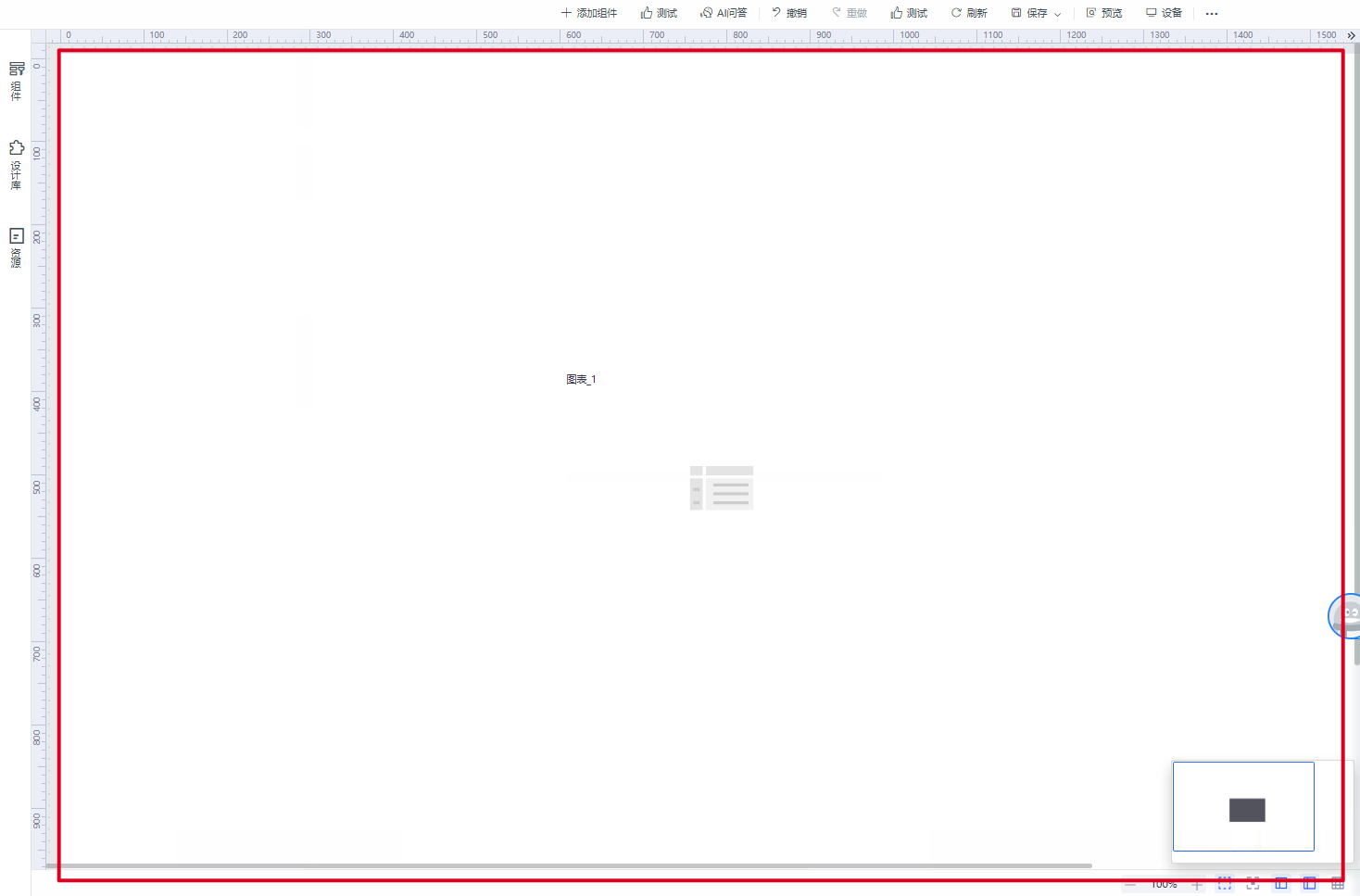 ### getActivePortlet <strong>作用:</strong>获取当前选中的组件 | | <strong>名称</strong> | <strong>类型</strong> | <strong>示例代码</strong> ```javascript let list = iWidgetPanel.getWidgetListByGroupId("Chart") iWidgetPanel.setGroupWidget("test", list[0]) // 添加对应组组件 ``` ### removeGroup <strong>作用:移除组件分类</strong> | | <strong>名称</strong> | <strong>类型</strong> | <strong>说明</strong> | | ------------------------- | --------------------- | ------------------------------------------------------------------------------------------------------- | --------------------- | | <strong>输入参数</strong> | - | | <strong>输入参数</strong> | Id | string | 类别 id | | | | | | | <strong>返回值</strong> | activePortlet | [IPortlet](https://smartbi.feishu.cn/docx/WhyUdyHAcomRsAxTe3WcJbaDnQg#part-Mig8dG7bKomvm3xM5jmcvOxDnA5) | 当前选中的组件对象 | ### getPortlets <strong>作用:</strong>获取所有组件 | | <strong>返回值</strong> | - | <strong>名称</strong> | <strong>类型</strong> | | ### removeWidget <strong>作用:移除某个分类的某个组件</strong> | | <strong>名称</strong> | <strong>类型</strong> | <strong>说明</strong> | | ------------------------- | --------------------- | ----------------------------------------------------------------------------------------------------------- | --------------------- | | <strong>输入参数</strong> | Id------ | | <strong>输入参数</strong> | - | | string | 类别 id | | | type | | string <strong>返回值</strong> | portlets | 【[IPortlet](https://smartbi.feishu.cn/docx/WhyUdyHAcomRsAxTe3WcJbaDnQg#part-Mig8dG7bKomvm3xM5jmcvOxDnA5)】 | 组件类型所有组件 | ### |getPortletById <strong>返回值<<strong>作用:</strong>strong>根据 id 获取对应组件 | - | <strong>名称</strong> | <strong>类型</strong> | | ### swapGroup <strong>作用:切换分类位置</strong> | | <strong>名称</strong> | <strong>类型</strong> | <strong>说明</strong> | | ------------------------- | --------------------- | ----------------------------------------------------------------------------------------------------------- | --------------------- | | <strong>输入参数</strong> | fromIndex--- | | <strong>输入参数</strong> | id | String | Int | | | | toIndex | 组件 Intid | | <strong>返回值</strong> | portlet | 【[IPortlet](https://smartbi.feishu.cn/docx/WhyUdyHAcomRsAxTe3WcJbaDnQg#part-Mig8dG7bKomvm3xM5jmcvOxDnA5)】 | 组件对象 | | <strong>返回值</strong> ### isMobileDevice <strong>作用:</strong>获取当前是否为手机布局 | - | | <strong>名称</strong> | <strong>类型</strong> | <strong>说明</strong> | | ------------------------- | --------------------- | --------------------- | --------------------- | | <strong>输入参数</strong> | - | ## IPage 仪表盘页面对象,对象中存放着仪表盘的所有组件,可通过该对象获取组件或进行打开菜单等页面操作。 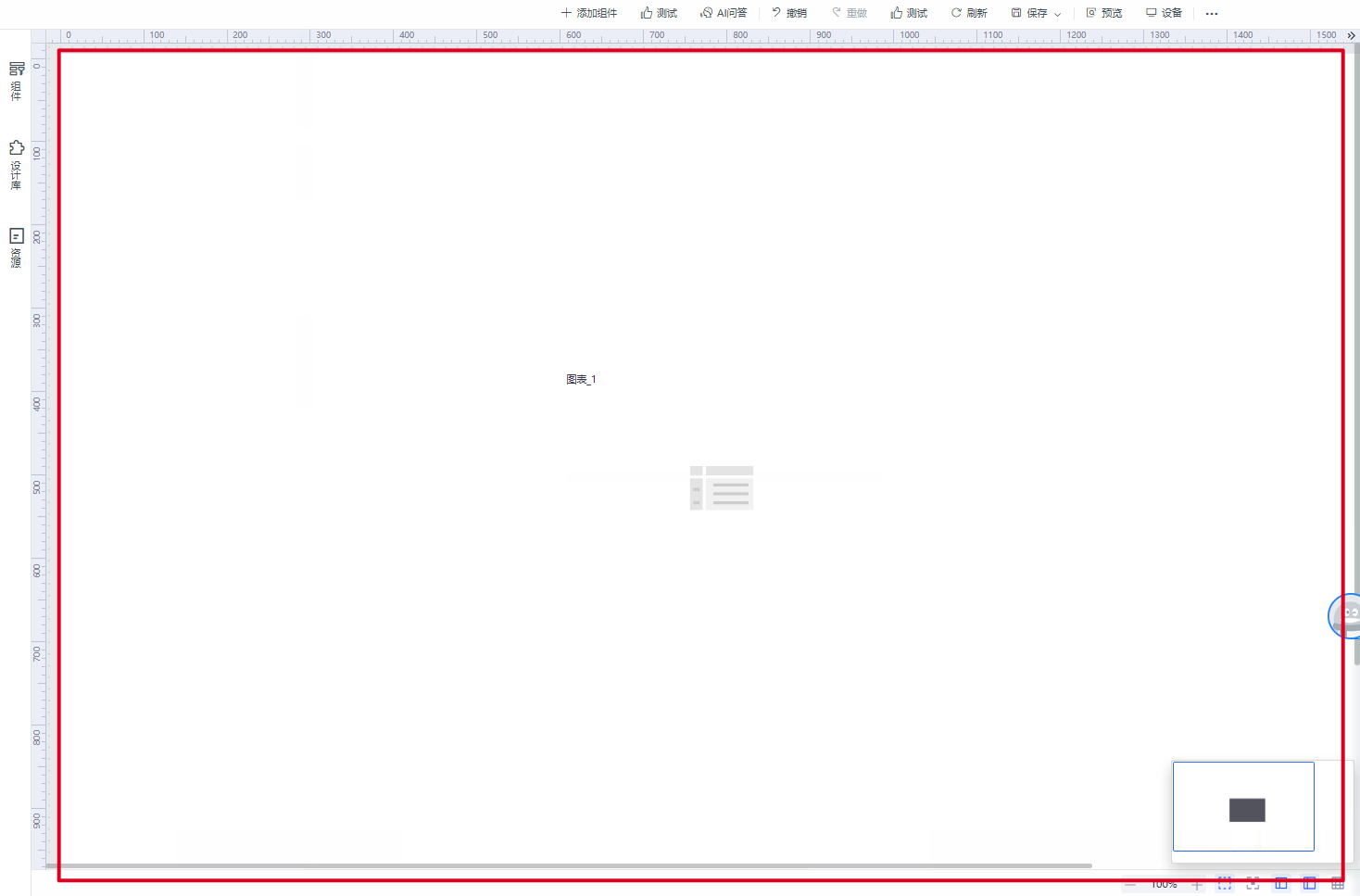 ### getActivePortlet <strong>作用:</strong>获取当前选中的组件 | | | <strong>名称</strong> | <strong>类型</strong> | | <strong>返回值</strong> | isMobile | boolean | 当前是否为手机布局 | ### getPageId <strong>作用</strong>: 获取页面 ID | | <strong>名称</strong> | <strong>类型</strong> | <strong>说明</strong> | | ------------------------- | --------------------- | ------------------------------------------------------------------------------------------------------- | --------------------- | | <strong>输入参数</strong> | - | | | | <strong>返回值</strong> | activePortlet | [IPortlet](https://smartbi.feishu.cn/docx/WhyUdyHAcomRsAxTe3WcJbaDnQg#part-Mig8dG7bKomvm3xM5jmcvOxDnA5) | 当前选中的组件对象strong> | id | ### getPortlets <strong>作用:</strong>获取所有组件 | | string | 当前是否为手机布局 | <strong>名称</strong> ### getSettingPanel <strong>作用:</strong>获取设置面板对象 | <strong>类型</strong> | <strong>名称</strong> | <strong>类型</strong> | <strong>说明</strong> | | ------------------------- | --------------------- | ----------------------------------------------------------------------------------------------------------- | --------------------- | | <strong>输入参数</strong> | - | | | | <strong>返回值</strong> | portletsiSettingPanel | 【[IPortletISettingPanel](https://smartbi.feishu.cn/docxdocs/WhyUdyHAcomRsAxTe3WcJbaDnQg#part-Mig8dG7bKomvm3xM5jmcvOxDnA5doccnd0RTRACnIwLJwmzRCX1d5d#FnZIcS)】 | 所有组件 设置面板对象 | ### getPortletByIdgetPageToolbar <strong>作用:</strong>根据strong>获取浏览态页面工具栏对象 id 获取对应组件 | | <strong>名称</strong> | <strong>类型</strong> | <strong>说明</strong> | | ------------------------- | --------------------- | ----------------------------------------------------------------------------------------------------------- | --------------------- | | <strong>输入参数</strong> | - id | String | | 组件 id | | <strong>返回值</strong> | portlet | PageToolbar | 【[IPortletIPageToolbar](https://smartbi.feishu.cn/docx/WhyUdyHAcomRsAxTe3WcJbaDnQg#part-Mig8dG7bKomvm3xM5jmcvOxDnA5WhyUdyHAcomRsAxTe3WcJbaDnQg)】 | 组件对象对象浏览态页面工具栏 | ### isMobileDevicedoRefresh <strong>作用:<<strong>作用:刷新仪表盘</strong>获取当前是否为手机布局strong> | | <strong>名称</strong> | <strong>类型</strong> | <strong>说明</strong> | | ------------------------- | --------------------- | --------------------- | --------------------- | | <strong>输入参数</strong> | - | | | | <strong>返回值</strong> | isMobile | boolean | 当前是否为手机布局 | ### getPageIdexecExport <strong>作用</strong>:strong>:调用系统导出, 获取页面不提供exportSetting时会弹窗, ID提供了就不弹窗 | | <strong>名称</strong> | <strong>类型</strong> | <strong>说明</strong> | | ------------------------- | --------------------- | --------------------- | ------------------------------------------ | | <strong>输入参数</strong> | options | Object | - | | 选项 | | | options.portletId | String | 组件ID, 当是页面导出时, portletId不需要提供 | | | options.exportType | String | 导出类型, EXCEL或PNG或PDF | | | options.exportSetting | [ExportSetting](https://smartbi.feishu.cn/docx/WhyUdyHAcomRsAxTe3WcJbaDnQg#doxcnxw2KlDpeGZpIoFql3Qv1sd) | 导出选项默认值<br>所有选项都是可选的, 不提供时, 使用默认值, 如下是默认值<br>withDataFormat= EXCEL时是'true', 否则是'false'<br>mergeCells='true'<br>exportRows=-1 // 不限制, 以系统选项设置为准<br>exportMode='online'<br>fileName=资源别名_yyyyMMdd_HHmm | | <strong>返回值</strong> | - | | - | | <strong>返回值</strong> | id- | string | 当前是否为手机布局 | ### getSettingPanelexecExportWithSetting <strong>作用:</strong>获取设置面板对象<strong>作用</strong>:根据导出设置导出组件或页面, 不会弹窗 | | <strong>名称</strong> | <strong>类型</strong> | <strong>说明</strong> | <strong>说明</strong> | | ------------------------- | --------------------- | ----------------------------------------------------- | ----------------------------- | --------------------- | | <strong>输入参数</strong> | - options | Object | 选项 | | | options.portletId | String | 组件ID, 当是页面导出时, portletId不需要提供 | | | options.exportType | String | 导出类型, EXCEL或PNG或PDF | | | options.setting | [ExportSetting](https://smartbi.feishu.cn/docx/WhyUdyHAcomRsAxTe3WcJbaDnQg#doxcnxw2KlDpeGZpIoFql3Qv1sd) | 导出选项默认值<br>所有选项都是可选的, 不提供时, 使用默认值, 如下是默认值<br>withDataFormat= 'true'<br>mergeCells='true'<br>exportRows=-1 // 不限制, 以系统选项设置为准<br>exportMode='online'<br>fileName=资源别名 | | <strong>返回值</strong> | - | - | - | | <strong>返回值</strong> | iSettingPanel | [ISettingPanel](https://smartbi.feishu.cn/docs/doccnd0RTRACnIwLJwmzRCX1d5d#FnZIcS) | 设置面板对象 | ### getPageToolbarexecGenerateExportSetting <strong>作用:<<strong>作用</strong>获取浏览态页面工具栏对象strong>:生成导出设置项配置 | | <strong>名称</strong> | <strong>类型</strong> | <strong>说明</strong> | <strong>说明</strong> | | ------------------------- | --------------------- | -------------------------------- | ------------------------------------------ | --------------------- | | <strong>输入参数</strong> | -options | Object | 选项 | | | | options.portletId | String | 组件ID, 当是页面导出时, portletId不需要提供 | | | options.exportType | String | 导出类型, EXCEL或PNG或PDF | | | options.setting | [ExportSetting](https://smartbi.feishu.cn/docx/WhyUdyHAcomRsAxTe3WcJbaDnQg#doxcnxw2KlDpeGZpIoFql3Qv1sd) | 导出选项默认值<br>所有选项都是可选的, 不提供时, 使用默认值, 如下是默认值<br>withDataFormat= EXCEL时是'true', 否则是'false'<br>mergeCells='true'<br>exportRows=-1 // 不限制, 以系统选项设置为准<br>exportMode='online'<br>fileName=资源别名_yyyyMMdd_HHmm | | <strong>返回值</strong> | PageToolbar ExportSetting | [IPageToolbarExportSetting](https://smartbi.feishu.cn/docx/WhyUdyHAcomRsAxTe3WcJbaDnQgWhyUdyHAcomRsAxTe3WcJbaDnQg#doxcnxw2KlDpeGZpIoFql3Qv1sd) | 对象浏览态页面工具栏导出选项默认值 | ### doRefreshexecOpenExportSettingDialog <strong>作用:刷新仪表盘<<strong>作用</strong>strong>:打开导出弹窗 | | <strong>名称</strong> | <strong>类型</strong> | <strong>说明</strong> | | ------------------------- | --------------------- | --------------------- | ------------------------------------------ | | <strong>输入参数</strong> | -options | Object | 选项 | | | options.portletId | String | 组件ID, 当是页面导出时, portletId不需要提供 | | | <strong>返回值</strong> | | | | ### execExport <strong>作用</strong>:执行导出options.exportType | String | 导出类型, EXCEL或PNG或PDF | | | options.setting | [ExportSetting](https://smartbi.feishu.cn/docx/WhyUdyHAcomRsAxTe3WcJbaDnQg#doxcnxw2KlDpeGZpIoFql3Qv1sd) | 导出选项默认值<br>所有选项都是可选的, 不提供时, 使用默认值, 如下是默认值<br>withDataFormat= EXCEL时是'true', 否则是'false'<br>mergeCells='true'<br>exportRows=-1 // 不限制, 以系统选项设置为准<br>exportMode='online'<br>fileName=资源别名_yyyyMMdd_HHmm | | | callback | Function | 弹窗回调, 输入是ExportSetting, 只有点击确认才会执行 | | <strong>返回值</strong> | -- | -- | -- | ### execGetExportSetting <strong>作用</strong>:获取导出接口入参 | | <strong>名称</strong> | <strong>类型</strong> | <strong>说明</strong> | | ------------------------- | --------------------- | --------------------- | ------------------------------------------ | | <strong>输入参数</strong> | parmasoptions | objectObject | parmas 由 exportType, portletId 组成的对象 选项 | | | <strong>返回值</strong> options.portletId | String | -组件ID, 当是页面导出时, portletId不需要提供 | | | options.exportType | String | 导出类型, EXCEL或PNG或PDF | | | options.setting | [ExportSetting](https://smartbi.feishu.cn/docx/WhyUdyHAcomRsAxTe3WcJbaDnQg#doxcnxw2KlDpeGZpIoFql3Qv1sd) | -导出选项默认值<br>所有选项都是可选的, 不提供时, 使用默认值, 如下是默认值<br>withDataFormat= 'true'<br>mergeCells='true'<br>exportRows=-1 // 不限制, 以系统选项设置为准<br>exportMode='online'<br>fileName=资源别名 | - | | | callback | Function | 方法回调<br>入参可能是 false 或 { exportData, doAfterExport }<br>是false时, 即创建临时页面失败, 不能导出 (仅在线导出)<br>exportData是后端导出接口的入参, 详见[ExportOption](https://smartbi.feishu.cn/docx/WhyUdyHAcomRsAxTe3WcJbaDnQg#UUYGdlmPKoeZRxxOaxGcvEyRnuh)<br>doAfterExport用于删除临时页面, 请在导出完毕后确保调用 | | <strong>返回值</strong> | -- | -- | 无返回值, 通过callback形式使用 | ### getPageMode <strong>作用:获取仪表盘状态,编辑态或者是预览态</strong> | | <strong>名称</strong> | <strong>类型</strong> | <strong>说明</strong> | | ------------------------- | --------------------- | --------------------- | --------------------- | | <strong>输入参数</strong> | - | | | | <strong>返回值</strong> | mode | String | view 或者是 edit | ### getPageInfo <strong>作用:获取仪表盘资源信息</strong> | | <strong>名称</strong> | <strong>类型</strong> | <strong>说明</strong> | | ------------------------- | --------------------- | ------------------------------------------------------------------------------------------------------- | --------------------- | | <strong>输入参数</strong> | - | | | | <strong>返回值</strong> | pageInfo | [PageInfo](https://smartbi.feishu.cn/docx/WhyUdyHAcomRsAxTe3WcJbaDnQg#part-MyIPdvNOKo7mRrxEjt0cbCLxnLf) | | ## ISaveDialog 资源保存弹窗对象,可删除操作按钮(上一级和创建文件夹)或指定可保存的目录 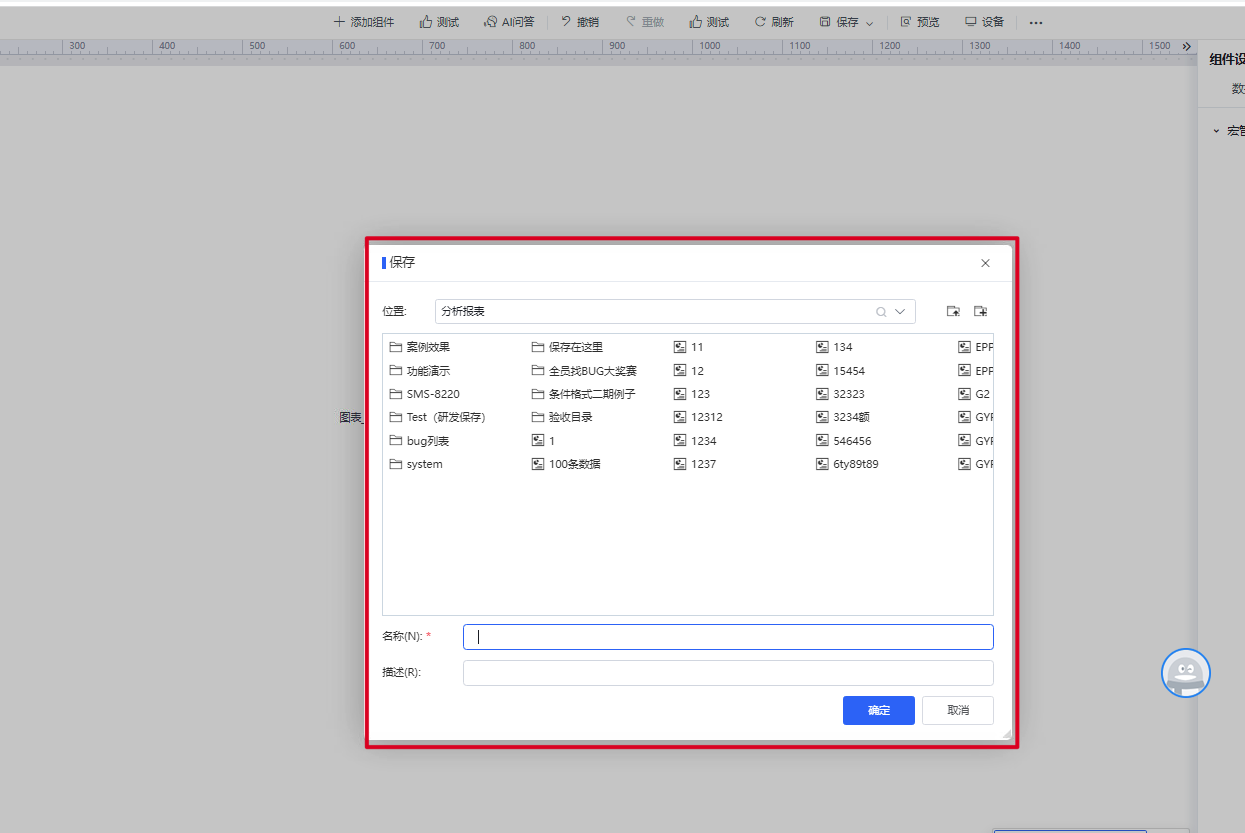 ### setOperateButtonFilter <strong>作用:</strong>过滤右上角的操作按钮 | | <strong>名称</strong> | <strong>类型</strong> | <strong>说明</strong> | | ------------------------- | --------------------- | --------------------- | ---------------------------------- | | <strong>输入参数</strong> | filterFunc | function | 过滤方法,第一个参数为操作按钮信息 | | <strong>返回值</strong> | - | | | ### setRootNodeId <strong>作用:</strong>设置资源树中的根节点 id,设置后只可查看或查找该节点下的文件或资源 | | <strong>名称</strong> | <strong>类型</strong> | <strong>说明</strong> | | ------------------------- | --------------------- | --------------------- | --------------------- | | <strong>输入参数</strong> | id | string | 节点 id | | <strong>返回值</strong> | - | | | ### setNodeFilter <strong>作用:</strong>根据自定义的白名单或黑名单对显示节点进行过滤 | | <strong>名称</strong> | <strong>类型</strong> | <strong>说明</strong> | | ------------------------- | --------------------- | --------------------- | --------------------------------------------------------------------------------------------------- | | <strong>输入参数</strong> | filterFunc | function | 过滤方法,第一个参数为 [NodeItem](https://smartbi.feishu.cn/docs/doccnd0RTRACnIwLJwmzRCX1d5d#f5wbus) | | <strong>返回值</strong> | - | | | ### setSearchNodeFilter <strong>作用:</strong>根据自定义的白名单或黑名单对搜索节点进行过滤 | | <strong>名称</strong> | <strong>类型</strong> | <strong>说明</strong> | | ------------------------- | --------------------- | --------------------- | --------------------------------------------------------------------------------------------------------- | | <strong>输入参数</strong> | filterFunc | function | 过滤方法,第一个参数为 [SearchNodeItem](https://smartbi.feishu.cn/docs/doccnd0RTRACnIwLJwmzRCX1d5d#DFWOZR) | | <strong>返回值</strong> | - | | | ## ISettingPanel 组件设置面板对象,可对组件设置面板 tab,激活、添加、移除等操作  ### getItems <strong>作用:</strong>获取所有设置面板项 | | <strong>名称</strong> | <strong>类型</strong> | <strong>说明</strong> | | ------------------------- | --------------------- | ------------------------------------------------------------------------------------------------------------------------------------------------------------------ | --------------------- | | <strong>输入参数</strong> | - | | | | <strong>返回值</strong> | settingPanelItems | Array[[SettingPanelItem](https://smartbi.feishu.cn/docx/WhyUdyHAcomRsAxTe3WcJbaDnQg)](SettingPanelItem%5D(https://smartbi.feishu.cn/docx/WhyUdyHAcomRsAxTe3WcJbaDnQg)) | 获取到所有设置面板项 | ### addItem <strong>作用:</strong>添加设置面板项 | | <strong>名称</strong> | <strong>类型</strong> | <strong>说明</strong> | | ------------------------- | --------------------- | ------------------------------------------------------------------------------ | --------------------- | | <strong>输入参数</strong> | settingPanelItems | [SettingPanelItem](https://smartbi.feishu.cn/docx/WhyUdyHAcomRsAxTe3WcJbaDnQg) | | | <strong>返回值</strong> | - | - | | ### insertItem <strong>作用:</strong>添加设置面板项 | | <strong>名称</strong> | <strong>类型</strong> | <strong>说明</strong> | | ------------------------- | --------------------- | ------------------------------------------------------------------------------ | ------------------------ | | <strong>输入参数</strong> | 序号 | | <strong>输入参数</strong> | 序号 | Int | | | | settingPanelItems | [SettingPanelItem](https://smartbi.feishu.cn/docx/WhyUdyHAcomRsAxTe3WcJbaDnQg) | | | Int<strong>返回值</strong> | - | - | | | | | settingPanelItems ### setActiveItem <strong>作用</strong>:激活设置面板 tab | [SettingPanelItem](https://smartbi.feishu.cn/docx/WhyUdyHAcomRsAxTe3WcJbaDnQg) | | <strong>名称</strong> | <strong>返回值<<strong>类型</strong> | <strong>说明</strong> | | ------------------------- | --------------------- | --------------------- | --------------------- | | <strong>输入参数</strong> | activeName | - String | | | <strong>返回值</strong> | - | - | | ### setActiveItemgetActiveItem <strong>作用</strong>:激活设置面板strong>:获取激活设置面板 tab | | <strong>名称</strong> | <strong>类型</strong> | <strong>说明</strong> | | ------------------------- | --------------------- | --------------------- | --------------------- | | <strong>输入参数</strong> | - | | <strong>输入参数</strong> | activeName | | String | | | <strong>返回值</strong> | -activeName | String | - | | | ## IPortlet | ### getActiveItem <strong>作用</strong>:获取激活设置面板 tab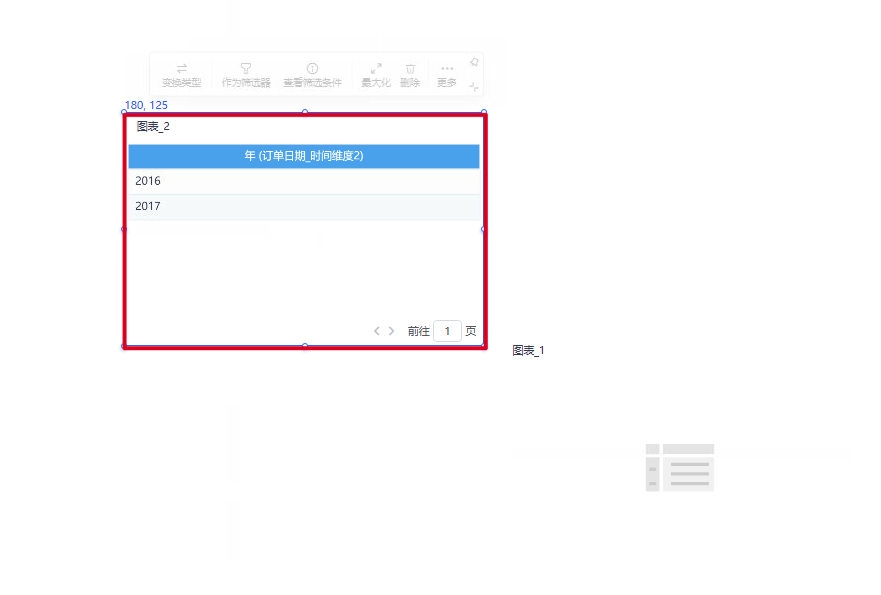 仪表盘组件对象,可获取组件工具栏、存储值等 ### getStoreValue <strong>作用:</strong>获取存储在组件中的值 | | <strong>名称</strong> | <strong>类型</strong> | <strong>说明</strong> | | ------------------------- | --------------------- | --------------------- | --------------------- | | <strong>输入参数</strong> | -key | String | 存储值的 key | | <strong>返回值</strong> | activeNamevalue | String | any | | 存储的值 | ## IPortlet 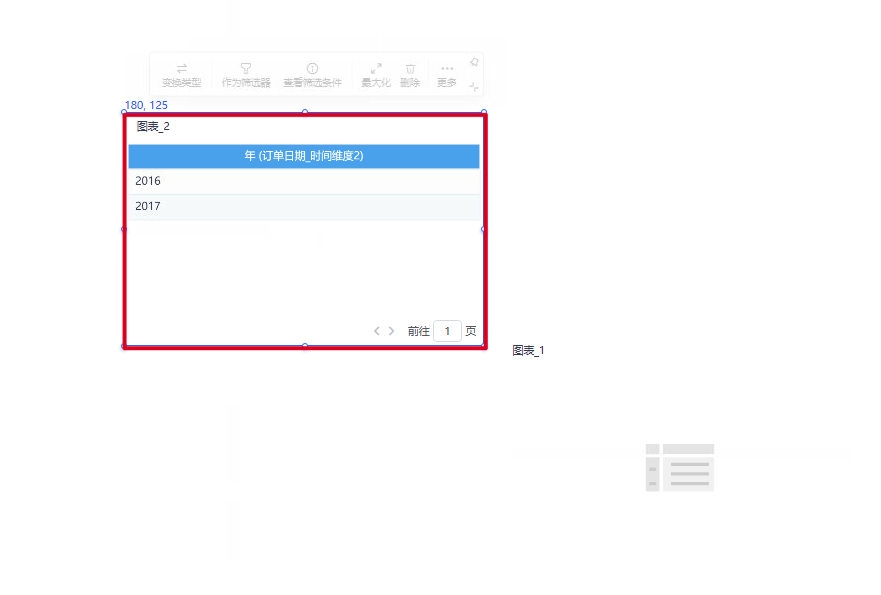 仪表盘组件对象,可获取组件工具栏、存储值等 ### getStoreValue### setStoreValue <strong>作用:</strong>获取存储在组件中的值strong>存储值在组件中 | | <strong>名称</strong> | <strong>类型</strong> | <strong>说明</strong> | | ------------------------- | --------------------- | --------------------- | --------------------- | | <strong>输入参数</strong> | key | String | 存储值的 key | | | |value <strong>输入参数</strong> | key | any | String | 存储的值 | 存储值的 key | | <strong>返回值</strong> | - value | any | 存储的值 | ### setStoreValueisAsFilter <strong>作用:</strong>存储值在组件中strong>当前是否作为筛选器 | | <strong>名称</strong> | <strong>类型</strong> | <strong>说明</strong> | | ------------------------- | --------------------- | --------------------- | --------------------- | | <strong>输入参数</strong> | key- | String | | 存储值的 key | | | | | <strong>返回值</strong> | asFilter | value | Boolean | any | 是否作为筛选器 | |### 存储的值getPortletToolbar <strong>作用:</strong>获取组件工具栏 | | | <strong>返回值</strong> | - | <strong>名称</strong> | <strong>类型</strong> | | | ### isAsFilter <strong>作用:</strong>当前是否作为筛选器 | | <strong>名称</strong> | <strong>类型</strong> | <strong>说明</strong> | | ------------------------- | --------------------- | -------------------------------------------------------------------------------------------------------------- | ----------------------- | | <strong>输入参数</strong> | ------ | | <strong>输入参数</strong> | - | | | | | <strong>返回值</strong> | asFilter | Boolean | 是否作为筛选器 | ### getPortletToolbar <strong>作用:</strong>获取组件工具栏 | | <strong>返回值</strong> | iPortletToolbar | [IPortletToolbar](https://smartbi.feishu.cn/docx/WhyUdyHAcomRsAxTe3WcJbaDnQg#part-YudDdQWwmoKGaAxQfNNcplFMnng) | 组件工具栏 | ### <strong>名称<<strong>getPortletState</strong> <strong>作用</strong>:获取组件状态接口对象 | <strong>类型</strong> | <strong>名称</strong> | <strong>类型</strong> | <strong>说明</strong> | | ------------------------- | --------------------- | -------------------------------------------------------------------------------------------------------------- | --------------------- | | <strong>输入参数</strong> | - | | | | <strong>返回值</strong> | iPortletToolbariPortletState | [IPortletToolbariPortletState](https://smartbi.feishu.cn/docxdocs/WhyUdyHAcomRsAxTe3WcJbaDnQg#part-YudDdQWwmoKGaAxQfNNcplFMnngdoccnd0RTRACnIwLJwmzRCX1d5d#Lr6WbM) | 组件工具栏组件状态接口对象 | ### <strong>getPortletState<<strong>getType</strong> <strong>作用</strong>:获取组件状态接口对象strong>:获取组件类型 | | <strong>名称</strong> | <strong>类型</strong> | <strong>说明</strong> | | ------------------------- | --------------------- | ---------------------------------------------------------------------------------- | --------------------- | | <strong>输入参数</strong> | - | | | | <strong>返回值</strong> | iPortletStatetype | [iPortletState](https://smartbi.feishu.cn/docs/doccnd0RTRACnIwLJwmzRCX1d5d#Lr6WbM)String | 组件状态接口对象组件类型 | ## IPortletState <strong>作用</strong>:获取组件的状态 ### getFilterValues 作用:获取筛选值 | | <strong>名称</strong> | <strong>类型</strong> | <strong>说明</strong> | | ------------------------- | --------------------- | --------------------- | --------------------- | | <strong>输入参数</strong> | - | | | | <strong>返回值</strong> | filterValues | Array | 筛选值 | ## IPortletToolbar 组件工具栏,可加载工具栏按钮 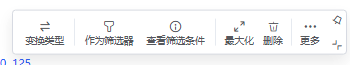 ### addItem <strong>作用:</strong>添加工具栏按钮 | | <strong>名称</strong> | <strong>类型</strong> | <strong>说明</strong> | | ------------------------- | --------------------- | --------------------- | --------------------- | | <strong>输入参数</strong> | toolbarItem | ToolbarItem | 添加按钮的定义 | | <strong>返回值</strong> | - | | | ### insertItem <strong>作用:</strong>在工具栏插入按钮 | | <strong>名称</strong> | <strong>类型</strong> | <strong>说明</strong> | | ------------------------- | --------------------- | --------------------- | --------------------- | | <strong>输入参数</strong> | index | number | 插入位置 | | | toolbarItem | ToolbarItem | 添加按钮的定义 | | <strong>返回值</strong> | - | | | ### getItems <strong>作用:</strong>获取系统原有工具栏按钮定义数组 | | <strong>名称</strong> | <strong>类型</strong> | <strong>说明</strong> | | ------------------------- | --------------------- | --------------------- | ------------------------ | | <strong>输入参数</strong> | - | | | | <strong>返回值</strong> | toolbarItem | [ ToolbarItem ] | 系统原有的工具栏按钮定义 | ### removeItem <strong>作用:</strong>删除指定下标的工具栏按钮 | | <strong>名称</strong> | <strong>类型</strong> | <strong>说明</strong> | | ------------------------- | --------------------- | --------------------- | --------------------- | | <strong>输入参数</strong> | index | number | 所需删除按钮的下标 | | <strong>返回值</strong> | - | | | ### removeItemById <strong>作用</strong>:删除指定 id 工具栏按钮 | | Id | <strong>类型</strong> | <strong>说明</strong> | | ------------------------- | --- | --------------------- | --------------------- | | <strong>输入参数</strong> | id | String | 所需删除按钮的 id | | <strong>返回值</strong> | - | | | ## IPopMenu 组件菜单,可加减组件菜单项 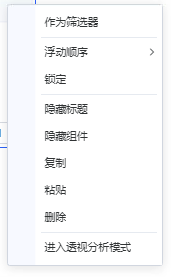 ### addItem <strong>作用:</strong>添加组件菜单按钮 | | <strong>名称</strong> | <strong>类型</strong> | <strong>说明</strong> | | ------------------------- | --------------------- | -------------------------------------------------------------------------------- | --------------------- | | <strong>输入参数</strong> | toolbarItem | [PopMenuItem](https://smartbi.feishu.cn/docs/doccnd0RTRACnIwLJwmzRCX1d5d#zN6taE) | 添加按钮的定义 | | <strong>返回值</strong> | - | | | ### insertItem <strong>作用:</strong>在组件菜单插入按钮 | | <strong>名称</strong> | <strong>类型</strong> | <strong>说明</strong> | | ------------------------- | --------------------- | -------------------------------------------------------------------------------- | --------------------- | | <strong>输入参数</strong> | index | number | 插入位置 | | | toolbarItem | [PopMenuItem](https://smartbi.feishu.cn/docs/doccnd0RTRACnIwLJwmzRCX1d5d#zN6taE) | 添加按钮的定义 | | <strong>返回值</strong> | - | | | ### getItems <strong>作用:</strong>获取系统原有组件菜单按钮定义数组 | | <strong>名称</strong> | <strong>类型</strong> | <strong>说明</strong> | | ------------------------- | --------------------- | ------------------------------------------------------------------------------------ | ------------------------ | | <strong>输入参数</strong> | - | | | | <strong>返回值</strong> | toolbarItem | [ [PopMenuItem](https://smartbi.feishu.cn/docs/doccnd0RTRACnIwLJwmzRCX1d5d#zN6taE) ] | 系统原有的工具栏按钮定义 | ### removeItem <strong>作用:</strong>删除指定下标的组件菜单按钮 | | <strong>名称</strong> | <strong>类型</strong> | <strong>说明</strong> | | ------------------------- | --------------------- | --------------------- | --------------------- | | <strong>输入参数</strong> | index | number | 所需删除按钮的下标 | | <strong>返回值</strong> | - | | | ## IPageThemePanel 主题面板接口对象,可以过滤面板 ### filterSettingGroup <strong>作用</strong>:过滤主题面板内容 | | <strong>名称</strong> | <strong>类型</strong> | <strong>说明</strong> | | ------------------------- | --------------------- | --------------------- | ------------------------------------------------------------------------------------------------------------- | | <strong>输入参数</strong> | filterFunc | function | 过滤方法,第一个参数为 [FilterSettingGroup](https://smartbi.feishu.cn/docs/doccnd0RTRACnIwLJwmzRCX1d5d#zW8wjx) | | <strong>返回值</strong> | - | | | ## IGlobal 二开全局接口对象,提供系统功能 如弹框 ### getLayer <strong>作用</strong>:获取系统弹窗功能 | | <strong>名称</strong> | <strong>类型</strong> | <strong>说明</strong> | | ------------------------- | --------------------------------------------------------------------------- | --------------------- | --------------------- | | <strong>输入参数</strong> | | | | | <strong>返回值</strong> | [ILayer](https://smartbi.feishu.cn/docs/doccnd0RTRACnIwLJwmzRCX1d5d#Wdz41K) | | | ## ILayer <strong>详细接口文档</strong>:[SmartbiX-弹出框插件 Layer](https://smartbi.feishu.cn/wiki/wikcnZqsPjb3B5a2t9QEPXznuah) ### iframe <strong>作用</strong>:打开弹窗组件 | | <strong>名称</strong> | <strong>类型</strong> | <strong>说明</strong> | | ------------------------- | --------------------------------------------------------------------------- | -------------------------------------------------------------------------------- | --------------------- | | <strong>输入参数</strong> | title | string | 弹窗标题 | | <strong>输入参数</strong> | option | [layerOPtion](https://smartbi.feishu.cn/docs/doccnd0RTRACnIwLJwmzRCX1d5d#YBqlwo) | 弹窗配置参数 | | | | | | | <strong>返回值</strong> | [ILayer](https://smartbi.feishu.cn/docs/doccnd0RTRACnIwLJwmzRCX1d5d#Wdz41K) | | | # 实体对象 ## <strong>PageInfo</strong> ```javascript { id: String, //资源id name: String, //资源名称 desc: String,//资源描述 alia: String//资源别名 } ``` ## ComponetSeletorAreaItem ```javascript component: ƒ VueComponent(resolve) // vue组件 icon: "sx-icon-left-sidebar-components" // 图标 id: "COMPONENT" //id label: "组件" //描述 ``` ## ActiveShrinkBarItem ```javascript { groupId: 'SHRINK_DATA', //分类id active: 'DATA'//激活项 } ``` ## ShrinkGroupItem ```javascript { groupId: 'SHRINK_DATA' items: [ id: 'ThEME', lable:"主题" component:String|Ojbect|Function //vue组件 ] } ``` ## SettingPanelItem ```javascript { id: 'ThEME', lable:"主题" component:String|Ojbect|Function //vue组件 } ``` ## ToolbarItem ```javascript { id, // 按钮id label, // 按钮提示 icon, // 按钮图标 handler, // 点击按钮时的回调方法 children // 按钮的子菜单,配置后可弹出子项 } ``` ## <strong>PortletToolbarItem</strong> ```javascript { id: 'MOVE', label: // 图标标签, tip: //图标提示, itemClass: //图标类名 icon: //图标 click //点击按钮时的回调方法 } ``` ## WidgetGroup ```javascript { id, // 类型id title, // 类型标题 icon // 类型图标 } ``` ## FilterSettingGroup ```javascript { id, // 类型id title, // 类型标题 } ``` ## WidgetInfo ```javascript { type, // 组件类型,也是组件的唯一id subType, // widgetGroup下的子类型id title, // 组件名称 icon, // 组件图标 class // 组件图片样式类 } ``` ## NodeItem ```javascript { id, // 节点id label, // 节点名称 type // 节点类型 } ``` ## SearchNodeItem ```javascript { id, // 节点id label, // 节点名称 type, // 节点类型 lablePath, // label的路径,如["分析报表", "system", "分析报表"] idPath // id的路径,如["PUBLIC_ANALYSIS", "I8a8a4...", ""I8a8a4...""] } ``` ## PopMenuItem ```javascript { id, // 菜单id label, // 菜单显示名 closeOnClick, // 点击后是否关闭菜单 handler // 点击按钮时回调方法 } ``` ## LayerOption ```coffeescript { content: { content: xxx.vue //业务组件 , parent: this, data: { // 组件接受的props apply: (result) => { }, cancel: () => { } } }, resize: true, area: ['800px','600px'], afterResize } ``` # 二开框架内置对象 ## Utils: 作用:提供二开相关工具类 如添加 css js 等功能 场景用例:[仪表盘二开外部资源使用文档](https://smartbi.feishu.cn/docs/doccnrJuqVvUOZjpGhSooqGFkkb?from=space_search) ```cpp { `ExtensionUtil`:ExtensionUtil: { // 二开相关工具 [documentLoadResource](https://smartbi.feishu.cn/docs/doccnrJuqVvUOZjpGhSooqGFkkb?from=space_search) // 加载页面基础资源方法 } } ``` ## Lang 作用:国际化对象 ```javascript { $t:function //国际化 } ``` ## Libs 作用:提供开发者一些常用工具 ```javascript `{` `LodashLodash,` `DebounceDebounce,` `Axios`Axios } ``` ## DashModule 作用:提供开发者仪表盘的扩展基础功能以及时间枚举 ```javascript `{` `BaseDashExtenderBaseDashExtender,` // 仪表盘基础扩展基类 `DashEventEmum`DashEventEmum // 仪表盘事件枚举 } ``` ## InterfaceObject 作用:二开全局的接口对象,提供获取弹窗接口对象等功能 ```nginx `{` `IGlobal`IGlobal // 包含获取弹窗功能 } ``` ## Frameworks 作用:提供二开内部基础框架 ```nginx `{` `ECharts`ECharts // echart对象 } ``` |




