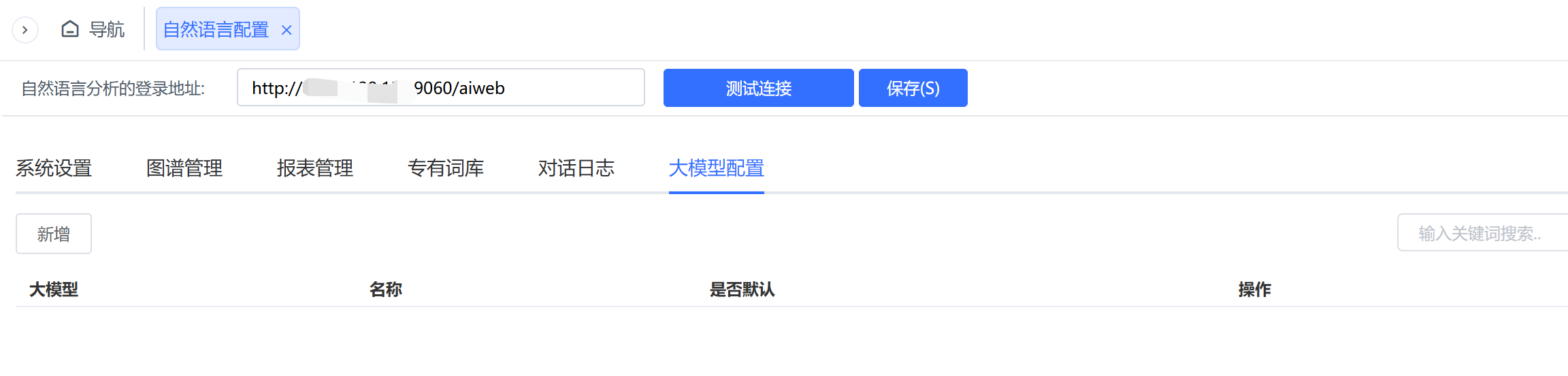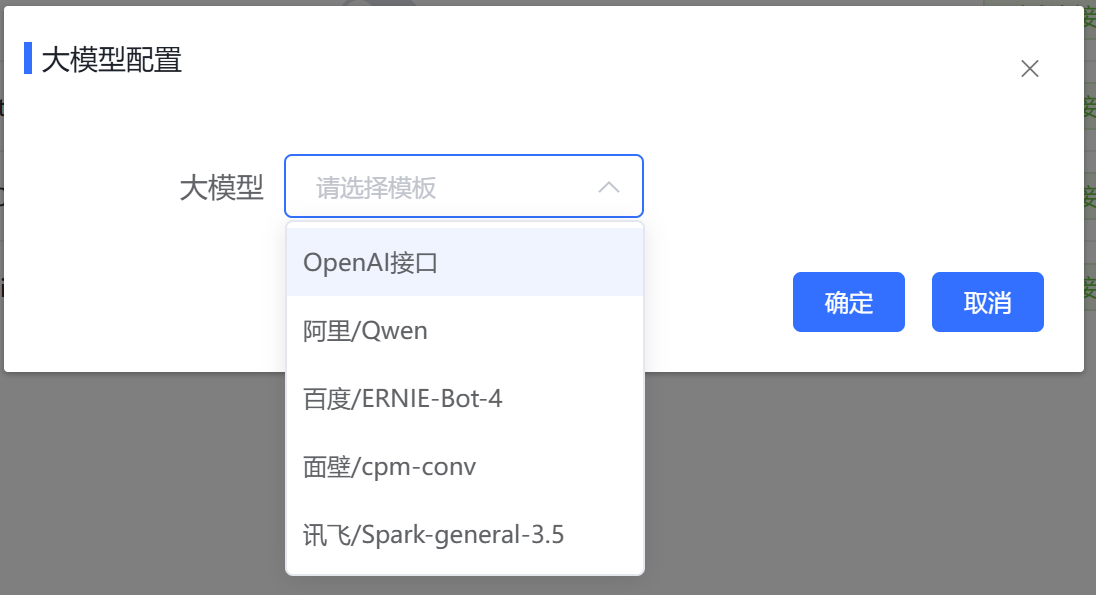本章主要结介绍如何部署AIChat引擎本章主要介绍X86架构下如何部署AIChat引擎, 升级AIChat引擎请查看文档:AIChat引擎版本升级。
...
| 代码块 | ||||||||
|---|---|---|---|---|---|---|---|---|
| ||||||||
version: "3"
services:
propertycenter:
image: "aienv4j:v9.1"
volumes:
- /data/admin/smartbi-nla/logs:/ailogs
- /data/admin/smartbi-nla/services:/jars
- /data/admin/smartbi-nla/scripts/propertycenter:/scripts
links:
- "redis:airedis"
entrypoint:
- /bin/sh
- /scripts/docker-entrypoint.sh
depends_on:
- redis
restart: always
networks:
smartbinla_v1:
aiweb:
image: "aienv4j:v9.1"
ports:
- "9060:9082"
volumes:
- /data/admin/smartbi-nla/logs:/ailogs
- /data/admin/smartbi-nla/services:/jars
- /data/admin/smartbi-nla/scripts/aiweb:/scripts
links:
- "redis:airedis"
entrypoint:
- /bin/sh
- /scripts/docker-entrypoint.sh
depends_on:
- redis
restart: always
networks:
smartbinla_v1:
admin:
image: "aienv4j:v9.1"
volumes:
- /data/admin/smartbi-nla/logs:/ailogs
- /data/admin/smartbi-nla/services:/jars
- /data/admin/smartbi-nla/scripts/admin:/scripts
links:
- "redis:airedis"
- "propertycenter:propertycenter"
- "mongo:aimongo"
entrypoint:
- /bin/sh
- /scripts/docker-entrypoint.sh
depends_on:
- redis
- propertycenter
- mongo
restart: always
networks:
smartbinla_v1:
aliases:
- main
modulemanager:
image: "aienv4j:v9.1"
ports:
- "9081:9081"
volumes:
- /data/admin/smartbi-nla/logs:/ailogs
- /data/admin/smartbi-nla/services:/jars
- /data/admin/smartbi-nla/scripts/modulemanager:/scripts
links:
- "redis:airedis"
- "propertycenter:propertycenter"
entrypoint:
- /bin/sh
- /scripts/docker-entrypoint.sh
depends_on:
- redis
- propertycenter
restart: always
networks:
smartbinla_v1:
aibus:
image: "aienv4j:v9.1"
volumes:
- /data/admin/smartbi-nla/logs:/ailogs
- /data/admin/smartbi-nla/services:/jars
- /data/admin/smartbi-nla/scripts/aibus:/scripts
links:
- "redis:airedis"
- "propertycenter:propertycenter"
entrypoint:
- /bin/sh
- /scripts/docker-entrypoint.sh
depends_on:
- redis
- propertycenter
restart: always
networks:
smartbinla_v1:
smartbiproxy:
image: "aienv4j:v9.1"
volumes:
- /data/admin/smartbi-nla/logs:/ailogs
- /data/admin/smartbi-nla/services:/jars
- /data/admin/smartbi-nla/scripts/smartbiproxy:/scripts
links:
- "redis:airedis"
- "propertycenter:propertycenter"
entrypoint:
- /bin/sh
- /scripts/docker-entrypoint.sh
depends_on:
- redis
- propertycenter
restart: always
networks:
smartbinla_v1:
nl2sql_llm:
image: "aienv4py-llm:v6"
volumes:
- /data/admin/smartbi-nla/logs:/logs
- /data/admin/smartbi-nla/scripts/nl2sql_llm:/scripts
- /data/admin/smartbi-nla/services:/services
- /data/admin/smartbi-nla/data/nl2sql_data:/data
- /data/admin/smartbi-nla/backup/backup_data:/backup_data
links:
- "redis:airedis"
- "admin:main"
depends_on:
- redis
entrypoint:
- /bin/sh
- /scripts/docker-entrypoint.sh
restart: always
networks:
smartbinla_v1:
jupyter:
image: "aienv4py-agent:v1.1"
volumes:
- /data/admin/smartbi-nla/logs:/logs
- /data/admin/smartbi-nla/scripts/agent:/scripts
- /data/admin/smartbi-nla/services:/services
links:
- "redis:airedis"
- "admin:main"
depends_on:
- redis
entrypoint:
- /bin/sh
- /scripts/docker-entrypoint-runtime.sh
restart: always
networks:
smartbinla_v1:
agent:
image: "aienv4py-agent:v1.1"
volumes:
- /data/admin/smartbi-nla/logs:/logs
- /data/admin/smartbi-nla/scripts/agent:/scripts
- /data/admin/smartbi-nla/services:/services
- /data/admin/smartbi-nla/data/nl2sql_data:/data
- /var/run/docker.sock:/var/run/docker.sock
links:
- "redis:airedis"
- "admin:main"
- "jupyter:jupyter"
depends_on:
- redis
- jupyter
entrypoint:
- /bin/sh
- /scripts/docker-entrypoint.sh
restart: always
networks:
smartbinla_v1:
mongo:
image: "mongo:4"
volumes:
- /data/admin/smartbi-nla/data/mongo/data:/data/db
environment:
MONGO_INITDB_ROOT_USERNAME: root
MONGO_INITDB_ROOT_PASSWORD: smartbi1#nla
restart: always
networks:
smartbinla_v1:
aliases:
- aimongo
redis:
image: "airedis:v5"
volumes:
- /data/admin/smartbi-nla/data/config:/var/lib/mysql
- /data/admin/smartbi-nla/backup/config:/backup
restart: always
networks:
smartbinla_v1:
aliases:
- airedis
networks:
smartbinla_v1:
driver: bridge
ipam:
config:
- subnet: 192.168.1.0/24 |
如果需要停止AIChat,可以执行命令
| 代码块 | ||
|---|---|---|
| ||
cd /data/admin/smartbi-nla # AIChat安装目录 sudo bash stop.sh |
...
进入“系统运维--自然语言配置“中设置“大模型配置”,新增大模型。新增大模型。参考:连接大模型
支持OpenAI接口,阿里千问、百度等大模型。
配置在线大模型前,要先获取大模型的api_key。
...