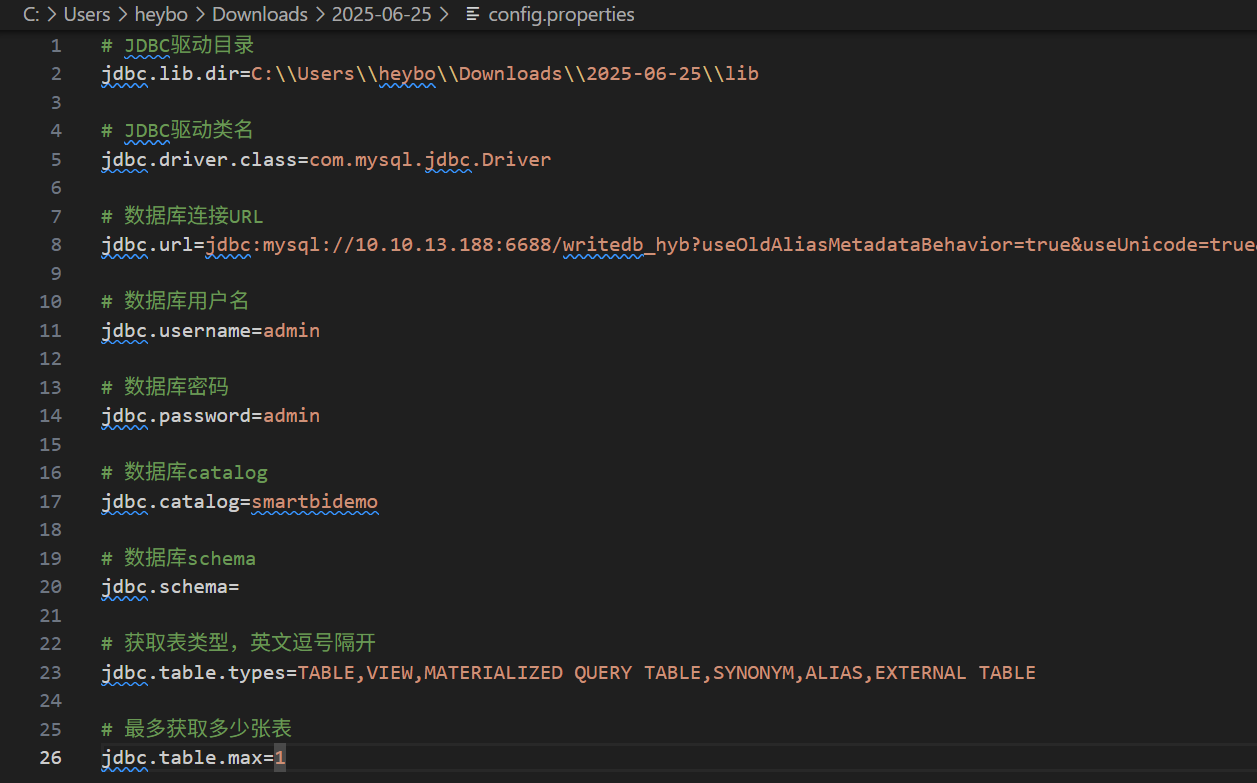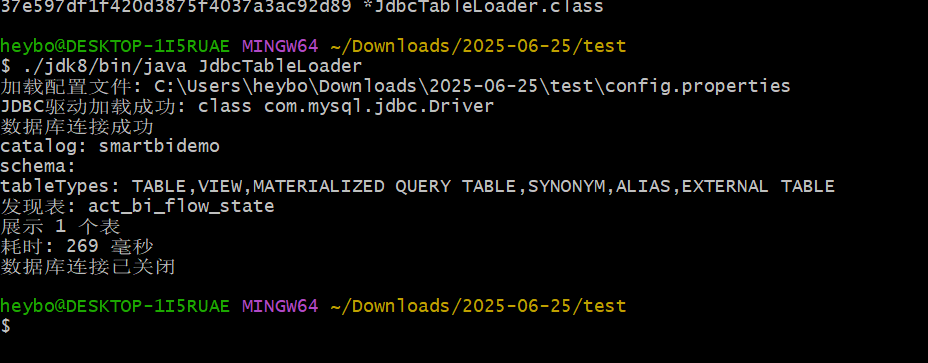(此文档仅供参考)
原理
要通过 JDBC 驱动获取数据库中的表、视图等对象信息,核心是利用 JDBC 规范中定义的数据库元数据(Database Metadata) 机制,具体流程如下:
...
简言之,JDBC 驱动通过封装数据库底层的元数据查询逻辑,向上提供统一的DatabaseMetaData接口,开发者无需关注不同数据库的内部实现差异,只需调用标准方法即可便捷地获取表、视图等对象信息。这一机制体现了 JDBC “面向接口编程” 的设计思想,保证了数据库操作的跨平台性。
使用方法
1.下载JdbcTableLoader.java文件(md5hash:dd071f3d53f752a9afe24f45721f096d),放到服务器上,使用javac JdbcTableLoader.java编译成JdbcTableLoader.class文件。如果服务器没有javac工具,可以下载编译后的JdbcTableLoader.class文件(md5sum:37e597df1f420d3875f4037a3ac92d89)。
| View file | ||||
|---|---|---|---|---|
|
| View file | ||||
|---|---|---|---|---|
|
class文件(jdk8以上版本,md5sum:37e597df1f420d3875f4037a3ac92d89),放到BI所在服务器上
2.下载config.properties文件,放于JdbcTableLoader.java相同目录,将数据库信息填写到文件中。
View file
height配置说明如下:
250
3.执行java JdbcTableLoader命令查看结果
源代码文件如下(md5hash:dd071f3d53f752a9afe24f45721f096d),也可下载源代码文件手动编译后执行。
代码示例
| 代码块 | ||||||
|---|---|---|---|---|---|---|
| ||||||
import java.io.File;
import java.io.FileInputStream;
import java.io.IOException;
import java.net.URL;
import java.net.URLClassLoader;
import java.sql.*;
import java.util.ArrayList;
import java.util.List;
import java.util.Properties;
import java.sql.Driver;
/**
* JDBC驱动加载器和表信息获取器
*/
public class JdbcTableLoader implements AutoCloseable {
private Properties config;
private Connection connection;
private Class driverClass;
public JdbcTableLoader(String configFile) throws IOException {
loadConfig(configFile);
}
/**
* 加载配置文件
*/
private void loadConfig(String configFile) throws IOException {
System.out.println("加载配置文件: " + new File(configFile).getAbsolutePath());
config = new Properties();
try (FileInputStream fis = new FileInputStream(configFile)) {
config.load(fis);
}
}
/**
* 加载JDBC驱动
*/
public void loadDriver() throws Throwable {
String libDir = config.getProperty("jdbc.lib.dir");
String driverClassName = config.getProperty("jdbc.driver.class");
// 加载lib目录下的所有jar包
File libFolder = new File(libDir);
if (!libFolder.exists() || !libFolder.isDirectory()) {
throw new RuntimeException("驱动目录不存在: " + libDir);
}
List<URL> urls = new ArrayList<>();
File[] jarFiles = libFolder.listFiles((dir, name) -> name.endsWith(".jar"));
if (jarFiles != null) {
for (File jarFile : jarFiles) {
urls.add(jarFile.toURI().toURL());
}
}
// 创建类加载器并加载驱动
URLClassLoader classLoader = new URLClassLoader(urls.toArray(new URL[0]));
// 某些驱动需要设置当前线程的类加载器
Thread.currentThread().setContextClassLoader(classLoader);
driverClass = classLoader.loadClass(driverClassName);
System.out.println("JDBC驱动加载成功: " + driverClass);
}
/**
* 建立数据库连接
*/
public void connect() throws Throwable {
String url = config.getProperty("jdbc.url");
String username = config.getProperty("jdbc.username");
String password = config.getProperty("jdbc.password");
Properties info = new Properties();
info.put("user", username);
info.put("password", password);
connection = ((Driver) driverClass.getConstructor().newInstance()).connect(url, info);
System.out.println("数据库连接成功");
}
/**
* 获取指定catalog和schema的表信息
*/
public List<String> getTables() throws Exception {
String catalog = config.getProperty("jdbc.catalog");
String schema = config.getProperty("jdbc.schema");
String tableTypes = config.getProperty("jdbc.table.types");
System.out.println("catalog: " + catalog);
System.out.println("schema: " + schema);
System.out.println("tableTypes: " + tableTypes);
if (tableTypes == null || tableTypes.isEmpty()) {
tableTypes = "TABLE,VIEW,MATERIALIZED QUERY TABLE,SYNONYM,ALIAS,EXTERNAL TABLE";
}
String tableMaxString = config.getProperty("jdbc.table.max");
int maxTableCount = 100;
try {
maxTableCount = Integer.parseInt(tableMaxString);
} catch (NumberFormatException e) {
// 默认100
}
List<String> tables = new ArrayList<>();
DatabaseMetaData metaData = connection.getMetaData();
try (ResultSet rs = metaData.getTables(catalog, schema, "%", tableTypes.split(","))) {
int count = 0;
while (rs.next()) {
if (count >= maxTableCount) {
break;
}
count++;
String tableName = rs.getString("TABLE_NAME");
tables.add(tableName);
System.out.println("发现表: " + tableName);
}
}
return tables;
}
/**
* 关闭连接
*/
@Override
public void close() {
if (connection != null) {
try {
connection.close();
System.out.println("数据库连接已关闭");
} catch (SQLException e) {
e.printStackTrace();
}
}
}
/**
* 主方法,用于测试
*/
public static void main(String[] args) {
long start = System.currentTimeMillis();
try (JdbcTableLoader loader = new JdbcTableLoader("config.properties")) {
loader.loadDriver();
loader.connect();
List<String> tables = loader.getTables();
System.out.println("展示 " + tables.size() + " 个表");
long end = System.currentTimeMillis();
System.out.println("耗时: " + (end - start) + " 毫秒");
} catch (Throwable e) {
e.printStackTrace();
}
}
} |
...