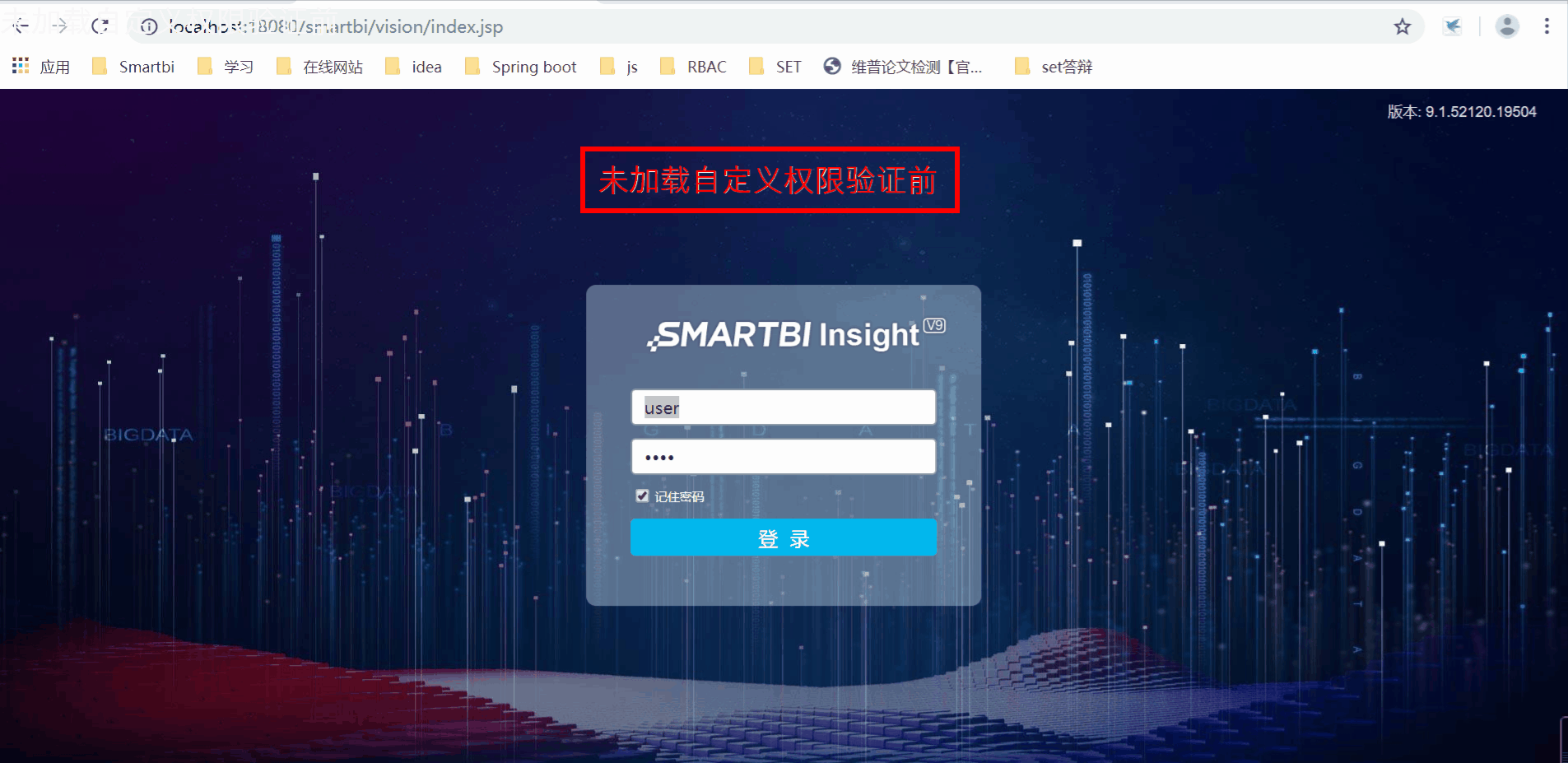2.实现步骤
1. 在插件包中新建一个Java类com.opauth.takeover.usermanager.FunctionAuthDemo,并且实现接口 smartbi.usermanager.IFunctionAuth。接口定义如下。
| 代码块 | ||||||
|---|---|---|---|---|---|---|
| ||||||
package com.mycomp.usermanager;
public class TestFunctionAuth implements IFunctionAuth {
private static TestFunctionAuth auth = new TestFunctionAuth();
public static TestFunctionAuth getInstance() {
return auth;
}
private TestFunctionAuth() {
// TestFunctionAuth
}
public boolean isFuncTypeAccessible(String userId, String functionCode) {
// 在这里实现用户操作权限判断的逻辑,返回状态 true|false 指明用户能否访问指定操作
return true;
}
} |
2. 修改插件包文件 applicationContext.xml 增加如下内容。
| 代码块 | ||||
|---|---|---|---|---|
| ||||
<bean id="usermanager" class="smartbi.usermanager.UserManagerModule" factory-method="getInstance">
<property name="functionAuth" ref="FunctionAuthDemo"/>
</bean>
<bean id="FunctionAuthDemo" class="com.opauth.takeover.usermanager.FunctionAuthDemo" factory-method="getInstance"></bean> |
3.gif演示示例插件包源码请参考:操作权限验证.rar