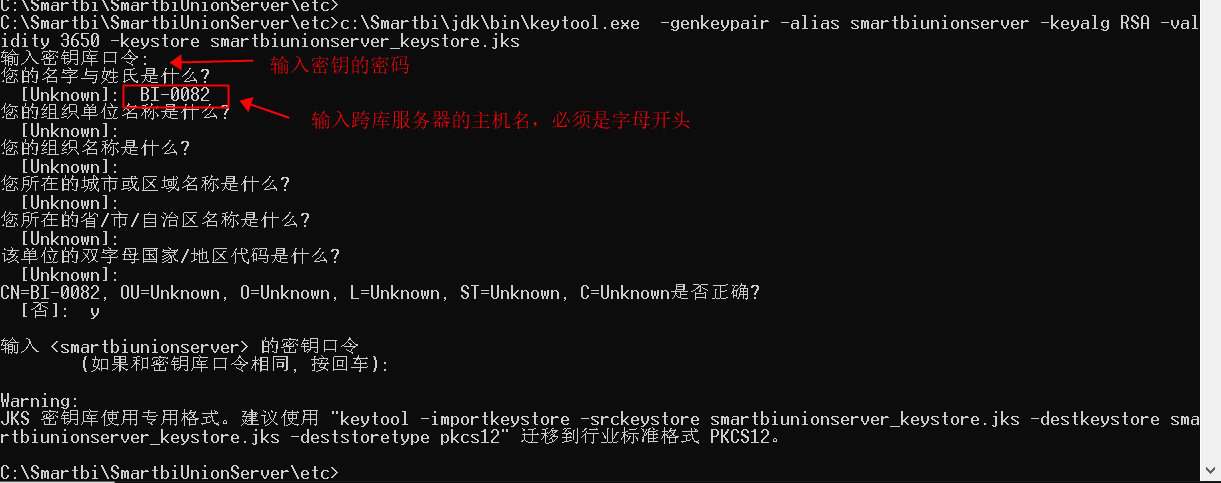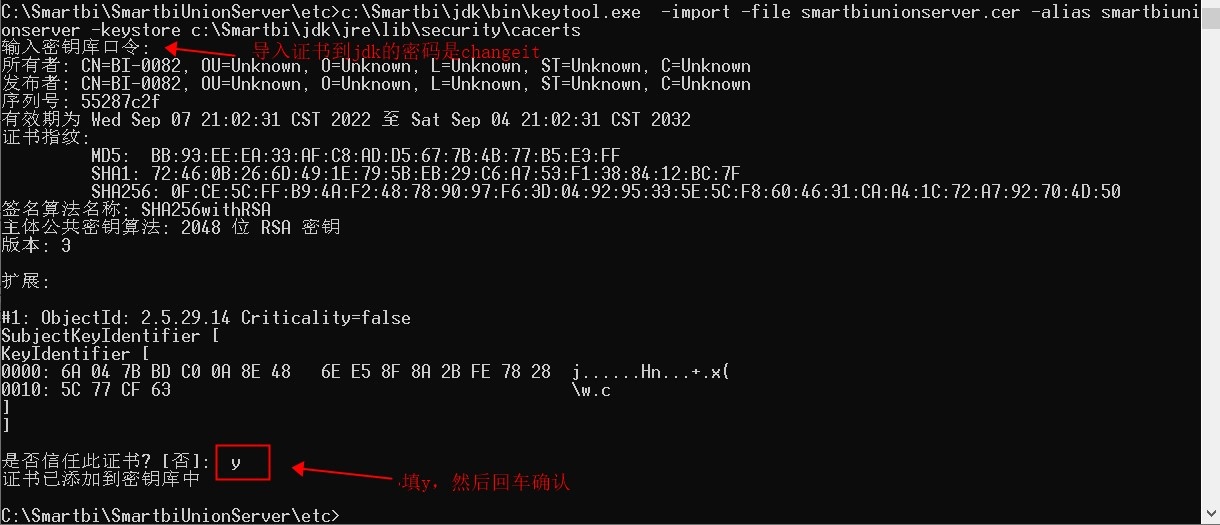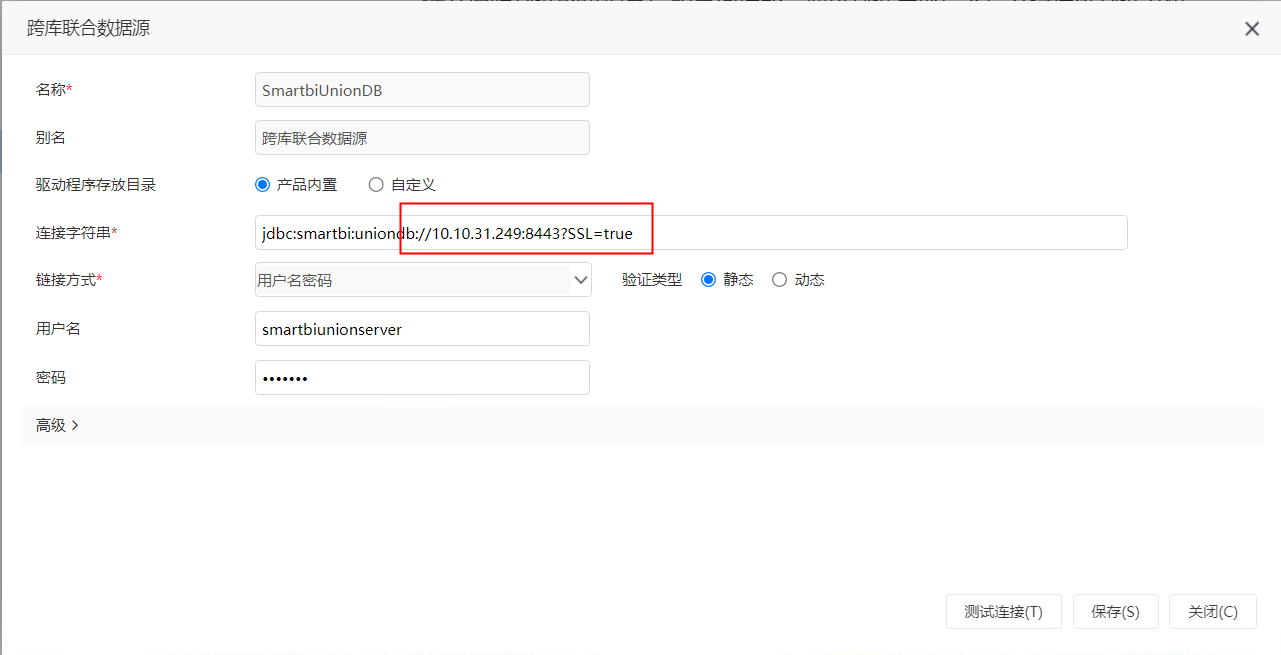1、跨库版本需要更新到2022年10月以后的版本,才支持使用此文档进行密码配置
2、JDK版本要求:jdk1.8.151及以上版本
3、主机名必须以英文字母开头
4、需要在hosts文件中增加主机名及ip的映射关系
1)停止现有的SmartbiUnionServer服务:
# ps -ef| grep SmartbiUnionServer # kill -9 进程id
2)升级
解压新的安装包
# tar -zxvf SmartbiUnionServer.tar.gz
① 备份原来的SmartbiUnionServer/plugin目录
# mv plugin pluin_back
复制解压出来的新版SmartbiUnionServer/plugin到原来的目录文件
# cp -r <SmartbiUnionServer新版本>/plugin <SmartbiUnionServer旧版本>/plugin
② 备份原来的SmartbiUnionServer/lib目录
# mv lib lib_back
复制解压出来的新版SmartbiUnionServer/lib到原来的目录文件
# cp -r <SmartbiUnionServer新版本>/lib <SmartbiUnionServer旧版本>/lib
③ 复制SmartbiUnionServer/etc/queue_config.json 到etc目录
# cp -r <SmartbiUnionServer新版本>/etc/queue_config.json <SmartbiUnionServer旧版本>/etc/
④ 复制SmartbiUnionServer/etc/resource-groups.properties 到etc目录
# cp -r <SmartbiUnionServer新版本>/etc/resource-groups.properties <SmartbiUnionServer旧版本>/etc/
2、配置账户密码
1)生成keystore证书及密码
# keytool -genkeypair -alias smartbiunionserver -keyalg RSA -validity 3650 -keystore smartbiunionserver_keystore.jks
| 参数 | 参数说明 |
|---|---|
| alias | 证书别名 |
| keyalg | 加密算法,一般配置为RSA |
| validity | 证书有效期,单位是(天) |
| keystore | 指定jks证书的名称 |
如下图,按要求输入keystore证书的密码及相关信息,即可在当前目录生成smartbiunionserver_keystore.jks证书文件
1、要记住这里配置的keystore证书的密码。
2、名字与姓氏,必须填写跨库服务器的主机名称,并且主机名称需要字母开头。
2)生成cer证书
通过smartbiunionserver_keystore.jks生成cer证书
# keytool -export -alias smartbiunionserver -keystore smartbiunionserver_keystore.jks -rfc -file smartbiunionserver.cer
1、alias的名字,需要和keystore证书的alias 名字一致
2、keystore 证书用第一步生成的jks证书。
3)cer证书导入jdk的受信任证书
将第二步生成的cer证书,导入到jdk的受信任证书中
# keytool -import -file smartbiunionserver.cer -alias smartbiunionserver -keystore c:\Smartbi\jdk\jre\lib\security\cacerts
1、alias的名字,需要和cer证书的alias 名字一致
2、cer证书用第2步生成的cer证书
3、jdk路径,要配置跨库联合数据源使用的jdk
4、证书导入jdk环境的密码是changeit
4)开启跨库联合数据源的https连接
修改<SmartbiUnionServer>/etc/config.properties
在config.properties中配置如下
coordinator=true node-scheduler.include-coordinator=true query.max-memory=2GB query.max-memory-per-node=1GB discovery-server.enabled=true http-server.http.enabled=false http-server.https.enabled=true http-server.https.port=8443 discovery.uri=https://BI-0082:8443 http-server.authentication.type=PASSWORD http-server.https.keystore.path=C:\\Smartbi\\SmartbiUnionServer\\etc\\smartbiunionserver_keystore.jks http-server.https.keystore.key=manager internal-communication.https.required=true internal-communication.https.keystore.path=C:\\Smartbi\\SmartbiUnionServer\\etc\\smartbiunionserver_keystore.jks internal-communication.https.keystore.key=manager node.internal-address-source=FQDN
配置说明:
| 参数值 | 参数说明 |
|---|---|
| coordinator | coordinator(调度)节点,单节点部署时,必须为true |
| node-scheduler.include-coordinator | worker(工作)节点,单节点部署时,必须为true |
| http-server.http.enabled | 配置为false,禁用http协议 |
| http-server.https.enabled | 配置为true,开启https协议 |
| http-server.https.port | 配置https端口,此处配置为8443,可以根据实际情况调整 |
| discovery.uri | 跨库联合数据源的连接url请求地址,配置为https://主机名称:https的端口. 此处必须写跨库联合数据源的服务器的主机名称,不能写ip地址。 https端口就是http-server.https.port配置的端口 |
| http-server.authentication.type | 服务认证类型,此处配置为PASSWORD |
| http-server.https.keystore.path | 第1步生成的jks证书路径,建议写完整的绝对路径 |
| http-server.https.keystore.key | 第1步生成的jks证书的密码 |
| internal-communication.https.required | 配置为true,开启内部https连接请求 |
| internal-communication.https.keystore.path | 内部连接请求证书,配置为第一步生成的jks证书路径即可,建议写完整的绝对路径 |
| internal-communication.https.keystore.key | 内部连接请求证书的密码 |
1、此处要禁用http请求,否则无法开启账户密码认证。
2、配置各个参数项,不能有空格
5)创建密码文件
下载htpasswd文件
在windows环境,运行
# htpasswd -B -C 10 -c password.db smartbiunionserver
centos
# yum install httpd -y # htpasswd -B -C 10 -c password.db smartbiunionserver
ubuntu
# apt-get install -y apache2-utils # htpasswd -B -C 10 -c password.db smartbiunionserver
使用建议
建议在windows环境生成password.db文件,然后上传到Linux系统上。
Linux环境安装htpasswd 命令行工具,可能需要联网或者配置本地源。
参数说明
| 参数 | 参数说明 |
|---|---|
| -B | 强制使用bcrypt算法加密密码 |
| -C | 设置bcrypt算法的计算时间,默认是5。数值越大越安全,但是会花费更多时间,建议配置4-17 |
| -c | 创建一个新的密码文件 password.db |
| smartbiunionserver | 用户名,可以自定义。 |
6)创建密码认证配置文件
创建<SmartbiUnionServer>/etc/password-authenticator.properties
password-authenticator.name=file file.password-file=C:\\Smartbi\\SmartbiUnionServer\\etc\\password.db
说明:
| 参数 | 参数说明 |
|---|---|
| password-authenticator.name | 密码认证类型,配置值为file |
| file.password-file | 密码文件路径,填写上一步配置生成的password.db文件路径,建议写绝对路径 |
7)启动跨库联合数据源
Linux:
# nohup ./run.sh &
windows:
# run.cmd
8)测试连接
连接url中,端口配置为之前配置的https端口,连接url后增加?SSL=true参数,具体如下图所示
输入配置的password.db配置的账户密码,即可进行连接。