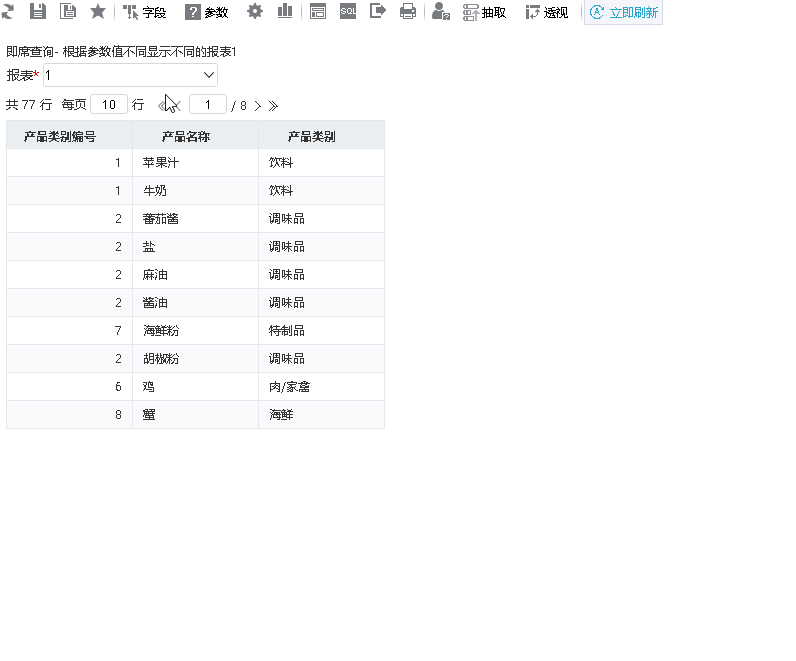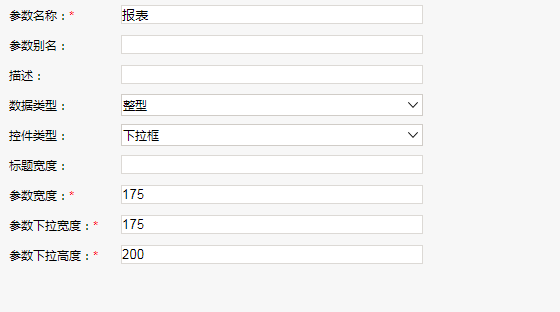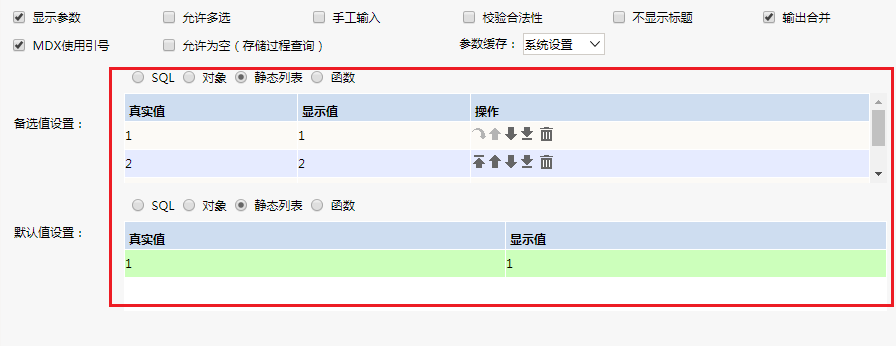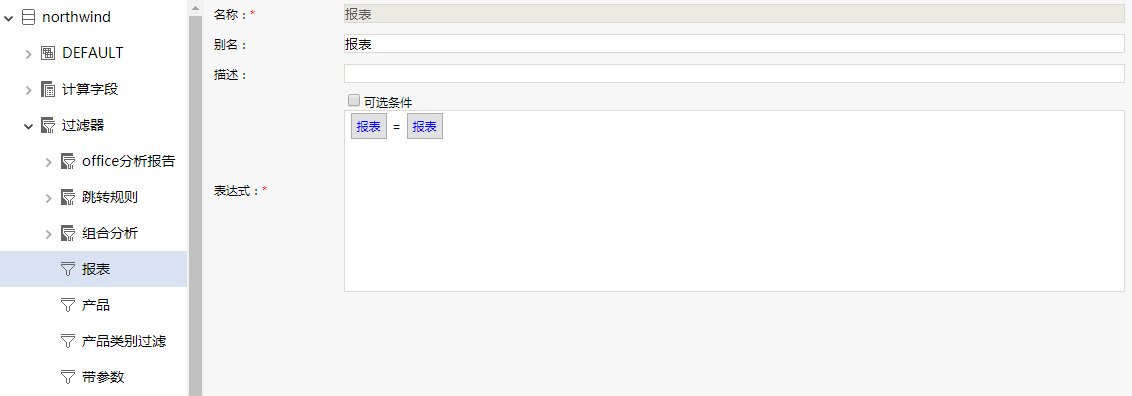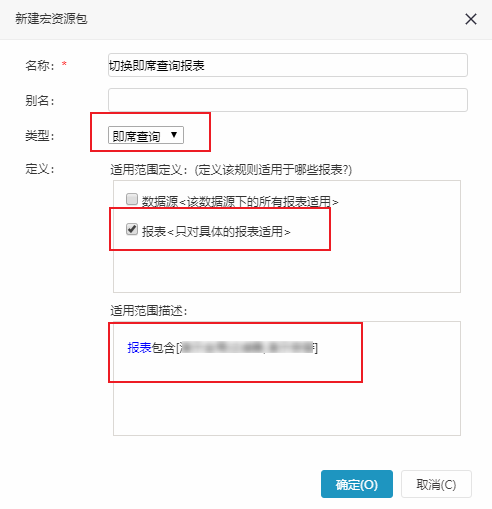示例说明
在即席查询中切换一个参数,不同的参数值打开不同的报表。如下图:
切换【报表】参数,值为1的时候显示报表1,值为2的时候显示报表2, 值为3的时候显示报表3:
设置方法
- 在公共设置中,创建【报表】参数。
- 创建一个“报表”过滤器,如下图:
- 在“分析展现”节点下分别创建即席查询报表1、报表2、报表3。
- 切换到 公共设置 > 宏资源包 节点下,新建一个宏资源包,类型选择即席查询,适用范围选择报表1、报表2和报表3。
- 双击此宏资源包进入报表宏界面。
- 在报表宏界面新建客户端模块,在弹出的新建模块对话框中选择对象为simpleReport;事件为onParamValueChanged;并把下面宏代码复制到代码区域。
宏类型
类型 | 对象 | 事件 |
ClientSide | simpleReport | onParamValueChanged |
宏代码
// 以下宏适用于10.5.8及以上版本
// 宏类型
// 类型: ClientSide 对象:simpleReport 事件: onRender
// 宏代码
// 注意事项
// 1. 切换报表参数, 备选值是静态列表, 真实值从0开始, 显示值自定义为什么都行
// 2. reportIds放置需要切换的报表的id, 第一个对应切换报表参数的真实值为0的参数
function main(simpleReport, simpleReportContext) {
var reportIds = ['I8a8a9fd30183e906e90649ae0183ea57d1160a3f', 'I8a8a9fd30183e906e90649ae0183ea594eeb0ab5'];
var switchReportParam = '切换报表'
redefinedParamChangeFn(simpleReport, simpleReportContext, reportIds, switchReportParam);
}
// 重定义切换参数逻辑
function redefinedParamChangeFn (combinedQV, combinedQVNavigator, reportIds, switchReportParam) {
if (combinedQV.paramPanelObj) {
combinedQV.paramPanelObj.onSelectChange.unsubscribe(combinedQV.doParamChange, combinedQV);
combinedQV.paramPanelObj.onSelectChange.subscribe(function(paramPanel, param, oldId, newId, oldValue, newValue, notRefresh){
if (isTargetReport(reportIds, this.combinedQuery.datas.queryId) && param.name === switchReportParam) {
if (reportIds[param.value]) {
var args = Array.prototype.concat.apply([reportIds],arguments);
switchReport.apply(this, args);
} else {
alert("切换报表宏中 reportIds[" + param.value + "] 没指定报表id");
}
return;
}
this.doParamChange.apply(this, arguments);
}, combinedQV);
}
}
// 是否是目标报表
function isTargetReport (reportIds, id) {
return reportIds.findIndex(e => id === e) > -1;
}
// 切换报表
function switchReport(reportIds, paramPanel, param, oldId, newId, oldValue, newValue, notRefresh) {
var targetReportId = reportIds[param.value];
var currentReportId = this.combinedQuery.datas.queryId;
if (targetReportId !== currentReportId) {
// 关闭旧报表的后端对象
util.remoteInvokeEx('CombinedQueryService', 'closeCombinedQuery', [ this.combinedQuery.datas.clientId ]);
// 打开新报表
var combinedQVCommand = this.combinedQuery.queryCmd;
var node = combinedQVCommand.node;
var commandFactory = node && node.tree && node.tree.commandFactory;
if (commandFactory) {
var command = commandFactory.getCommand('CombinedQueryCommand');
} else {
var CombinedQueryCommand = jsloader.resolve('smartbi.combinedquery.CombinedQueryCommand');
command = new CombinedQueryCommand();
}
command.execute('OPENWITHNOREFRESH', {
_id: targetReportId,
_type: 'COMBINED_QUERY',
tree: {
commandFactory: commandFactory
},
userParamsInfo: [{name: param.name, value: newId, displayValue: newValue}]
});
var timeout = null;
var refreshFn = function() {
if (command.combinedQuery.getQueryView()) {
command.combinedQuery.getQueryView().doRefresh();
clearTimeout(timeout);
} else {
timeout = setTimeout(refreshFn, 10);
}
}
timeout = setTimeout(refreshFn, 10);
}
}
资源下载
资源:migrate.xml