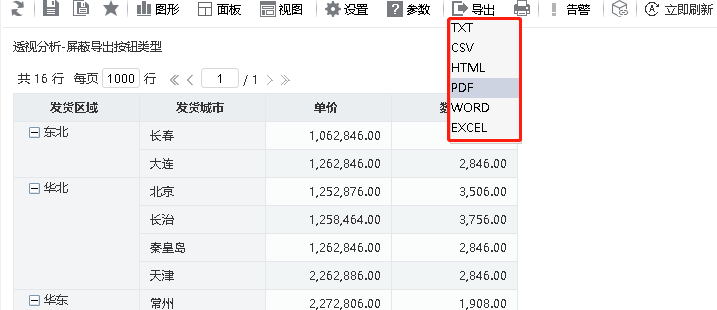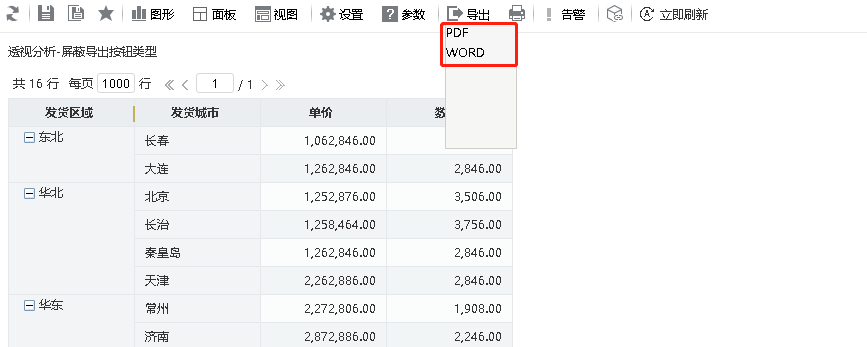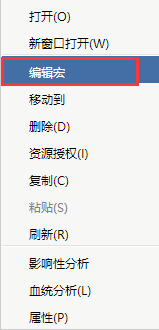示例说明
在透视分析的导出按钮中,提供多个导出选项,如HTML、EXCEL、CVS等。有时候希望只保留某一些选项,可通过宏代码控制实现。
使用宏之前的效果:
使用宏后的效果:
版本及客户端说明
1.smartbi版本:最新版本
2.客户端:PC
3.浏览器:IE11、谷歌浏览器(Chrome)、火狐浏览器(Firefox)
设置方法
1.创建业务主题
2.创建透视分析报表
3.进入宏界面
在浏览器的“分析展现”节点下,选中新建的透视分析,右键选择 编辑宏 进入报表宏界面。
4.创建客户端宏
在报表宏界面新建客户端模块。在弹出的新建模块对话框中,选择对象为INSIGHT、事件为onRender、并把下面宏代码复制到代码编辑区域。
宏类型
类型 | 对象 | 事件 |
|---|---|---|
ClientSide | INSIGHT | onRender |
宏代码
function main(insight) {
insight._initExportMenu_new = insight.initExportMenu;
insight.initExportMenu = function() {
var DropDownBox = jsloader.resolve("freequery.control.DropDownBox");
if (!this.exportMenu) {
this.exportMenu = new DropDownBox(document.body);
//this.exportMenu.insertItem("TXT", "TXT");
//this.exportMenu.insertItem("CSV", "CSV");
//this.exportMenu.insertItem("MHT", "HTML");
this.exportMenu.insertItem("PDF", "PDF");
this.exportMenu.insertItem("WORD", "WORD");
}
//this.exportMenu.insertItem("EXCEL2007", "EXCEL");
this.exportMenu.onCloseUp.subscribe(this.doExportMenuCloseUp, this);
}
insight.old_doExport = insight.doExport;
insight.doExport = function() {
this.old_doExport();
this.exportMenu.panel.style.height = "";
//上面是高度自适应
}
}
资源下载
资源:migrate.xml
示例说明
在透视分析的导出按钮中,提供多个导出选项,如HTML、EXCEL、CVS等。有时候希望只保留某一些选项,可通过宏代码控制实现。
使用宏之前的效果:
使用宏后的效果:
版本及客户端说明
1.smartbi版本:最新版本
2.客户端:PC
3.浏览器:IE11、谷歌浏览器(Chrome)、火狐浏览器(Firefox)
设置方法
1.创建业务主题
2.创建透视分析报表
3.进入宏界面
在浏览器的“分析展现”节点下,选中新建的透视分析,右键选择 编辑宏 进入报表宏界面。
4.创建客户端宏
在报表宏界面新建客户端模块。在弹出的新建模块对话框中,选择对象为INSIGHT、事件为onRender、并把下面宏代码复制到代码编辑区域。
宏类型
类型 | 对象 | 事件 |
|---|---|---|
ClientSide | INSIGHT | onRender |
宏代码
function main(insight) {
insight._initExportMenu_new = insight.initExportMenu;
insight.initExportMenu = function() {
var DropDownBox = jsloader.resolve("freequery.control.DropDownBox");
if (!this.exportMenu) {
this.exportMenu = new DropDownBox(document.body);
//this.exportMenu.insertItem("TXT", "TXT");
//this.exportMenu.insertItem("CSV", "CSV");
//this.exportMenu.insertItem("MHT", "HTML");
this.exportMenu.insertItem("PDF", "PDF");
this.exportMenu.insertItem("WORD", "WORD");
}
//this.exportMenu.insertItem("EXCEL2007", "EXCEL");
this.exportMenu.onCloseUp.subscribe(this.doExportMenuCloseUp, this);
}
insight.old_doExport = insight.doExport;
insight.doExport = function() {
this.old_doExport();
this.exportMenu.panel.style.height = "";
//上面是高度自适应
}
}
资源下载
资源:migrate.xml