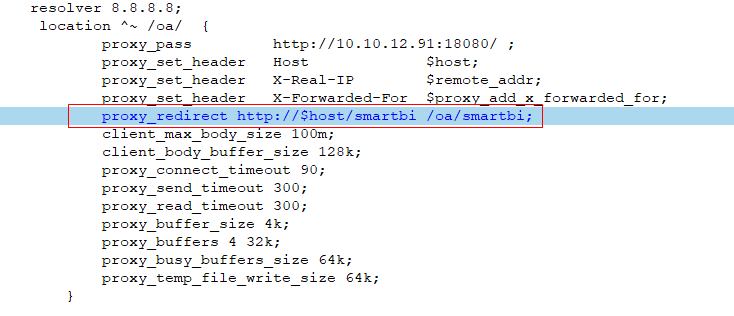原理:
直接访问smartbi地址应用名称是smartbi,但是由于一些需要通过nginx修改应用名称,或者在smartbi应用前添加了一层应用名,如smartbi地址为:http://10.10.12.91:18080/smartbi,通过nginx修改了应用名增加了一层路径,地址是:http://10.10.12.91/oa/smartbi,此时是容易出现较多问题的。
1、访问代理后的地址出现404
现象:
(1)访问http://10.10.12.91/oa/smartbi跳转到http://10.10.12.91/smartbi/,页面显示404;
如果访问http://10.10.12.91/oa/smartbi/vision/index.jsp,则不会出现404
(2)集成时通过
nginx.conf配置如下:
#user root root;
worker_processes 1;
events {
worker_connections 1024;
}
http {
include mime.types;
default_type application/octet-stream;
sendfile on;
keepalive_timeout 65;
server {
listen 80;
server_name localhost 10.10.12.91 ;
#charset koi8-r;
resolver 8.8.8.8;
location ^~ /oa/ {
proxy_pass http://10.10.12.91:18080/ ;
proxy_set_header Host $host;
proxy_set_header X-Real-IP $remote_addr;
proxy_set_header X-Forwarded-For $proxy_add_x_forwarded_for;
client_max_body_size 100m;
client_body_buffer_size 128k;
proxy_connect_timeout 90;
proxy_send_timeout 300;
proxy_read_timeout 300;
proxy_buffer_size 4k;
proxy_buffers 4 32k;
proxy_busy_buffers_size 64k;
proxy_temp_file_write_size 64k;
}
error_page 500 502 503 504 /50x.html;
location = /50x.html {
root /usr/share/nginx/html;
}
}
}
解释:
此问题原因在于nginx没有配置好重定向,因为在访问http://10.10.12.91/oa/smartbi或者通过openresource.jsp的方式打开自助仪表盘资源时smartbi都会进行重定向,nginx配置文件没有配置重定向的规则导致重定向的地址没有拼接/oa名称从而出现404
解决方案:
在nginx.conf文件location节点中增加配置:proxy_redirect http://$host/smartbi /oa/smartbi;
如图:
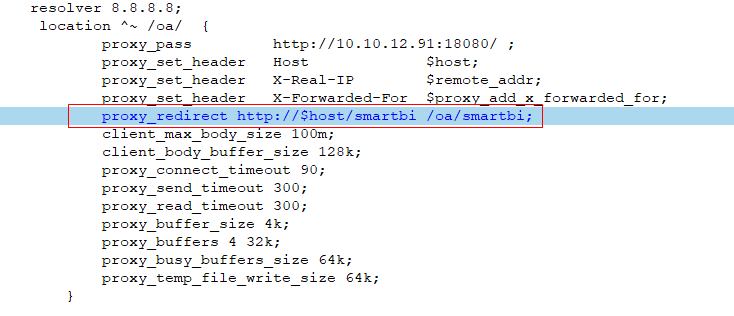
Viewtracker License Missing
There is a problem with the license of the Viewtracker addon. Please check if you have a valid license.
授权码细节