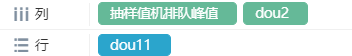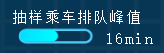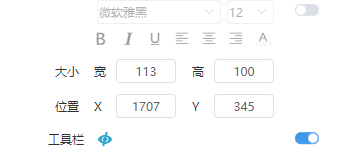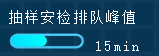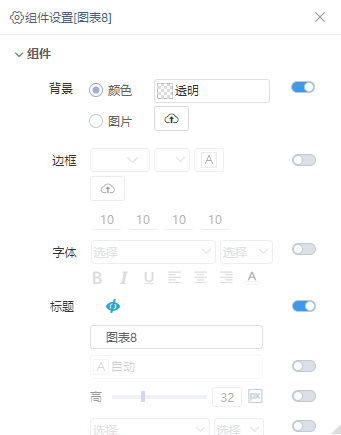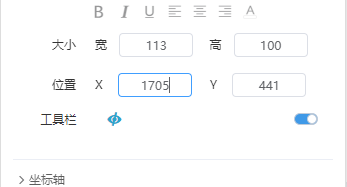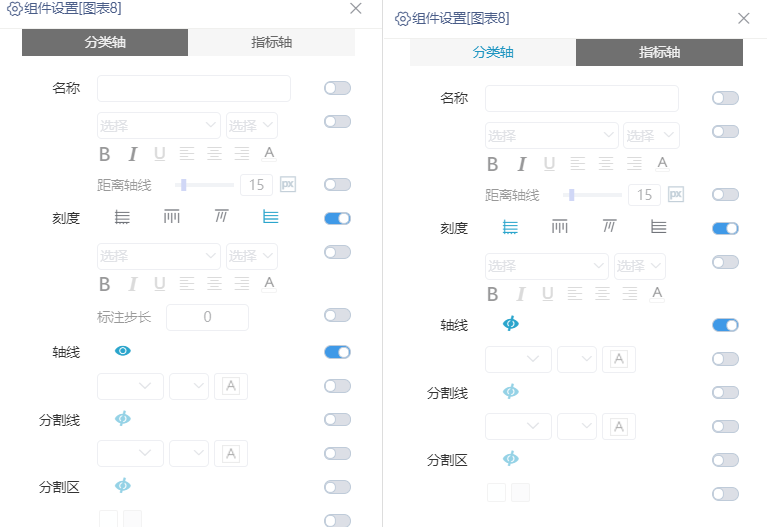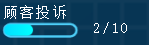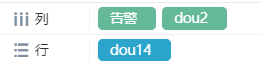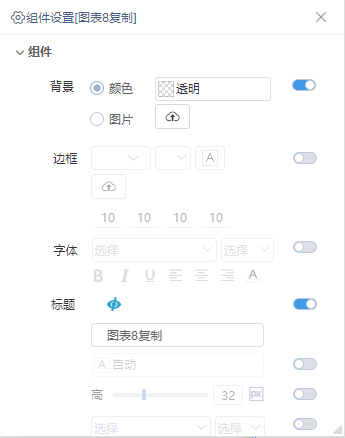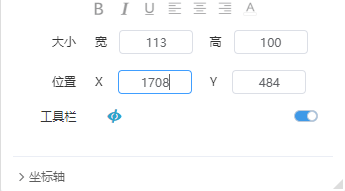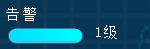- 由 甘惠欢创建, 最终由 邹承坤修改于 五月 07, 2024
1.报表总览
1.1.背景描述
随着人口的日益增多,相关客运站的人流量不断加大,给客运站的监控管理带来了一定的难度,客运站正逐步构建智慧型监控框架,帮助管理者采用信息化的手段,提高客运站服务模式和创新性,使其能为客户提供更好的服务。
1.2.需求分析
省客运站日运行简报大屏通过值班情况分析、各指标分析、不正常情况分析、意外分析等,给客运站管理者提供精准数据支撑,使其很好的了解当前客运站值班情况、航班飞行过程中各项指标、遭遇事故或异常天气发生意外的情况等,帮助其更好进行决策,为客户提供更安全、更完善及更人性化的服务;
省客运站日运行简报大屏如下图所示:

2.定制方法
2.1.总体设计
根据需求规划大屏所需展现的内容,及需通过何组件实现最终效果,整体布局设计如下:

布局各设置项说明如下:
设置项 | 参数 | 说明 |
|---|---|---|
| 尺寸 | 1920*1080 | 根据需要投屏的屏幕大小,设置屏幕尺寸。 |
| 缩放方式 | 等比缩放宽度铺满 | 宽度铺满全屏,高度按比例自动缩放。 |
| 图形渲染器 | Canvas | 适用于图像密集型编程,如高性能图形、复杂场景的实时动画等。 |
| 主题 | 浅色主题 | 选择浅色主题,在仪表盘中上传自定义背景并选择拉伸和滚动。
|
| 配色 | #053D5B #02ECF0 | 大屏背景色选择深绿色,标题亮绿色,符合客运站运行简报主题。 组件选择浅绿色、黄色、白色、灰色等,其中有的颜色比较鲜艳可适当降低饱和度,使画面更加舒适、美观。 |
详情请参考 自适应方式 、交互式仪表盘-主题区 。
2.2. 组件详解
值班情况分析
| 组件类型 | 数据 | 定制方法 | 效果 |
|---|---|---|---|
| 文本组件 | 维度:日期、公司值班、01值班员 度量:id | 1、点击左上角 组件 > 信息 > 文本 ,选择文本组件拖入到画布区 2、选择相关字段,行、列字段如下:
标记区字段如下:
3、文本组件设置如下:
4、编辑文本组件,插入表格,表格属性如下:
单元格属性如下:
将对应字段插入到单元格中:
| 值班情况统计表:
|
当天进出港计划分析
| 组件类型 | 数据 | 定制方法 | 效果 |
|---|---|---|---|
WEB电子表格 | 维度:航班 度量:进港、出港 | 1、在 组件 > 表格 选择WEB电子表格组件拖入到画布区 2、WEB电子表格组件设置如下:
3、编辑WEB电子表格,设置表格样式、拖入相应字段、计算合计,如下所示:
| 当天进出港计划统计表:
|
正常率分析
| 组件类型 | 数据 | 定制方法 | 效果 |
|---|---|---|---|
饼图 (旅行正常率分析) | 维度:旅行正常率 度量:dou1 | 1、在左上角 组件 > 图表 > 饼图 选择“环形图”,将图形组件拖入到画布区 2、选择相关字段,标记区字段如下:
3、组件设置如下:
图例设置如下:
自定义属性如下:
展开源码
{
"textStyle": {
"fontFamily": "Microsoft YaHei",
"fontWeight": "normal",
"fontSize": 12,
"color": "",
"fontStyle": "normal",
"textDecoration": "none"
},
"legend": {
"left": "75%",
"top": "48%",
"orient": "vertical",
"show": true,
"content": {
"_types": {
"classify": true,
"metric": false,
"percent": false
}
},
"type": "scroll",
"itemWidth": 8,
"itemHeight": 10,
"icon": "roundRect",
"textStyle": {
"fontFamily": "Microsoft YaHei",
"fontWeight": "normal",
"fontSize": 10,
"color": "rgba(255,255,255,1)",
"fontStyle": "normal",
"textDecoration": "none"
}
},
"visualMap": {
"left": "center",
"top": "top",
"orient": "horizontal",
"show": true,
"itemWidth": 10,
"itemHeight": 100,
"textStyle": {
"fontFamily": "Microsoft YaHei",
"fontWeight": "normal",
"fontSize": 12,
"color": "#515c68",
"fontStyle": "normal",
"textDecoration": "none"
}
},
"series": [
{
"label": {
"normal": {
"show": true,
"formatter": "{d}%"
}
}
}
],
"roseType": ""
}
| 旅行正常率分析环图:
|
饼图 (始发正常率) | 维度:始发正常率 度量:dou1 | 1、在左上角 组件 > 图表 > 饼图 选择“环形图”,将图形组件拖入到画布区 2、选择相关字段,标记区字段如下:
3、组件设置如下:
图例设置如下:
自定义属性如下:
展开源码
{
"textStyle": {
"fontFamily": "Microsoft YaHei",
"fontWeight": "normal",
"fontSize": 12,
"color": "",
"fontStyle": "normal",
"textDecoration": "none"
},
"legend": {
"left": "75%",
"top": "48%",
"orient": "vertical",
"show": true,
"content": {
"_types": {
"classify": true,
"metric": false,
"percent": false
}
},
"type": "scroll",
"itemWidth": 8,
"itemHeight": 10,
"icon": "roundRect",
"textStyle": {
"fontFamily": "Microsoft YaHei",
"fontWeight": "normal",
"fontSize": 10,
"color": "rgba(255,255,255,1)",
"fontStyle": "normal",
"textDecoration": "none"
}
},
"visualMap": {
"left": "center",
"top": "top",
"orient": "horizontal",
"show": true,
"itemWidth": 10,
"itemHeight": 100,
"textStyle": {
"fontFamily": "Microsoft YaHei",
"fontWeight": "normal",
"fontSize": 12,
"color": "#515c68",
"fontStyle": "normal",
"textDecoration": "none"
}
},
"series": [
{
"label": {
"normal": {
"show": true,
"formatter": "{d}%"
}
}
}
],
"roseType": ""
}
| 始发正常率分析环图:
|
饼图 (客运正常率) | 维度:航班正常率 度量:dou1 | 1、在左上角 组件 > 图表 > 饼图 选择“环形图”,将图形组件拖入到画布区 2、选择相关字段,标记区字段如下:
3、组件设置如下:
图例设置如下:
自定义属性如下:
展开源码
{
"textStyle": {
"fontFamily": "Microsoft YaHei",
"fontWeight": "normal",
"fontSize": 12,
"color": "",
"fontStyle": "normal",
"textDecoration": "none"
},
"legend": {
"left": "75%",
"top": "48%",
"orient": "vertical",
"show": true,
"content": {
"_types": {
"classify": true,
"metric": false,
"percent": false
}
},
"type": "scroll",
"itemWidth": 8,
"itemHeight": 10,
"icon": "roundRect",
"textStyle": {
"fontFamily": "Microsoft YaHei",
"fontWeight": "normal",
"fontSize": 10,
"color": "rgba(255,255,255,1)",
"fontStyle": "normal",
"textDecoration": "none"
}
},
"visualMap": {
"left": "center",
"top": "top",
"orient": "horizontal",
"show": true,
"itemWidth": 10,
"itemHeight": 100,
"textStyle": {
"fontFamily": "Microsoft YaHei",
"fontWeight": "normal",
"fontSize": 12,
"color": "#515c68",
"fontStyle": "normal",
"textDecoration": "none"
}
},
"series": [
{
"label": {
"normal": {
"show": true,
"formatter": "{d}%"
}
}
}
],
"roseType": ""
}
| 客运正常率分析环图:
|
各月指标分析
| 组件类型 | 数据 | 定制方法 | 效果 |
|---|---|---|---|
| 柱图 | 维度:月份 度量:dou1 | 1、在左上角 组件 > 图表 > 柱图 选择“柱图”,将图形组件拖入到画布区 2、选择相关字段,行、列字段如下:
3、基础设置如下:
组件设置如下:
坐标轴设置如下:
自定义属性如下:
展开源码
{
"textStyle": {
"fontFamily": "Microsoft YaHei",
"fontWeight": "normal",
"fontSize": 12,
"color": "",
"fontStyle": "normal",
"textDecoration": "none"
},
"xAxis": {
"name": "",
"nameTextStyle": {
"fontFamily": "Microsoft YaHei",
"fontWeight": "normal",
"fontSize": 12,
"color": "#515c68",
"fontStyle": "normal",
"textDecoration": "none"
},
"nameGap": 15,
"axisLabel": {
"rotate": "0",
"show": true,
"fontFamily": "Microsoft YaHei",
"fontWeight": "normal",
"fontSize": 12,
"color": "rgba(255,255,255,1)",
"fontStyle": "normal",
"textDecoration": "none",
"interval": 0
},
"axisLine": {
"show": true,
"lineStyle": {
"type": "solid",
"width": 2,
"color": "rgba(4,170,170,1)"
}
},
"splitLine": {
"show": false,
"lineStyle": {
"type": "solid",
"width": 1,
"color": "#eeeeee"
}
},
"splitArea": {
"show": false,
"areaStyle": {
"color": [
"#FDFEFE",
"#F6F7F8"
]
}
}
},
"yAxis": {
"name": "",
"nameTextStyle": {
"fontFamily": "Microsoft YaHei",
"fontWeight": "normal",
"fontSize": 12,
"color": "#515c68",
"fontStyle": "normal",
"textDecoration": "none"
},
"nameGap": 15,
"axisLabel": {
"rotate": "0",
"show": true,
"fontFamily": "Microsoft YaHei",
"fontWeight": "normal",
"fontSize": 12,
"color": "rgba(255,255,255,1)",
"fontStyle": "normal",
"textDecoration": "none"
},
"axisLine": {
"show": true,
"lineStyle": {
"type": "solid",
"width": 2,
"color": "rgba(4,170,170,1)"
}
},
"splitLine": {
"show": false,
"lineStyle": {
"type": "solid",
"width": 1,
"color": "#eeeeee"
}
},
"splitArea": {
"show": false,
"areaStyle": {
"color": [
"#FDFEFE",
"#F6F7F8"
]
}
}
},
"legend": {
"left": "center",
"top": "top",
"orient": "horizontal",
"show": true,
"type": "scroll",
"itemWidth": 10,
"itemHeight": 10,
"icon": "roundRect",
"textStyle": {
"fontFamily": "Microsoft YaHei",
"fontWeight": "normal",
"fontSize": 10,
"color": "#999999",
"fontStyle": "normal",
"textDecoration": "none"
}
},
"visualMap": {
"left": "center",
"top": "top",
"orient": "horizontal",
"show": true,
"itemWidth": 10,
"itemHeight": 100,
"textStyle": {
"fontFamily": "Microsoft YaHei",
"fontWeight": "normal",
"fontSize": 12,
"color": "#515c68",
"fontStyle": "normal",
"textDecoration": "none"
}
},
"series": [
{
"type": "bar",
"markLine": {
"symbol": [
"circle",
"arrow"
],
"label": {
"show": true,
"normal": {
"show": true,
"formatter": "{c}"
}
}
}
}
]
}
| 各月指标分析柱图:
|
公共区域及设备参数分析
| 组件类型 | 数据 | 定制方法 | 效果 |
|---|---|---|---|
| 雷达图 | 维度:var1 度量:dou1 | 1、在 组件 > 图表 > 高级 选择“棱角面积雷达图”,将图形组件拖入到画布区 2、选择相关字段,行、列字段如下:
3、基础设置如下:
组件设置如下:
 自定义属性如下:
展开源码
{
"radar": {
"radius": "75%",
"splitNumber": 5,
"axisLine": {
"show": true,
"lineStyle": {
"type": "solid",
"width": 1,
"color": "rgba(255,255,255,1)"
}
},
"splitLine": {
"show": true,
"lineStyle": {
"type": "solid",
"width": 1,
"color": "rgba(255,255,255,1)"
}
},
"splitArea": {
"show": true,
"areaStyle": {
"color": [
"rgba(85,116,137,1)",
"rgba(85,116,137,1)"
]
}
},
"shape": "polygon",
"name": {
"show": false
}
},
"textStyle": {
"fontFamily": "Microsoft YaHei",
"fontWeight": "normal",
"fontSize": 12,
"color": "",
"fontStyle": "normal",
"textDecoration": "none"
},
"legend": {
"left": "center",
"top": "top",
"orient": "horizontal",
"show": true,
"type": "scroll",
"itemWidth": 10,
"itemHeight": 10,
"icon": "roundRect",
"textStyle": {
"fontFamily": "Microsoft YaHei",
"fontWeight": "normal",
"fontSize": 10,
"color": "#999999",
"fontStyle": "normal",
"textDecoration": "none"
}
},
"visualMap": {
"left": "center",
"top": "top",
"orient": "horizontal",
"show": true,
"itemWidth": 10,
"itemHeight": 100,
"textStyle": {
"fontFamily": "Microsoft YaHei",
"fontWeight": "normal",
"fontSize": 12,
"color": "#515c68",
"fontStyle": "normal",
"textDecoration": "none"
}
},
"series": [
{
"itemStyle": {
"normal": {
"lineStyle": {
"color": "#D0021B"
}
}
}
}
]
}
| 公共区域分析雷达图:
|
| 雷达图 | 维度:雷达图2 度量:dou1 | 1、在 组件 > 图表 > 高级 选择“棱角面积雷达图”,将图形组件拖入到画布区 2、选择相关字段,行、列字段如下:
3、基础设置如下:
组件设置如下:
 自定义属性如下:
展开源码
{
"radar": {
"radius": "75%",
"splitNumber": 5,
"axisLine": {
"show": true,
"lineStyle": {
"type": "solid",
"width": 1,
"color": "rgba(255,255,255,1)"
}
},
"splitLine": {
"show": true,
"lineStyle": {
"type": "solid",
"width": 1,
"color": "rgba(255,255,255,1)"
}
},
"splitArea": {
"show": true,
"areaStyle": {
"color": [
"rgba(85,116,137,1)",
"rgba(85,116,137,1)"
]
}
},
"shape": "polygon",
"name": {
"show": false
}
},
"textStyle": {
"fontFamily": "Microsoft YaHei",
"fontWeight": "normal",
"fontSize": 12,
"color": "",
"fontStyle": "normal",
"textDecoration": "none"
},
"legend": {
"left": "center",
"top": "top",
"orient": "horizontal",
"show": true,
"type": "scroll",
"itemWidth": 10,
"itemHeight": 10,
"icon": "roundRect",
"textStyle": {
"fontFamily": "Microsoft YaHei",
"fontWeight": "normal",
"fontSize": 10,
"color": "#999999",
"fontStyle": "normal",
"textDecoration": "none"
}
},
"visualMap": {
"left": "center",
"top": "top",
"orient": "horizontal",
"show": true,
"itemWidth": 10,
"itemHeight": 100,
"textStyle": {
"fontFamily": "Microsoft YaHei",
"fontWeight": "normal",
"fontSize": 12,
"color": "#515c68",
"fontStyle": "normal",
"textDecoration": "none"
}
},
"series": [
{
"itemStyle": {
"normal": {
"lineStyle": {
"color": "#D0021B"
}
}
}
}
]
}
| 设备参数分析雷达图:
|
各抽样峰值指标分析
| 组件类型 | 数据 | 定制方法 | 效果 |
|---|---|---|---|
| 柱图 | 维度:dou11 度量:dou2、抽样值机排队峰值 | 1、在左上角 组件 > 图表 > 柱图 选择“横条图”,将图形组件拖入到画布区 2、选择相关字段,行、列字段如下:
3、组件设置如下:
 坐标轴设置如下:
自定义属性如下:
展开源码
{
"textStyle": {
"fontFamily": "Microsoft YaHei",
"fontWeight": "normal",
"fontSize": 12,
"color": "",
"fontStyle": "normal",
"textDecoration": "none"
},
"xAxis": {
"name": "",
"nameTextStyle": {
"fontFamily": "Microsoft YaHei",
"fontWeight": "normal",
"fontSize": 12,
"color": "#515c68",
"fontStyle": "normal",
"textDecoration": "none"
},
"nameGap": {
"val": 15,
"isPx": true
},
"axisLabel": {
"rotate": "0",
"show": false,
"fontFamily": "Microsoft YaHei",
"fontWeight": "normal",
"fontSize": 12,
"color": "#515c68",
"fontStyle": "normal",
"textDecoration": "none",
"interval": 0
},
"axisLine": {
"show": true,
"lineStyle": {
"type": "solid",
"width": 1,
"color": "#999"
}
},
"splitLine": {
"show": false,
"lineStyle": {
"type": "solid",
"width": 1,
"color": "#eeeeee"
}
},
"splitArea": {
"show": false,
"areaStyle": {
"color": [
"#FDFEFE",
"#F6F7F8"
]
}
},
"show": false
},
"yAxis": {
"name": "",
"nameTextStyle": {
"fontFamily": "Microsoft YaHei",
"fontWeight": "normal",
"fontSize": 12,
"color": "#515c68",
"fontStyle": "normal",
"textDecoration": "none"
},
"nameGap": {
"val": 15,
"isPx": true
},
"axisLabel": {
"rotate": "0",
"show": true,
"fontFamily": "Microsoft YaHei",
"fontWeight": "normal",
"fontSize": 12,
"color": "#515c68",
"fontStyle": "normal",
"textDecoration": "none"
},
"axisLine": {
"show": false,
"lineStyle": {
"type": "solid",
"width": 1,
"color": "#999"
}
},
"splitLine": {
"show": false,
"lineStyle": {
"type": "solid",
"width": 1,
"color": "#eeeeee"
}
},
"splitArea": {
"show": false,
"areaStyle": {
"color": [
"#FDFEFE",
"#F6F7F8"
]
}
},
"type": "category",
"axisTick": {
"show": false
}
},
"legend": {
"left": "center",
"top": "top",
"orient": "horizontal",
"show": true,
"type": "scroll",
"itemWidth": 10,
"itemHeight": 10,
"icon": "roundRect",
"textStyle": {
"fontFamily": "Microsoft YaHei",
"fontWeight": "normal",
"fontSize": 10,
"color": "#999999",
"fontStyle": "normal",
"textDecoration": "none"
}
},
"visualMap": {
"left": "center",
"top": "top",
"orient": "horizontal",
"show": true,
"itemWidth": 10,
"itemHeight": 100,
"textStyle": {
"fontFamily": "Microsoft YaHei",
"fontWeight": "normal",
"fontSize": 12,
"color": "#515c68",
"fontStyle": "normal",
"textDecoration": "none"
}
},
"series": [
{
"type": "bar",
"barGap": "-100%",
"label": {
"normal": {
"show": false,
"position": "right",
"color": "#fff",
"fontSize": 14
}
},
"barWidth": "33%",
"itemStyle": {
"normal": {
"borderColor": "#4DCEF8",
"borderWidth": 2,
"barBorderRadius": 15,
"color": "rgba(102, 102, 102,0)"
}
},
"z": 1
},
{
"type": "bar",
"barGap": "-98%",
"barWidth": "30%",
"itemStyle": {
"normal": {
"barBorderRadius": 16,
"color": {
"type": "linear",
"x": 0,
"x1": 1,
"colorStops": [
{
"offset": 0,
"color": "#02ddff"
},
{
"offset": 1,
"color": "#00feff"
}
]
}
}
},
"max": 1,
"label": {
"normal": {
"show": false,
"position": "left",
"color": "#fff",
"fontSize": 14
}
},
"labelLine": {
"show": true
},
"z": 2
}
]
}
| 抽样乘车排队峰值横条图:
|
| 柱图 | 维度:dou12 度量:dou2、抽样安检排队峰值 | 1、在左上角 组件 > 图表 > 柱图 选择“横条图”,将图形组件拖入到画布区 2、选择相关字段,行、列字段如下:
3、组件设置如下:
坐标轴设置如下:
自定义属性如下:
展开源码
{
"textStyle": {
"fontFamily": "Microsoft YaHei",
"fontWeight": "normal",
"fontSize": 12,
"color": "",
"fontStyle": "normal",
"textDecoration": "none"
},
"xAxis": {
"name": "",
"nameTextStyle": {
"fontFamily": "Microsoft YaHei",
"fontWeight": "normal",
"fontSize": 12,
"color": "#515c68",
"fontStyle": "normal",
"textDecoration": "none"
},
"nameGap": {
"val": 15,
"isPx": true
},
"axisLabel": {
"rotate": "0",
"show": false,
"fontFamily": "Microsoft YaHei",
"fontWeight": "normal",
"fontSize": 12,
"color": "#515c68",
"fontStyle": "normal",
"textDecoration": "none",
"interval": 0
},
"axisLine": {
"show": true,
"lineStyle": {
"type": "solid",
"width": 1,
"color": "#999"
}
},
"splitLine": {
"show": false,
"lineStyle": {
"type": "solid",
"width": 1,
"color": "#eeeeee"
}
},
"splitArea": {
"show": false,
"areaStyle": {
"color": [
"#FDFEFE",
"#F6F7F8"
]
}
},
"show": false
},
"yAxis": {
"name": "",
"nameTextStyle": {
"fontFamily": "Microsoft YaHei",
"fontWeight": "normal",
"fontSize": 12,
"color": "#515c68",
"fontStyle": "normal",
"textDecoration": "none"
},
"nameGap": {
"val": 15,
"isPx": true
},
"axisLabel": {
"rotate": "0",
"show": true,
"fontFamily": "Microsoft YaHei",
"fontWeight": "normal",
"fontSize": 12,
"color": "#515c68",
"fontStyle": "normal",
"textDecoration": "none"
},
"axisLine": {
"show": false,
"lineStyle": {
"type": "solid",
"width": 1,
"color": "#999"
}
},
"splitLine": {
"show": false,
"lineStyle": {
"type": "solid",
"width": 1,
"color": "#eeeeee"
}
},
"splitArea": {
"show": false,
"areaStyle": {
"color": [
"#FDFEFE",
"#F6F7F8"
]
}
},
"type": "category",
"axisTick": {
"show": false
}
},
"legend": {
"left": "center",
"top": "top",
"orient": "horizontal",
"show": true,
"type": "scroll",
"itemWidth": 10,
"itemHeight": 10,
"icon": "roundRect",
"textStyle": {
"fontFamily": "Microsoft YaHei",
"fontWeight": "normal",
"fontSize": 10,
"color": "#999999",
"fontStyle": "normal",
"textDecoration": "none"
}
},
"visualMap": {
"left": "center",
"top": "top",
"orient": "horizontal",
"show": true,
"itemWidth": 10,
"itemHeight": 100,
"textStyle": {
"fontFamily": "Microsoft YaHei",
"fontWeight": "normal",
"fontSize": 12,
"color": "#515c68",
"fontStyle": "normal",
"textDecoration": "none"
}
},
"series": [
{
"type": "bar",
"barGap": "-100%",
"label": {
"normal": {
"show": false,
"position": "right",
"color": "#fff",
"fontSize": 14
}
},
"barWidth": "33%",
"itemStyle": {
"normal": {
"borderColor": "#4DCEF8",
"borderWidth": 2,
"barBorderRadius": 15,
"color": "rgba(102, 102, 102,0)"
}
},
"z": 1
},
{
"type": "bar",
"barGap": "-98%",
"barWidth": "30%",
"itemStyle": {
"normal": {
"barBorderRadius": 16,
"color": {
"type": "linear",
"x": 0,
"x1": 1,
"colorStops": [
{
"offset": 0,
"color": "#02ddff"
},
{
"offset": 1,
"color": "#00feff"
}
]
}
}
},
"max": 1,
"label": {
"normal": {
"show": false,
"position": "left",
"color": "#fff",
"fontSize": 14
}
},
"labelLine": {
"show": true
},
"z": 2
}
]
}
| 抽样安检排队峰值横条图:
|
| 柱图 | 维度:dou13 度量:dou2、顾客投诉 | 1、在左上角 组件 > 图表 > 柱图 选择“横条图”,将图形组件拖入到画布区 2、选择相关字段,行、列字段如下:
3、组件设置如下:
坐标轴设置如下:
自定义属性如下:
展开源码
{
"textStyle": {
"fontFamily": "Microsoft YaHei",
"fontWeight": "normal",
"fontSize": 12,
"color": "",
"fontStyle": "normal",
"textDecoration": "none"
},
"xAxis": {
"name": "",
"nameTextStyle": {
"fontFamily": "Microsoft YaHei",
"fontWeight": "normal",
"fontSize": 12,
"color": "#515c68",
"fontStyle": "normal",
"textDecoration": "none"
},
"nameGap": {
"val": 15,
"isPx": true
},
"axisLabel": {
"rotate": "0",
"show": false,
"fontFamily": "Microsoft YaHei",
"fontWeight": "normal",
"fontSize": 12,
"color": "#515c68",
"fontStyle": "normal",
"textDecoration": "none",
"interval": 0
},
"axisLine": {
"show": true,
"lineStyle": {
"type": "solid",
"width": 1,
"color": "#999"
}
},
"splitLine": {
"show": false,
"lineStyle": {
"type": "solid",
"width": 1,
"color": "#eeeeee"
}
},
"splitArea": {
"show": false,
"areaStyle": {
"color": [
"#FDFEFE",
"#F6F7F8"
]
}
},
"show": false
},
"yAxis": {
"name": "",
"nameTextStyle": {
"fontFamily": "Microsoft YaHei",
"fontWeight": "normal",
"fontSize": 12,
"color": "#515c68",
"fontStyle": "normal",
"textDecoration": "none"
},
"nameGap": {
"val": 15,
"isPx": true
},
"axisLabel": {
"rotate": "0",
"show": true,
"fontFamily": "Microsoft YaHei",
"fontWeight": "normal",
"fontSize": 12,
"color": "#515c68",
"fontStyle": "normal",
"textDecoration": "none"
},
"axisLine": {
"show": false,
"lineStyle": {
"type": "solid",
"width": 1,
"color": "#999"
}
},
"splitLine": {
"show": false,
"lineStyle": {
"type": "solid",
"width": 1,
"color": "#eeeeee"
}
},
"splitArea": {
"show": false,
"areaStyle": {
"color": [
"#FDFEFE",
"#F6F7F8"
]
}
},
"type": "category",
"axisTick": {
"show": false
}
},
"legend": {
"left": "center",
"top": "top",
"orient": "horizontal",
"show": true,
"type": "scroll",
"itemWidth": 10,
"itemHeight": 10,
"icon": "roundRect",
"textStyle": {
"fontFamily": "Microsoft YaHei",
"fontWeight": "normal",
"fontSize": 10,
"color": "#999999",
"fontStyle": "normal",
"textDecoration": "none"
}
},
"visualMap": {
"left": "center",
"top": "top",
"orient": "horizontal",
"show": true,
"itemWidth": 10,
"itemHeight": 100,
"textStyle": {
"fontFamily": "Microsoft YaHei",
"fontWeight": "normal",
"fontSize": 12,
"color": "#515c68",
"fontStyle": "normal",
"textDecoration": "none"
}
},
"series": [
{
"type": "bar",
"barGap": "-100%",
"label": {
"normal": {
"show": false,
"position": "right",
"color": "#fff",
"fontSize": 14
}
},
"barWidth": "33%",
"itemStyle": {
"normal": {
"borderColor": "#4DCEF8",
"borderWidth": 2,
"barBorderRadius": 15,
"color": "rgba(102, 102, 102,0)"
}
},
"z": 1
},
{
"type": "bar",
"barGap": "-98%",
"barWidth": "30%",
"itemStyle": {
"normal": {
"barBorderRadius": 16,
"color": {
"type": "linear",
"x": 0,
"x1": 1,
"colorStops": [
{
"offset": 0,
"color": "#02ddff"
},
{
"offset": 1,
"color": "#00feff"
}
]
}
}
},
"max": 1,
"label": {
"normal": {
"show": false,
"position": "left",
"color": "#fff",
"fontSize": 14
}
},
"labelLine": {
"show": true
},
"z": 2
}
]
}
| 顾客投诉分析横条图:
|
| 柱图 | 维度:dou14 度量:告警、dou2 | 1、在左上角 组件 > 图表 > 柱图 选择“横条图”,将图形组件拖入到画布区 2、选择相关字段,行、列字段如下:
3、组件设置如下:
坐标轴设置如下:
自定义属性如下:
展开源码
{
"textStyle": {
"fontFamily": "Microsoft YaHei",
"fontWeight": "normal",
"fontSize": 12,
"color": "",
"fontStyle": "normal",
"textDecoration": "none"
},
"xAxis": {
"name": "",
"nameTextStyle": {
"fontFamily": "Microsoft YaHei",
"fontWeight": "normal",
"fontSize": 12,
"color": "#515c68",
"fontStyle": "normal",
"textDecoration": "none"
},
"nameGap": {
"val": 15,
"isPx": true
},
"axisLabel": {
"rotate": "0",
"show": false,
"fontFamily": "Microsoft YaHei",
"fontWeight": "normal",
"fontSize": 12,
"color": "#515c68",
"fontStyle": "normal",
"textDecoration": "none",
"interval": 0
},
"axisLine": {
"show": true,
"lineStyle": {
"type": "solid",
"width": 1,
"color": "#999"
}
},
"splitLine": {
"show": false,
"lineStyle": {
"type": "solid",
"width": 1,
"color": "#eeeeee"
}
},
"splitArea": {
"show": false,
"areaStyle": {
"color": [
"#FDFEFE",
"#F6F7F8"
]
}
},
"show": false
},
"yAxis": {
"name": "",
"nameTextStyle": {
"fontFamily": "Microsoft YaHei",
"fontWeight": "normal",
"fontSize": 12,
"color": "#515c68",
"fontStyle": "normal",
"textDecoration": "none"
},
"nameGap": {
"val": 15,
"isPx": true
},
"axisLabel": {
"rotate": "0",
"show": true,
"fontFamily": "Microsoft YaHei",
"fontWeight": "normal",
"fontSize": 12,
"color": "#515c68",
"fontStyle": "normal",
"textDecoration": "none"
},
"axisLine": {
"show": false,
"lineStyle": {
"type": "solid",
"width": 1,
"color": "#999"
}
},
"splitLine": {
"show": false,
"lineStyle": {
"type": "solid",
"width": 1,
"color": "#eeeeee"
}
},
"splitArea": {
"show": false,
"areaStyle": {
"color": [
"#FDFEFE",
"#F6F7F8"
]
}
},
"type": "category",
"axisTick": {
"show": false
}
},
"legend": {
"left": "center",
"top": "top",
"orient": "horizontal",
"show": true,
"type": "scroll",
"itemWidth": 10,
"itemHeight": 10,
"icon": "roundRect",
"textStyle": {
"fontFamily": "Microsoft YaHei",
"fontWeight": "normal",
"fontSize": 10,
"color": "#999999",
"fontStyle": "normal",
"textDecoration": "none"
}
},
"visualMap": {
"left": "center",
"top": "top",
"orient": "horizontal",
"show": true,
"itemWidth": 10,
"itemHeight": 100,
"textStyle": {
"fontFamily": "Microsoft YaHei",
"fontWeight": "normal",
"fontSize": 12,
"color": "#515c68",
"fontStyle": "normal",
"textDecoration": "none"
}
},
"series": [
{
"type": "bar",
"barGap": "-100%",
"label": {
"normal": {
"show": false,
"position": "right",
"color": "#fff",
"fontSize": 14
}
},
"barWidth": "33%",
"itemStyle": {
"normal": {
"borderColor": "#4DCEF8",
"borderWidth": 2,
"barBorderRadius": 15,
"color": "rgba(102, 102, 102,0)"
}
},
"z": 1
},
{
"type": "bar",
"barGap": "-98%",
"barWidth": "30%",
"itemStyle": {
"normal": {
"barBorderRadius": 16,
"color": {
"type": "linear",
"x": 0,
"x1": 1,
"colorStops": [
{
"offset": 0,
"color": "#02ddff"
},
{
"offset": 1,
"color": "#00feff"
}
]
}
}
},
"max": 1,
"label": {
"normal": {
"show": false,
"position": "left",
"color": "#fff",
"fontSize": 14
}
},
"labelLine": {
"show": true
},
"z": 2
}
]
}
| 告警指标分析横条图:
|
累计指标分析
| 组件类型 | 数据 | 定制方法 | 效果 |
|---|---|---|---|
| 柱图 | 维度:累计指标 度量:计划、实际 | 1、在左上角 组件 > 图表 > 柱图 选择“横条图”,将图形组件拖入到画布区 2、选择相关字段,行、列字段如下:
3、基础设置如下:
组件设置如下:
 坐标轴设置如下:
| 航班累计指标分析横条图:
|
各月不正常情况分析
| 组件类型 | 数据 | 定制方法 | 效果 |
|---|---|---|---|
| 面积图 | 维度:不正常情况 度量:dou1、dou2、dou3 | 1、在左上角 组件 > 图表 > 趋势线 选择“曲线面积图”,将图形组件拖入到画布区 2、选择相关字段,行、列字段如下:
3、颜色设置如下:
基础设置如下:
组件设置如下:
坐标轴设置如下:
| 各月不正常情况分析曲线面积图:
|
意外情况分析
| 组件类型 | 数据 | 定制方法 | 效果 |
|---|---|---|---|
| 饼图 | 维度:鸟击 度量:dou1 | 1、在左上角 组件 > 图表 > 饼图 选择“饼图”,将图形组件拖入到画布区 2、选择相关字段,标记区字段如下:
3、颜色设置如下:
组件设置如下:
图例设置如下:
自定义属性如下:
展开源码
{
"textStyle": {
"fontFamily": "Microsoft YaHei",
"fontWeight": "normal",
"fontSize": 12,
"color": "",
"fontStyle": "normal",
"textDecoration": "none"
},
"legend": {
"left": "71%",
"top": "48%",
"orient": "vertical",
"show": true,
"content": {
"_types": {
"classify": true,
"metric": false,
"percent": false
}
},
"type": "scroll",
"itemWidth": 9,
"itemHeight": 10,
"icon": "roundRect",
"textStyle": {
"fontFamily": "Microsoft YaHei",
"fontWeight": "normal",
"fontSize": 10,
"color": "rgba(255,255,255,1)",
"fontStyle": "normal",
"textDecoration": "none"
}
},
"visualMap": {
"left": "center",
"top": "top",
"orient": "horizontal",
"show": true,
"itemWidth": 10,
"itemHeight": 100,
"textStyle": {
"fontFamily": "Microsoft YaHei",
"fontWeight": "normal",
"fontSize": 12,
"color": "#515c68",
"fontStyle": "normal",
"textDecoration": "none"
}
},
"series": [
{
"label": {
"normal": {
"show": false
}
}
}
],
"roseType": ""
}
| 鸟击指标分析饼图:
|
| 饼图 | 维度:外来物击伤 度量:dou1 | 1、在左上角 组件 > 图表 > 饼图 选择“饼图”,将图形组件拖入到画布区 2、选择相关字段,标记区字段如下:
3、颜色设置如下:
组件设置如下:
图例设置如下:
自定义属性如下:
展开源码
{
"textStyle": {
"fontFamily": "Microsoft YaHei",
"fontWeight": "normal",
"fontSize": 12,
"color": "",
"fontStyle": "normal",
"textDecoration": "none"
},
"legend": {
"left": "71%",
"top": "48%",
"orient": "vertical",
"show": true,
"content": {
"_types": {
"classify": true,
"metric": false,
"percent": false
}
},
"type": "scroll",
"itemWidth": 8,
"itemHeight": 10,
"icon": "roundRect",
"textStyle": {
"fontFamily": "Microsoft YaHei",
"fontWeight": "normal",
"fontSize": 10,
"color": "rgba(255,255,255,1)",
"fontStyle": "normal",
"textDecoration": "none"
}
},
"visualMap": {
"left": "center",
"top": "top",
"orient": "horizontal",
"show": true,
"itemWidth": 10,
"itemHeight": 100,
"textStyle": {
"fontFamily": "Microsoft YaHei",
"fontWeight": "normal",
"fontSize": 12,
"color": "#515c68",
"fontStyle": "normal",
"textDecoration": "none"
}
},
"series": [
{
"label": {
"normal": {
"show": false
}
}
}
],
"roseType": ""
}
| 外来物击伤分析饼图:
|
3.资源下载
| 名称 | 下载 |
|---|---|
| 数据资源 | demodata.rar |
| 报表资源 | |
| 图片资源 |